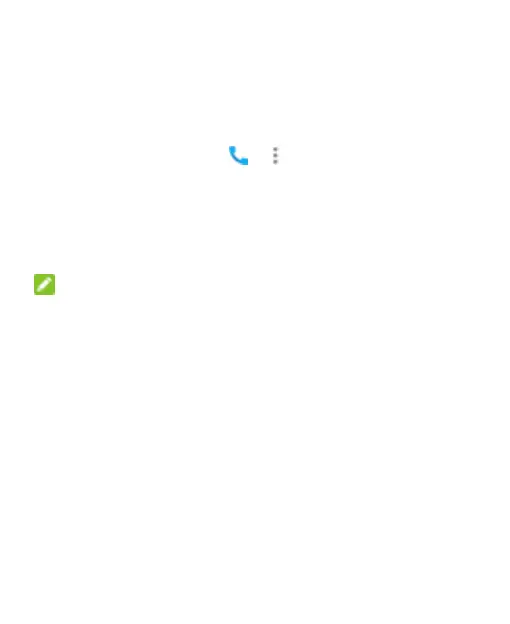82
Settings > Call settings > Call forwarding.
2. Touch an option: Always forward, When busy, When
unanswered, or When unreachable, to enable it.
Other Options
1. Touch the Home key > > in the top search field >
Settings > Call settings > Additional settings.
2. Touch Caller ID to choose if your number displays when
someone receives your call
3. Check Call waiting to receive notification of incoming
calls during a call.
NOTE: Contact your service provider to verify it the caller
ID and call waiting features are available.