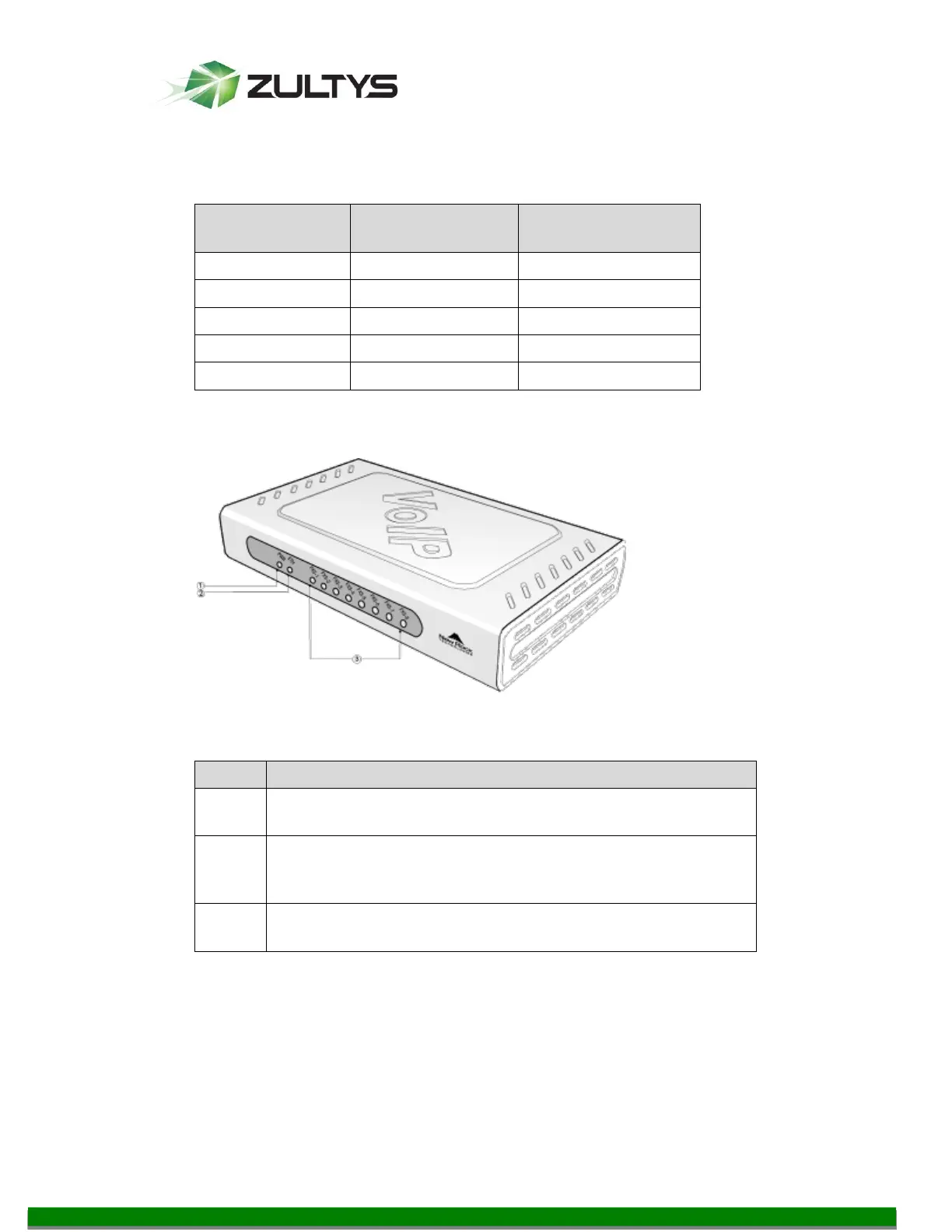MG Series Gateway Setup Manual ver 306.X (0000000272)
Revision 20 Jul. 12, 11
© 2011 Zultys, Inc. No reproduction of distribution without permission
Page 10 of 42
5 Configuration of MG8
The MG8 has a small plastic structure for desktop placement; the MG8 can provide
up to 8 analog line interfaces. MG8 supports the following types of configuration:
5.1 MG8 Front Panel
5.1.1 Description of MG8 Front Panel
Power indicator (PWR), the light on indicates that it has
been powered.
Ethernet interface indicator (ETH), the light on indicates
successful connection, the light flashing indicates that data
packets are being received or sent.
Analog subscriber line (FXS) or analog trunk (FXO)
interface indicator, the light on indicates that it is in use.