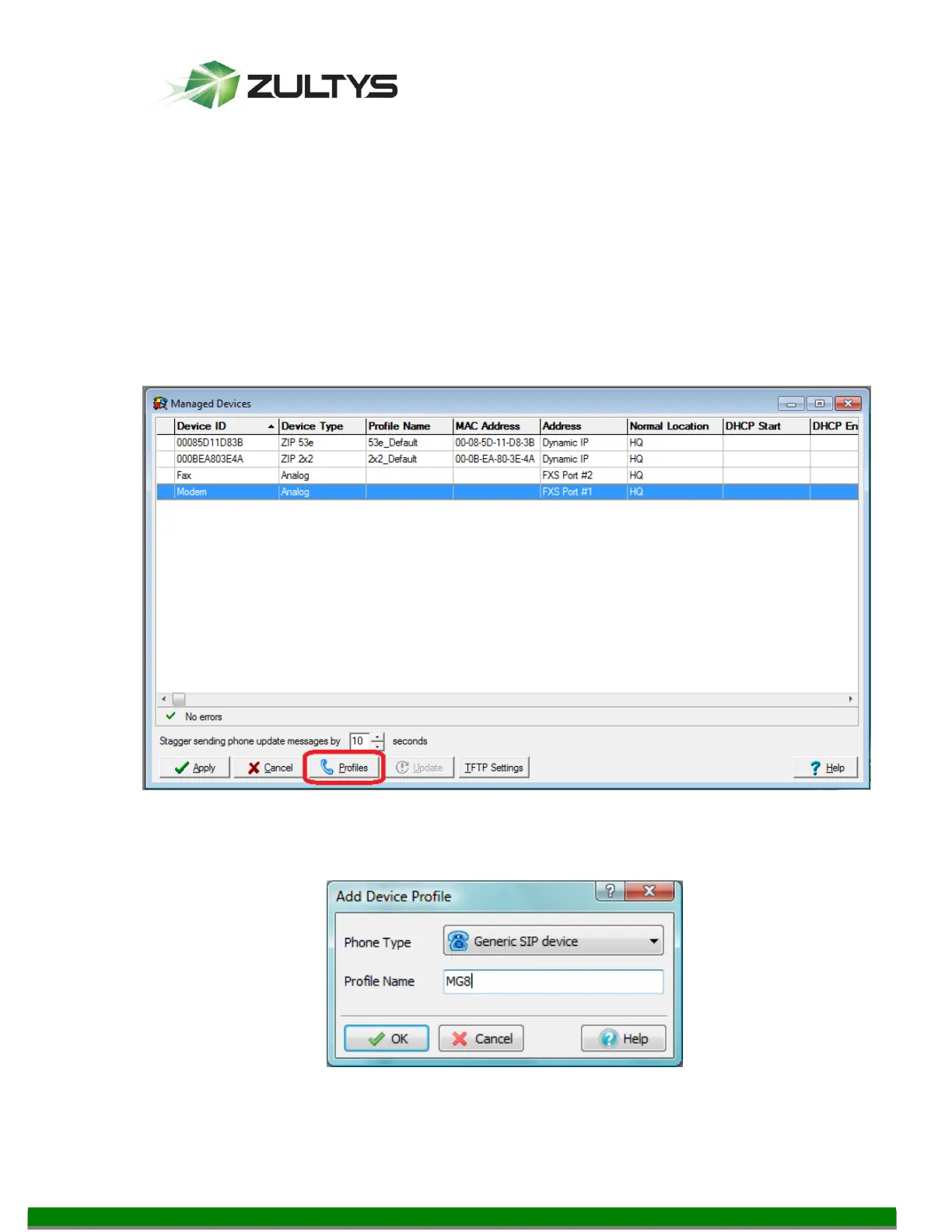MG Series Gateway Setup Manual ver 306.X (0000000272)
Revision 20 Jul. 12, 11
© 2011 Zultys, Inc. No reproduction of distribution without permission
Page 4 of 42
3.2 Create Devices for FXS/FXO Ports
Create a device for each FXS/FXO port of the Gateway by navigating to Configure |
Devices in the Admin UI. Each step is outlined below. Since you are creating
Generic SIP devices no restart of the MX is needed. You will not be using the FXS
configuration portion of the MX Admin UI, as the devices connected to Media
Gateways are connected as SIP devices.
3.2.1 Create new Generic SIP Profile
Before creating devices for Gateway from the Manage Device screen click the
Profiles button, and create a new Generic SIP profile.
From the dropdown select Generic SIP device, and give the profile a unique name.