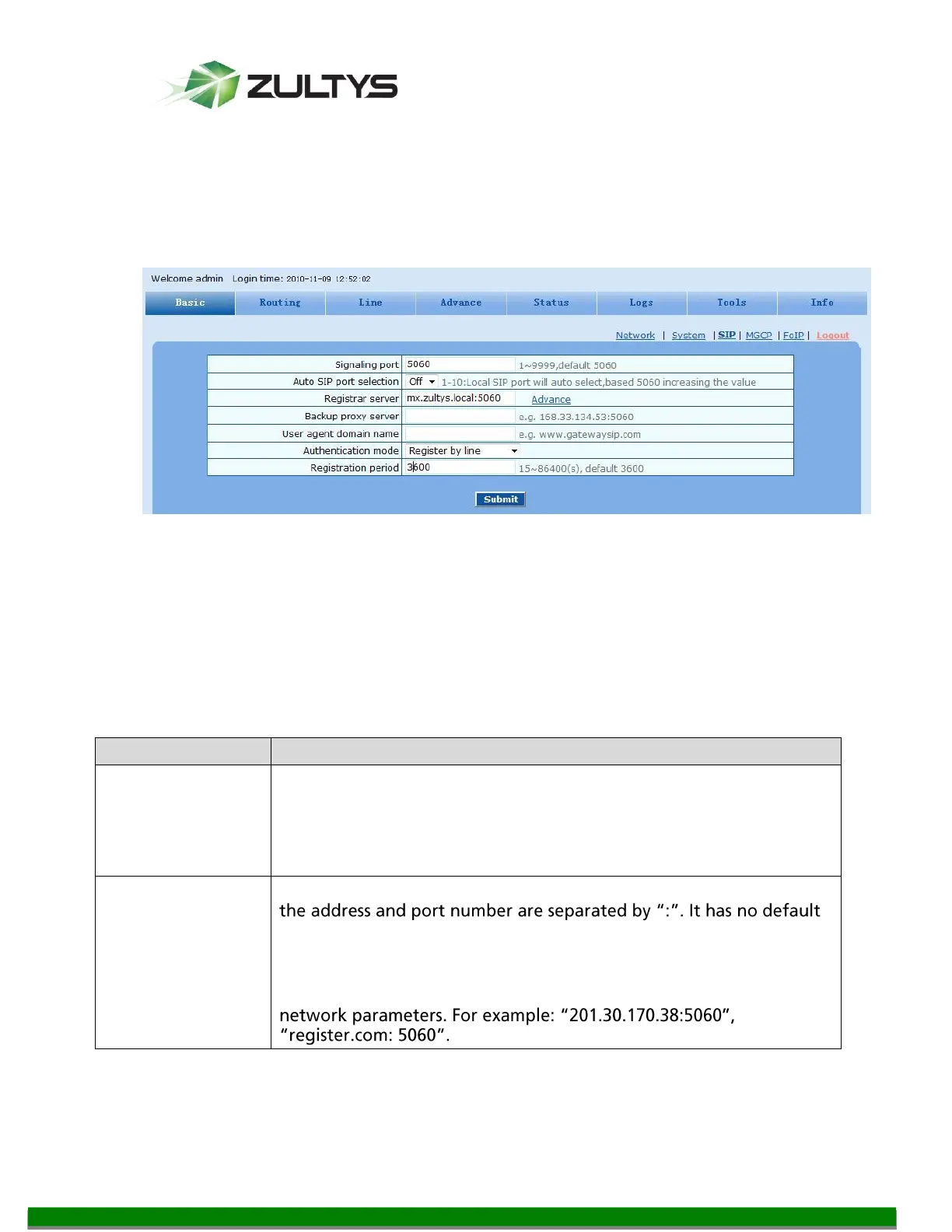MG Series Gateway Setup Manual ver 306.X (0000000272)
Revision 20 Jul. 12, 11
© 2011 Zultys, Inc. No reproduction of distribution without permission
Page 38 of 42
12 SIP protocol Settings
SIP protocol Settings are on the Basic tab and click on the SIP link.
12.1 You need to set up three parameters on the SIP Configuration
page.
Recommended Settings:
Signaling port: 5060
Registrar server: IP Address or FQDN of the MX:5060
Proxy Server: IP Address or FQDN of the MX:5060
Authentication mode: Register by line
Registration period: 3600
Configure the UDP port for transmitting and receiving SIP messages,
with its default value 5060.
Note: The signaling port number can be set in the range of 1-9999,
but cannot conflict with the other port numbers used by the
equipment.
Configure the address and port number of SIP register server, and
value.
The register server address can be an IP address or a domain name.
When a domain name is used, it is required to activate DNS service
and configure DNS server parameters on the page of configuring