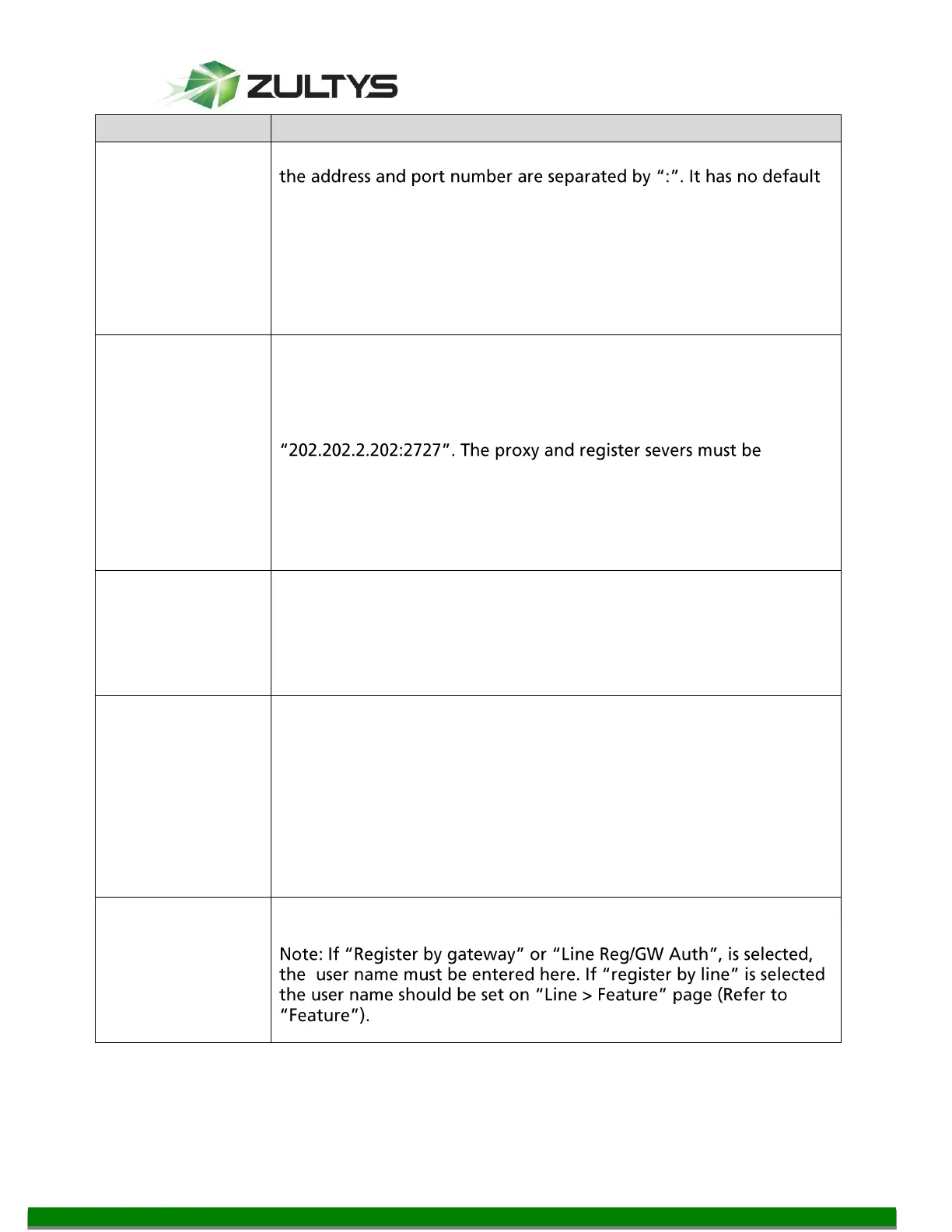MG Series Gateway Setup Manual ver 306.X (0000000272)
Revision 20 Jul. 12, 11
© 2011 Zultys, Inc. No reproduction of distribution without permission
Page 39 of 42
Configure the IP address and port number of SIP proxy server, and
value.
The proxy server address can be set to an IP address or a domain
name. When a domain name is used, it is required to activate DNS
service and configure DNS server parameters on the page of
configuring network parameters. Examples of complete and
effective configuration: "201.30.170.38:5060", "softswitch.com:
5060".
Configure the IP address and port number of backup proxy server. It
has no default value. Add the address of calling proxy server here,
and the gateways can support selection function of multiple
softswitch addresses through IP address. The format must be IP
address format and complete and effective configuration, eg.
identical.
Conditions for falling over to the backup proxy server (any):
1)Gateway register is timeout;
2)No response to master server calls is timeout;
This domain name will be used in INVITE messages. If it is not set
here, the gateways will use the IP address or domain name of proxy
server as user agent domain name. It has no default value.
It is recommended that subscribers not use LAN IP address to set
domain name parameter.
The gateway support three registration scheme: register per line,
register per gateway and Line Reg/GW Auth. The default value is
register by line.
Register by line: authentication and register per line;
Register by gateway: authentication and register per gateway;
Line Reg/GW Auth: register per line, but authentication per
gateway.
Configure the user name as part of the account for registration, and
it has no default value.