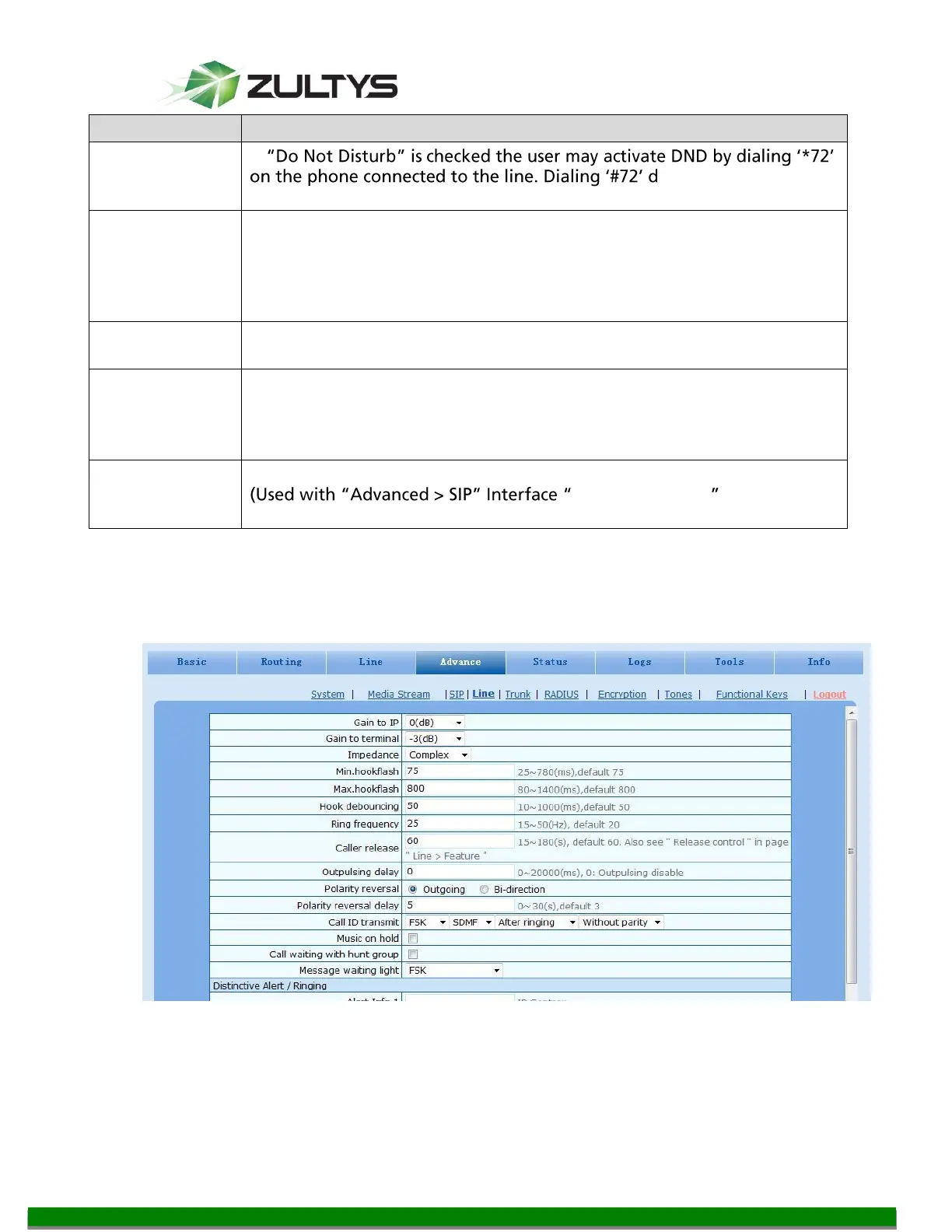MG Series Gateway Setup Manual ver 306.X (0000000272)
Revision 20 Jul. 12, 11
© 2011 Zultys, Inc. No reproduction of distribution without permission
Page 24 of 42
If
eactivate DND state of
the line. By default DND is disabled.
Set if DDI (Direct Dialing In) is activated, By default this is not selected.
Different from FXS, DDI is only used for incoming calls, and the gateways
will not send dial tone after off-hook (calling in) on user side.
Note: Reverse polarity signal must be activated on the gateways when
DDI is used.
Select if the line is set to maintenance status, namely, stop to supply of
power for the line port. By default, this is not selected.
Select if reverse polarity signal is activated on this line. By default, this is
not selected.
Note: The gateways will provide reverse polarity signal when the phone
is connected after this feature is activated.
Select if voice mail service is activated, and by default this is not selected.
MWI subscription
Configuration)
8.2 Advanced features of the FXS port
The advanced features of the FXS port are configured under Advance Line