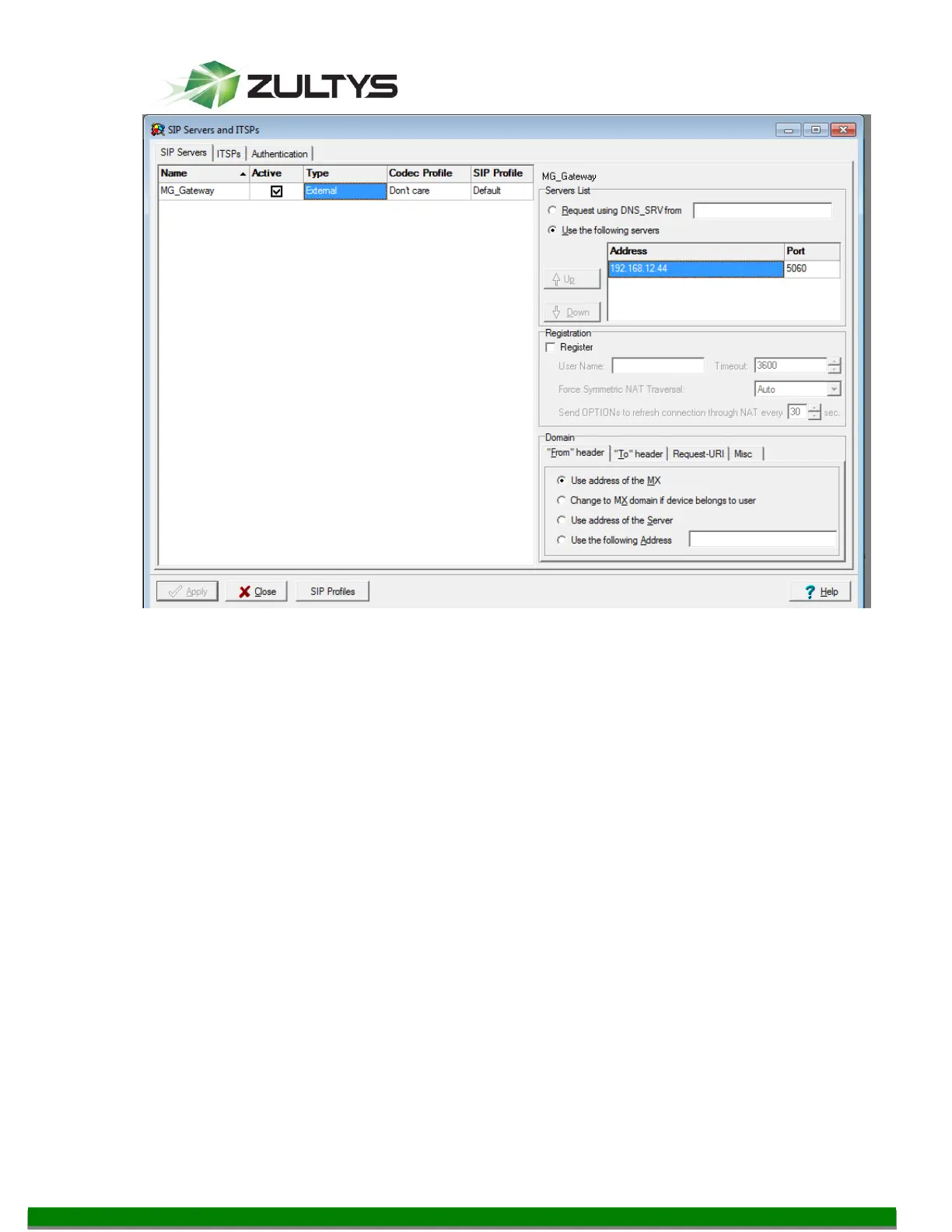MG Series Gateway Setup Manual ver 306.X (0000000272)
Revision 20 Jul. 12, 11
© 2011 Zultys, Inc. No reproduction of distribution without permission
Page 27 of 42
Recommended Settings:
Type: External
Address: IP Address or FQDN of the MG Gateway
The rest can remain the default settings
10 FXO Settings
Calls placed from the MX to the MG8 will arrive on the SIP trunk created earlier.
The MG8 routing table will control calls leaving the MG8 to the PSTN.
10.1 If the MG8 has FXO lines, you need to set them up on the FXO
Configuration page.