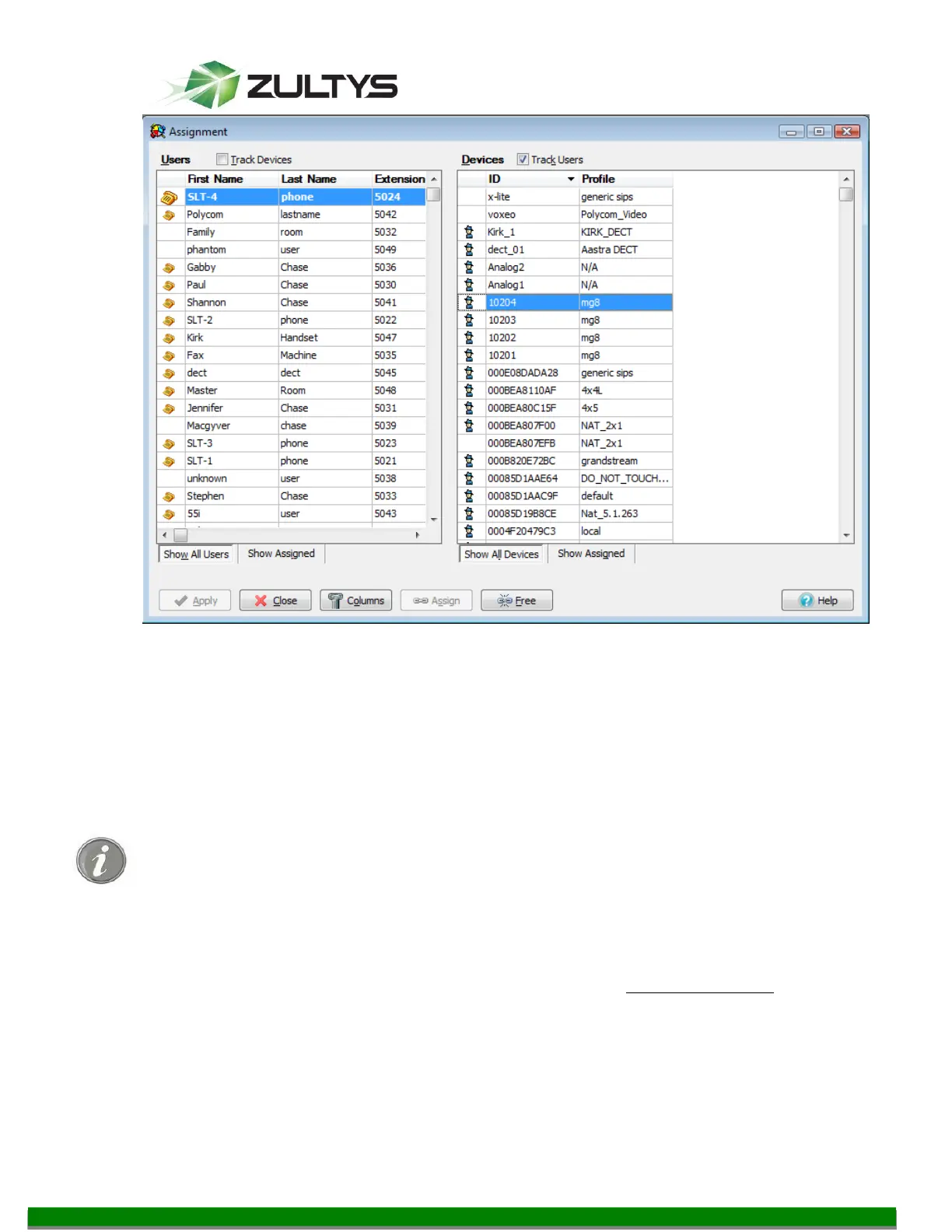MG Series Gateway Setup Manual ver 306.X (0000000272)
Revision 20 Jul. 12, 11
© 2011 Zultys, Inc. No reproduction of distribution without permission
Page 8 of 42
We recommend assigning users to the devices associated with FXS ports of MG
only.
4 Connecting the Computer to MG Gateway
To configure the MG Gateway, use the web interface.
Use the Ethernet cable that comes with the system to connect MG to the network
By default the MG8 uses DHCP and can accept the IP address from DHCP
automatically. If there is no DHCP server on the network, you can use factory
default IP address of 192.168.2.218. After the MG8 is started (when leds stop
flashing), it will repeat the IP address to the first off-hook user; in addition, you can
dial ## from any analog phone connected to the FXS Ports to have the MG play its
IP. If there is only FXO ports use external call and dial ## after been connected.
From the PC that is on the same network as MG8, open Internet Explorer, no other
browsers are supported at this time. Enter the gateway IP address in the Address
field (for example, 192.168.2.218). On the login page enter the gateway password
(the default password is voip, which can be changed on the page Changing
Password), and you enter the web configuration interface.