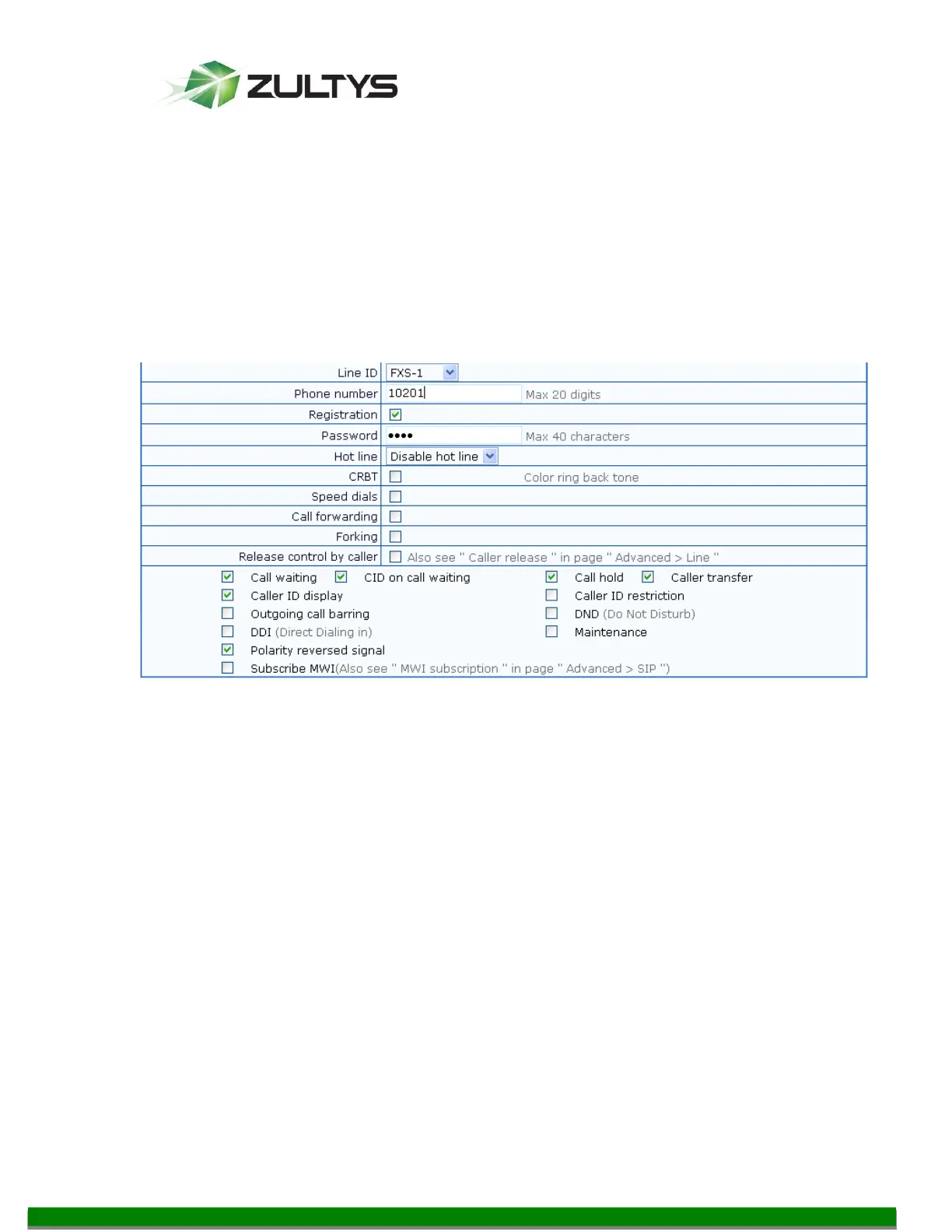MG Series Gateway Setup Manual ver 306.X (0000000272)
Revision 20 Jul. 12, 11
© 2011 Zultys, Inc. No reproduction of distribution without permission
Page 20 of 42
The following is a sample setting for your reference. You need to click the Submit
button for these settings to go into effect.
8 Set up the FXS Line (Features)
From the Line tab, click the Feature link.
8.1 You set up the FXS line on the FXS Configuration page.
Recommended Settings
Phone Number: this is the registration name. It will be the Device ID.
Registration: Yes (checked)
Password: Blank (If filled should correspond to the password of the Generic
device created on MX)
Call waiting: Checked
CID on call waiting: Checked
Call Hold: Checked
Caller transfer: Checked
Caller ID Display: Checked
Subscribe MWI: Unchecked, allows the MG to subscribe to the MX for
Message notification.
The reaming options are left default unchecked
Click Submit to submit the changes