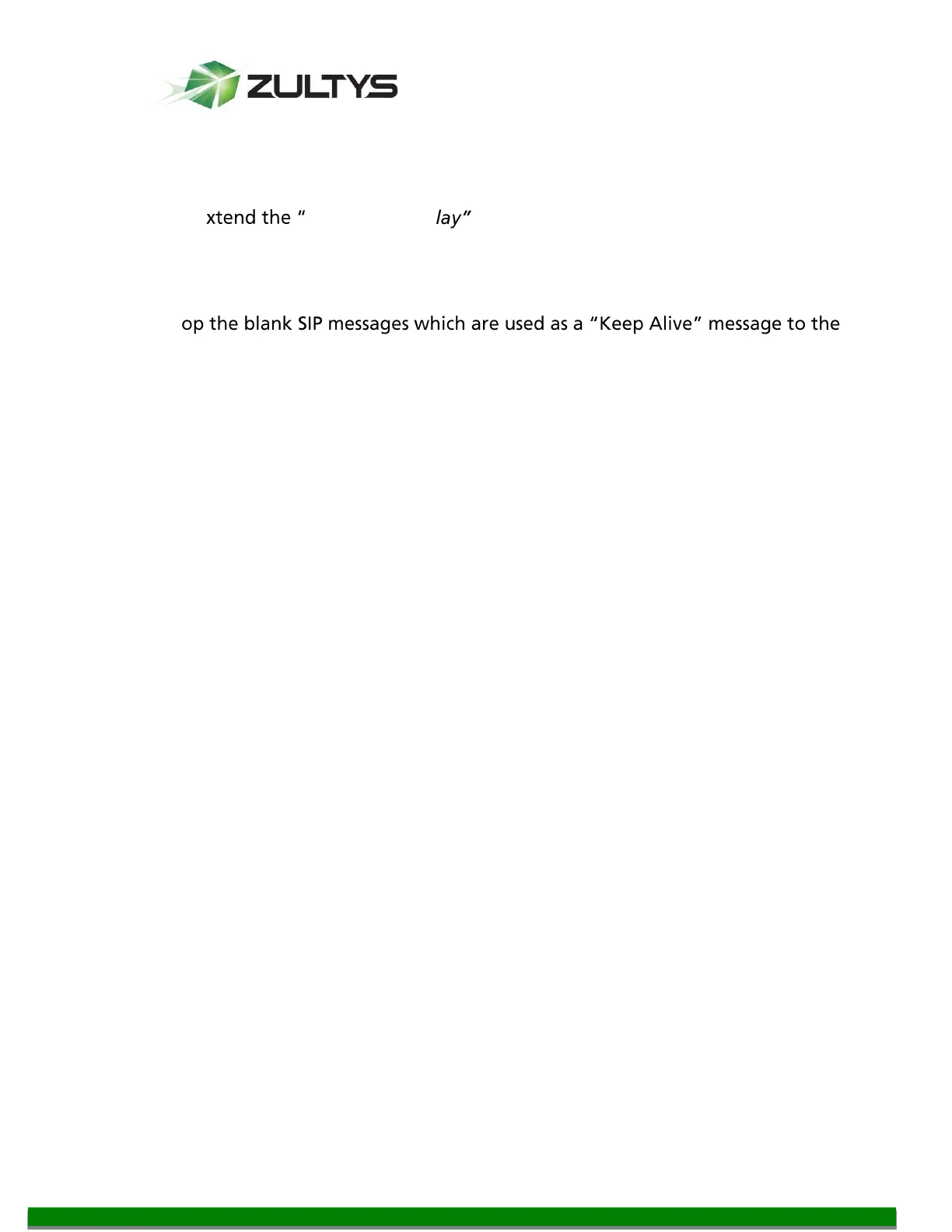MG Series Gateway Setup Manual ver 306.X (0000000272)
Revision 20 Jul. 12, 11
© 2011 Zultys, Inc. No reproduction of distribution without permission
Page 42 of 42
15 Troubleshooting
This section covers basic troubleshooting areas of the MG.
15.1 Outgoing on calls on FXO fail to connect.
Try to e Out Pulsing De from 400 ms to longer time (600-1000 ms.
This will extend the time from going off hook on the FXO before sending out the
first DTMF tone. This can be done on the Advanced Tab | Trunk page.
15.2 Blank SIP messages are being sent to the MX from the MG
To st
MX, disable NAT Transversal, on the Advanced Tab | System page.
15.3 MWI Lights are not set correctly
Change the MWI Subscription time from once every 24 hours (86400) to once an
hour (3600 seconds). This can be done under the Advanced Tab | SIP page.
15.4 DNS information is incorrect after updating a DNS server
DNS is cached on the MG and is only updated on a reboot. This can be modified by
Zultys Technical Support.
15.5 Local 3 way conferencing of the FXS port on the MG does not
work by default
Local conferencing is disabled by default and can be enabled by Zultys Technical
Support.