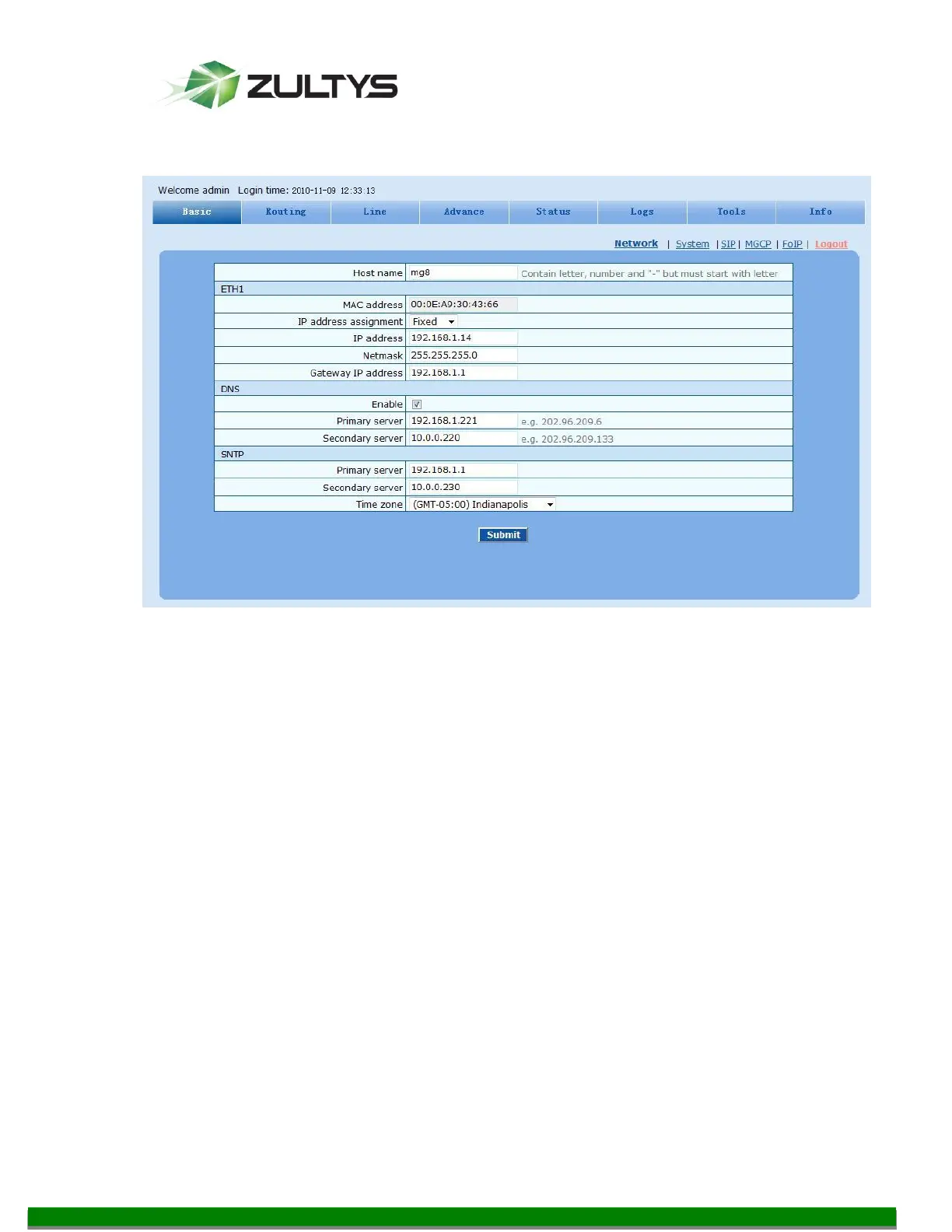MG Series Gateway Setup Manual ver 306.X (0000000272)
Revision 20 Jul. 12, 11
© 2011 Zultys, Inc. No reproduction of distribution without permission
Page 13 of 42
6.1 IP addressing
Click on the Basic button and then click on the Network link.
Recommended Settings
Host Name: Optional to change from the default
IP Address assignment: Fixed
DNS: Enabled
Primary Server: Populate with correct server
Secondary Server: Optional
SNTP: The IP of the MX
Time zone: Select appropriate Time Zone
Requires a system reboot, or you can make all the changes first and finish with a
system reboot at a later time.