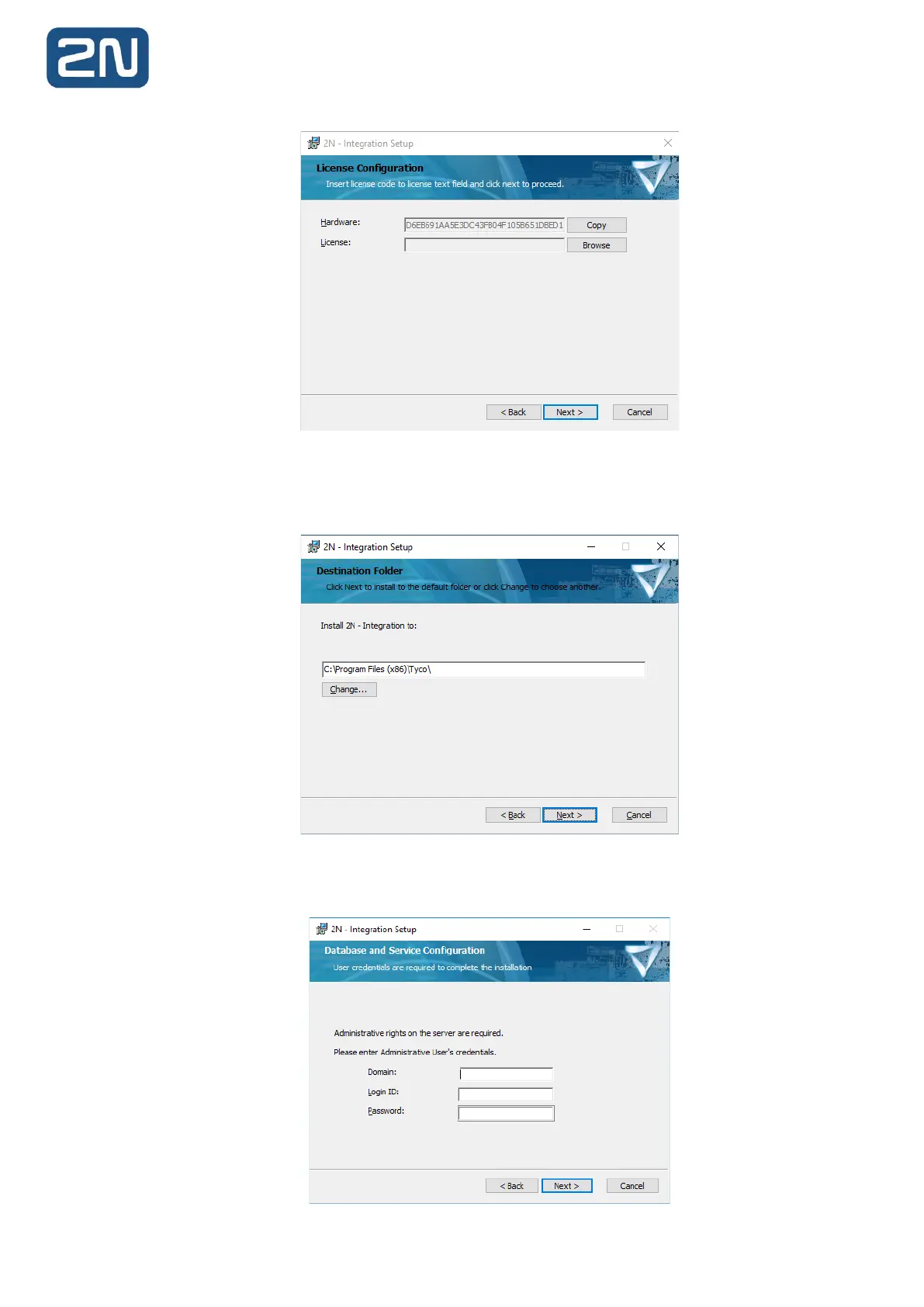Configuration & User Manual: 2N IP Intercoms and CCURE 9000
COPYRIGHT © 2022 2N Telekomunikace a.s. All rights reserved
5. Copy the Hardware Identifier using the Copy button and contact 2N Distributor to receive your
license. Once you have received your license file, copy it onto the server and click Browse to the
file path. Click Next.
6. The Destination Folder screen appears:
7. Click Next.
8. If the C•CURE server is on a domain, you will be prompted for Administrator credentials to
proceed with installation. Enter Domain, Login ID and Password details. Click Next to proceed:
