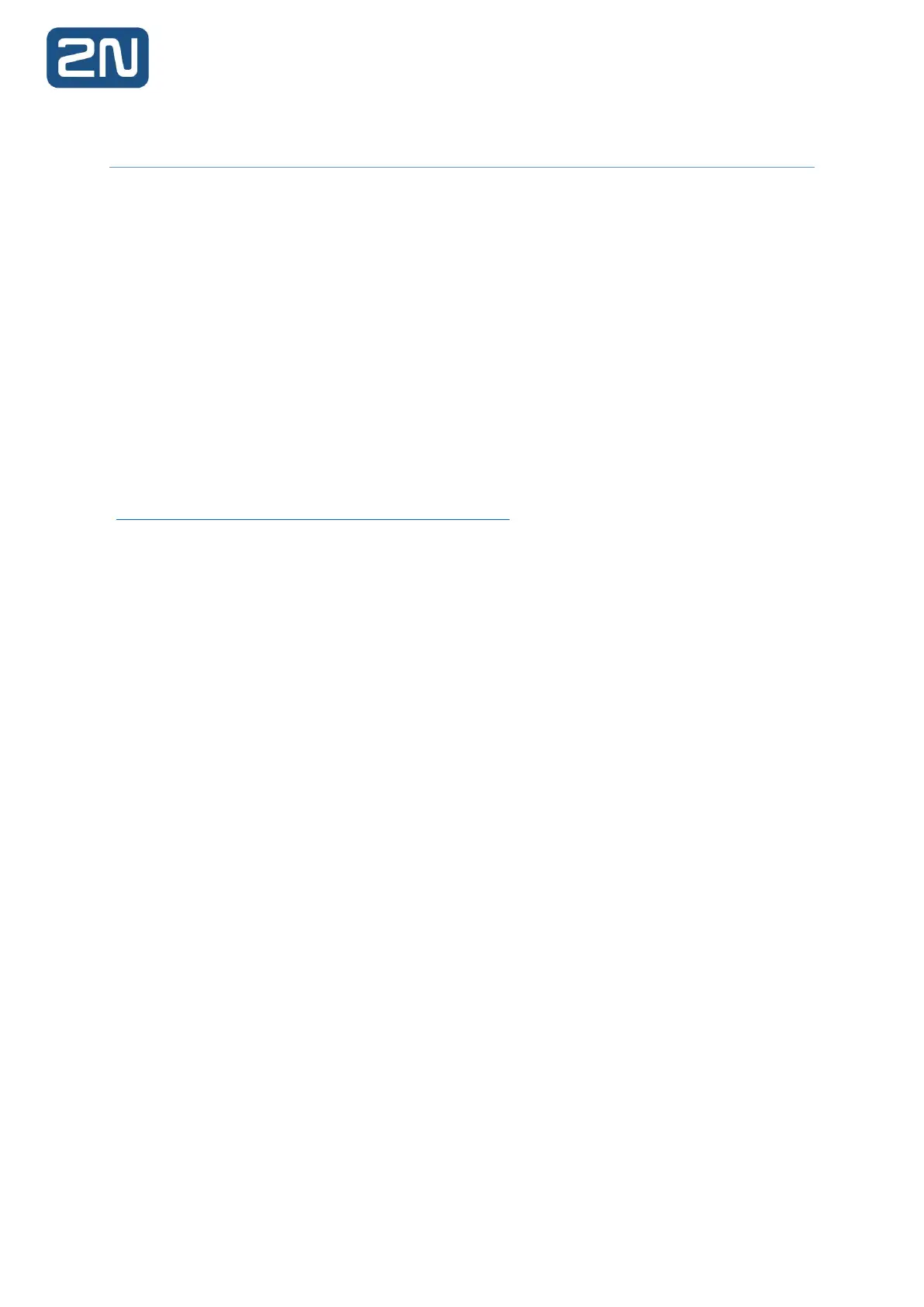Configuration & User Manual: 2N IP Intercoms and CCURE 9000
COPYRIGHT © 2022 2N Telekomunikace a.s. All rights reserved
Part 1 Preface
The 2N Intercoms Integration user manual is for new and experienced security system users who want to
learn to use this product for the C•CURE 9000 Security Management System.
1.1 Finding More Information
You can access C•CURE 9000 manuals and online Help for more information about C•CURE 9000 on the
Software House Portal.
1.1.1 C•CURE 9000 Manuals
C•CURE 9000 software manuals are available in Adobe PDF format on the C•CURE 9000 installation
media. You can access the manuals if you copy the appropriate PDF files from the C•CURE 9000
installation media Manuals\CCURE folder.
The available C•CURE 9000 Software House manuals are listed in the C•CURE 9000 Installation and
Upgrade Guide.
These manuals are also available from the Software House Member Center website:
(http://www.swhouse.com/TechnicalLibrary/TechLibSW.aspx).
1.1.2 Online Help
You can access C•CURE 9000 Help by pressing F1 or clicking Help from the menu bar in the
Administration/Monitoring Station applications.