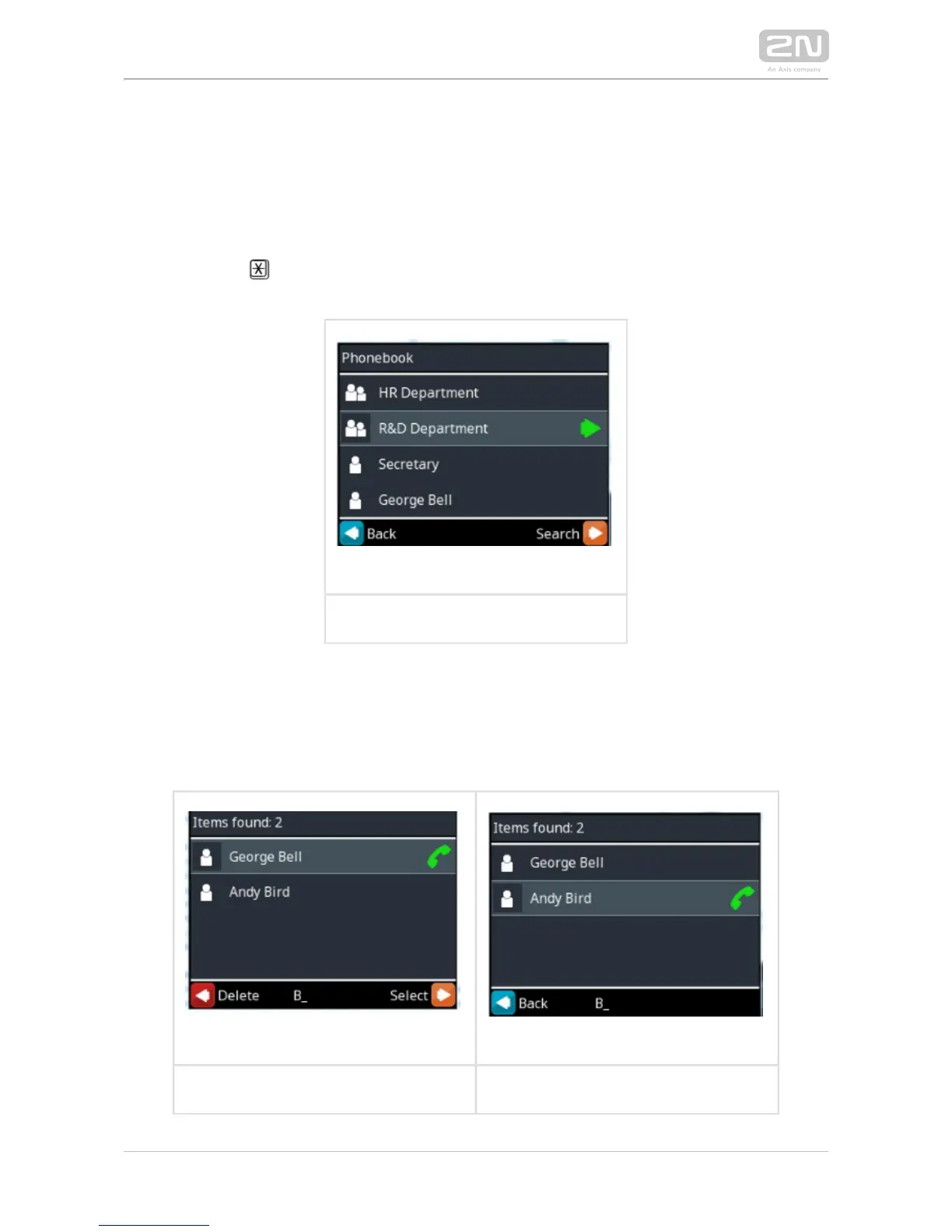Phone Book
A structured phone book as defined by the display program is displayed in the
telephone directory mode. To browse through the telephone directory use the
numeric keypad arrow keys (i.e. keys 2, 4, 6 and 8). Use the up and down arrows to
move between the items. Push the right arrow to establish a call or move to a
subgroup. The key and quick dialling buttons 4 and 5 have the same function as
the right arrow. Use the left arrow to return to the superior group.
4-line phone book
You can also use the telephone directory for retrieving contacts. Push the quick
dialling button 6 to switch on the phone directory searching mode.
To retrieve a text, use the numeric keypad. The text to be searched is displayed in the
centre of the status line. To delete the last character push the quick dialling button 3.