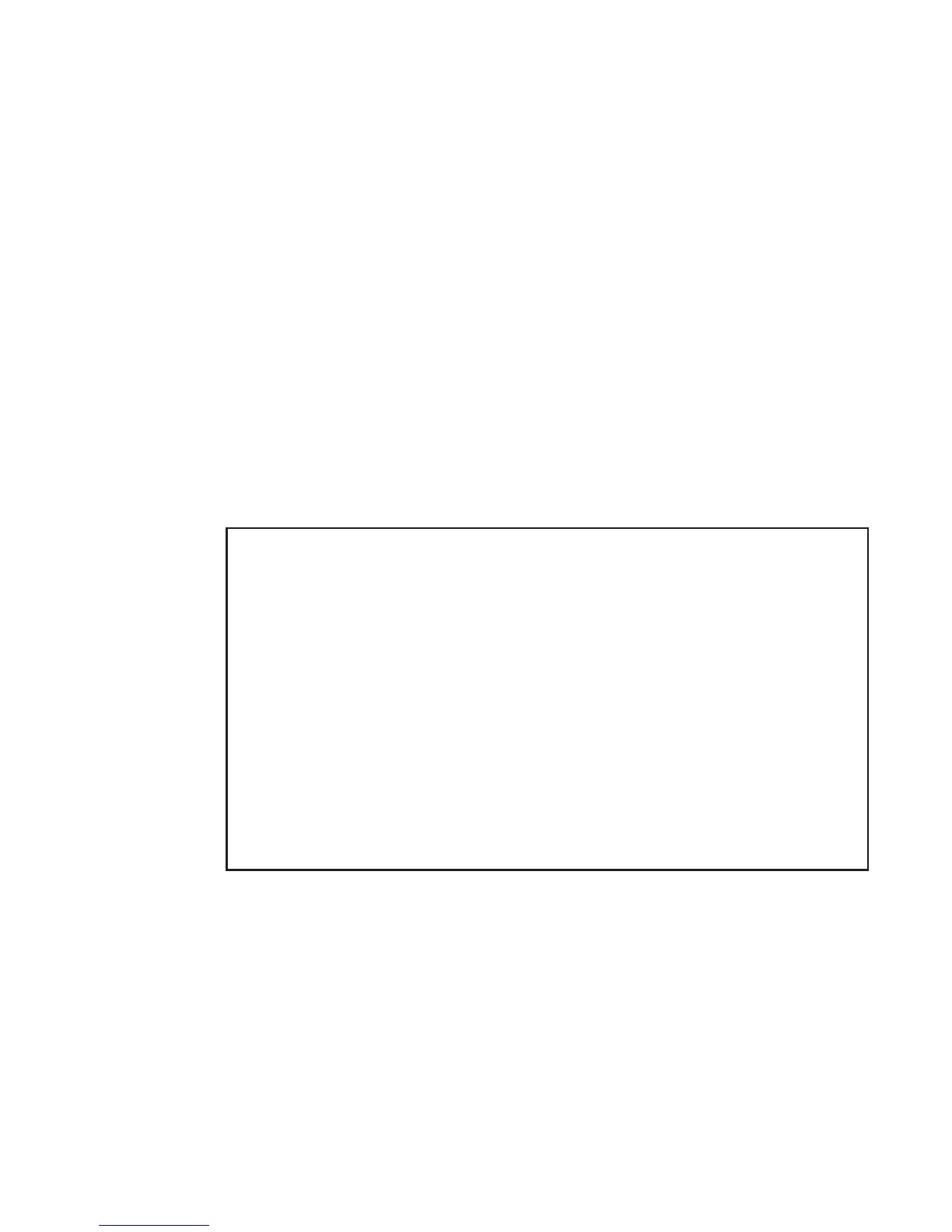APPENDIX E: 3COM CLI REFERENCE GUIDE
201
? The ? command displays a list of CLI commands on the device.
Syntax
?
Default Configuration
This command has no default configuration.
User Guidelines
There are no user guidelines for this command.
Example
The following displays the list presented for the ? command:
Select menu option?
? Displays Help information.
initialize Reset the device to factory default, except IP.
ipSetup Congures IP address.
logout Logout from this session.
ping Ping a remote station.
password Change password.
reboot Power cycles the device.
summary Summarizes IP setup and software versions.
upgrade Software upgrade over TFTP.