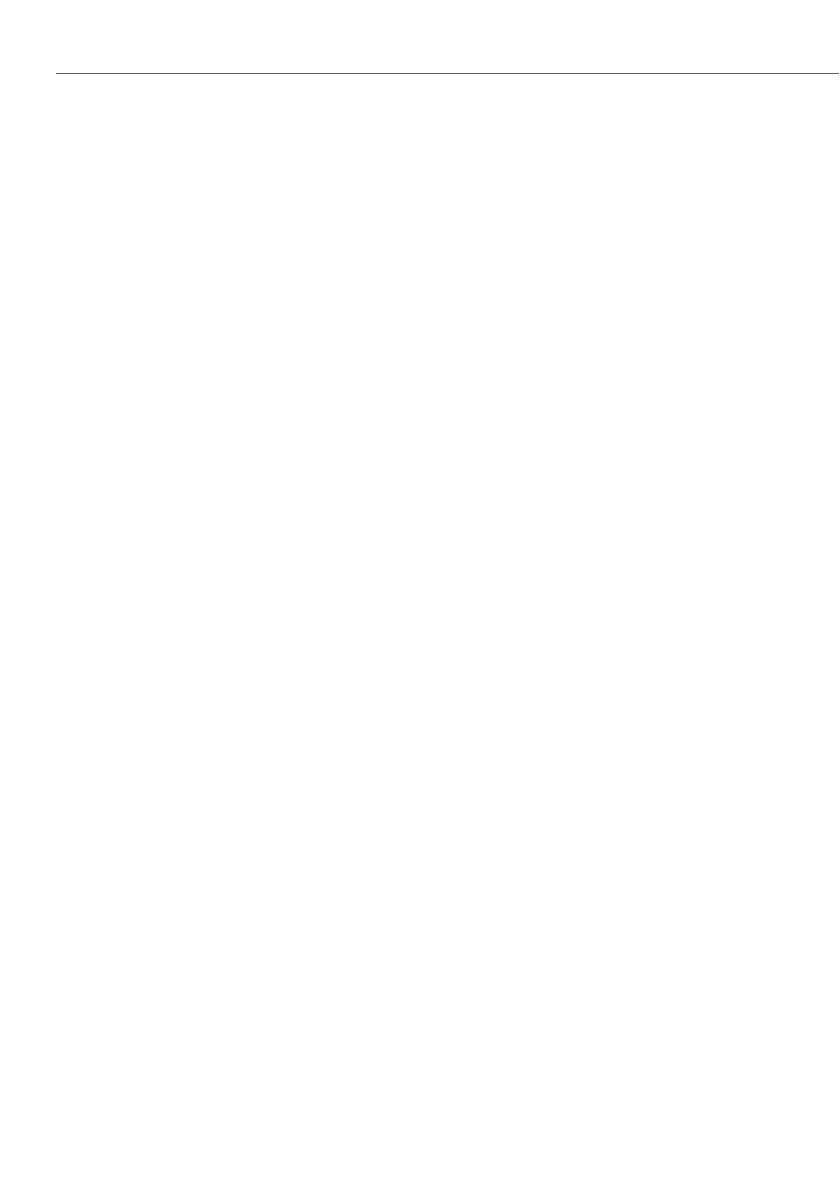Planning
44
Planning Aastra 400 DECT systems as of R1.0
syd-0457/1.0 – R1.0 – 10.2012
5. 3. 3 Measuring
We are assuming that the project planner is familiar with the information con-
tained in the previous sections of this document. The locations entered on the situ-
ation plan are definitively fixed using on-site measurements. The ME-8 DECT meas-
uring equipment (see "DECT Measuring Device ME-8 (test kit)", page 47) described
below provides the necessary aids.
5. 3. 3. 1 Functional test prior to use
Prior to any field use, we recommend a functional test of the measuring equipment
in accordance with the checklist below:
1. Recharge the batteries:
– Battery packs of the test phones with the plug-in power supply units for di-
rect charging (see page 48)
– Lead-acid batteries with the intended plug-in power supply units (switch
must be on 12 V) (see page 49)
2. Putting the test radio units into operation:
– Turn the rotary switch of the test radio units each to a position 1..8 (the posi-
tion must not be identical) (see page 49)
– Supply power to the test radio units with plug-in power supply units or
charged lead-acid batteries: Middle LED flashes orange (see page 51)
3. Putting the test phones into operation:
– Supply power to the test phones with battery packs or plug-in power supply
unit
– Activate the "Look Around Mode" (see page 52)
– Select DECT system ”T” (see page 58)
After the scanning procedure, all test phones should see the two test radio
units (with the identity corresponding to the position of the HEX rotary
switch).
The displayed field strength measured value (in the lock state) should be at
least 80 in the immediate vicinity of the test radio units.
4. Check the voice path:
– Switch 2 test phones to one and 2 test phones to the other test radio unit.
– Then set up a call on each (see page 62) and check the voice path.
– Connect a headset to each of the 2 test phones and check the voice path.
