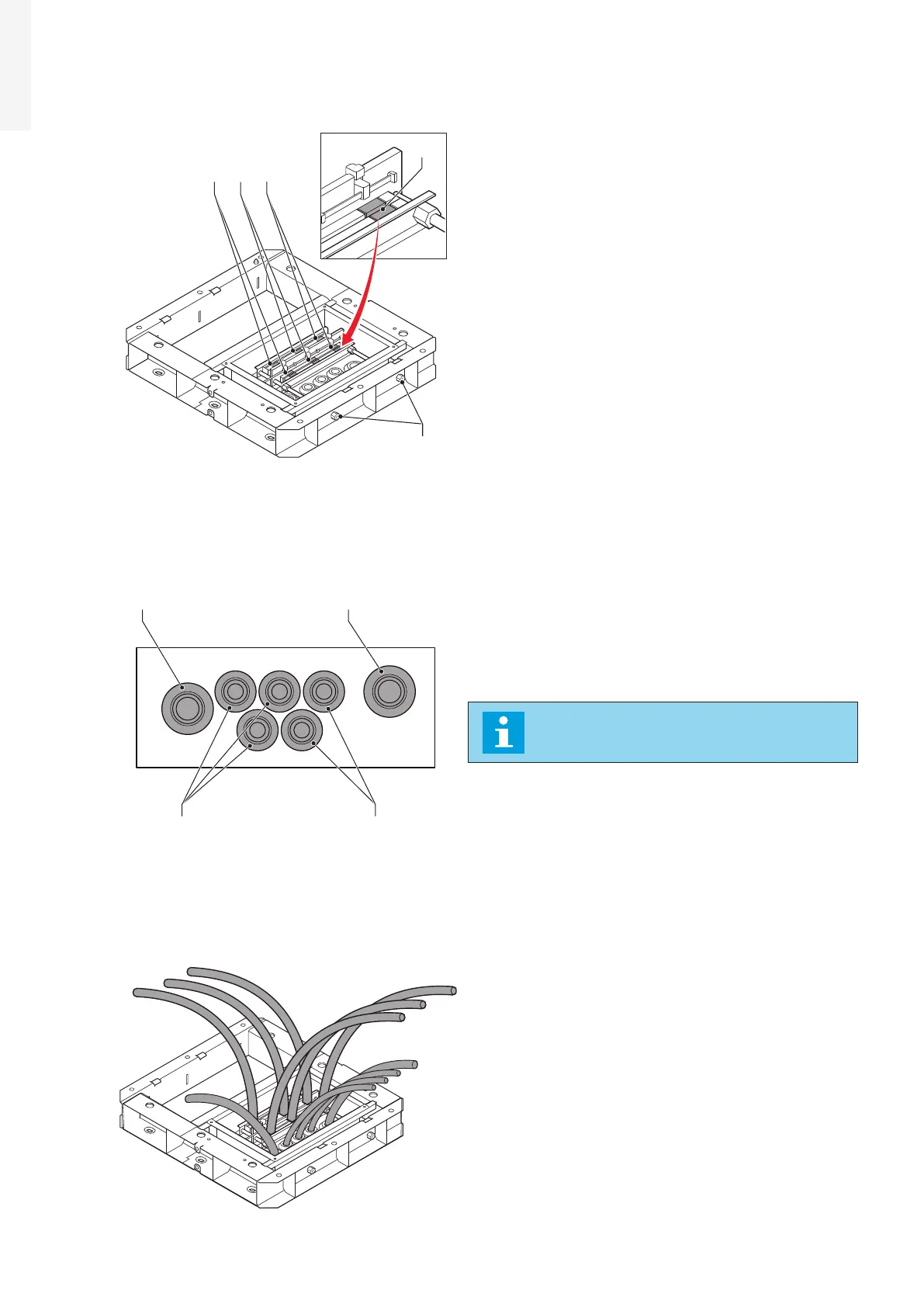52 “Operation and installation manual” - “Terra 360 Series 2 - CE”
EN
6.2.5 Open the AC input cable inlets - Terra 360
A
B
C
D
E
• Unscrew the bolts (A) to open the cable inlets.
• Open the cable inlets for these cables:
L1 input cable (B)
L2 input cable (C)
L3 input cable (D)
Apply the full cable slack of 350mm.
6.2.6 Open the cable glands - Terra 360
A
C C
B
• Open the necessary cable glands for the cables:
−
Main Protective Earth (PE) cable (A). Cable diameter
accepted 27...35 mm.
−
Second Protective Earth (PE) cable (B). Cable diameter
accepted 27...35 mm.
NOTE
The installation of a second PE cable should
be required by local rules.
−
Ethernet or signals cables (C). Cable diameter accepted
19...28 mm.
6.2.7 Route the cables - Terra 360
•
Put the cables L1, L2 and L3 through the cable inlets.
Max. cable diameter accepted 34 mm. Apply the full cable
slack of 350 mm.
• Put the PE cable through the cable guide plate. If there
is a Neutral cable, then also put it through the cable
guide plate. Apply the full cable slack of 350 mm.
•
If there is an ethernet cable, then put it through the
cable guide plate. Apply the full cable slack of 500 mm.
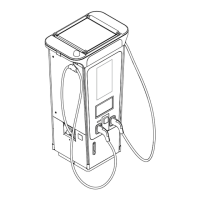