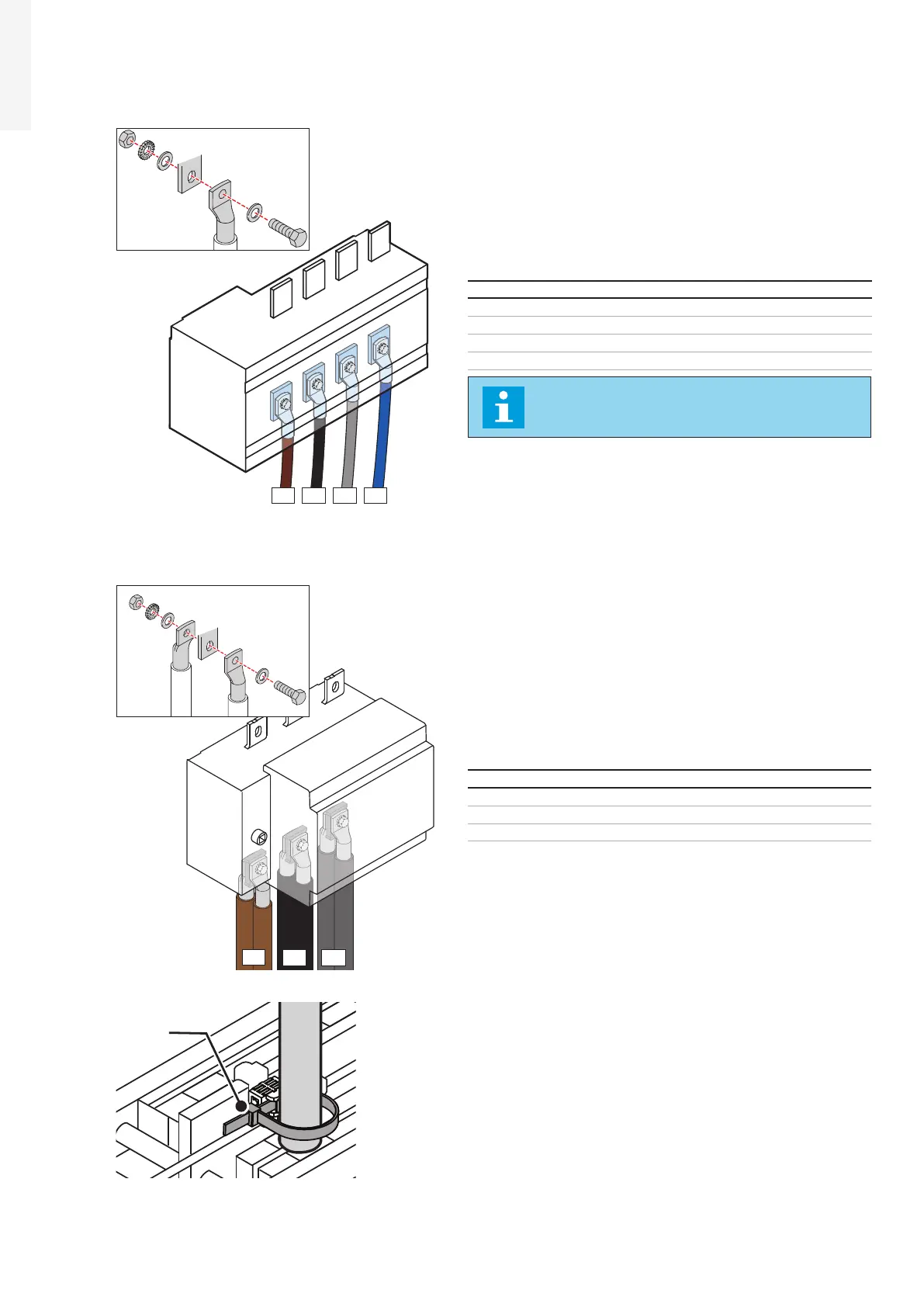60 “Operation and installation manual” - “Terra 360 Series 2 - CE”
EN
7.2.3 Connect the AC wires - Terra 60
NL1
L2 L3
•
Connect the AC cables to the main switch terminals.
Respect the components sequence shown in the figure.
• Tighten the fasteners respeting following torque:
Cross section (mm
2
) Torque (Nm)
L1 (Brown) 150 30...44
L2 (Black) 150 30...44
L3 (Grey) 150 30...44
N (Blue) 150 30...44
NOTE
Make sure that the cable glands on each
cable are correctly sealed.
7.2.4 Connect and seal the AC wires - Terra 360
L1
L2 L3
• Connect the AC cables to the main switch terminals.
• Tighten the fasteners respeting following torque:
Cross section (mm
2
) Torque (Nm)
L1 (Brown) 2 x 240 50...75
L2 (Black) 2 x 240 50...75
L3 (Grey) 2 x 240 50...75
E
• Pull the cable ties on each AC cable.
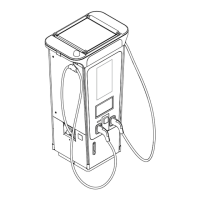