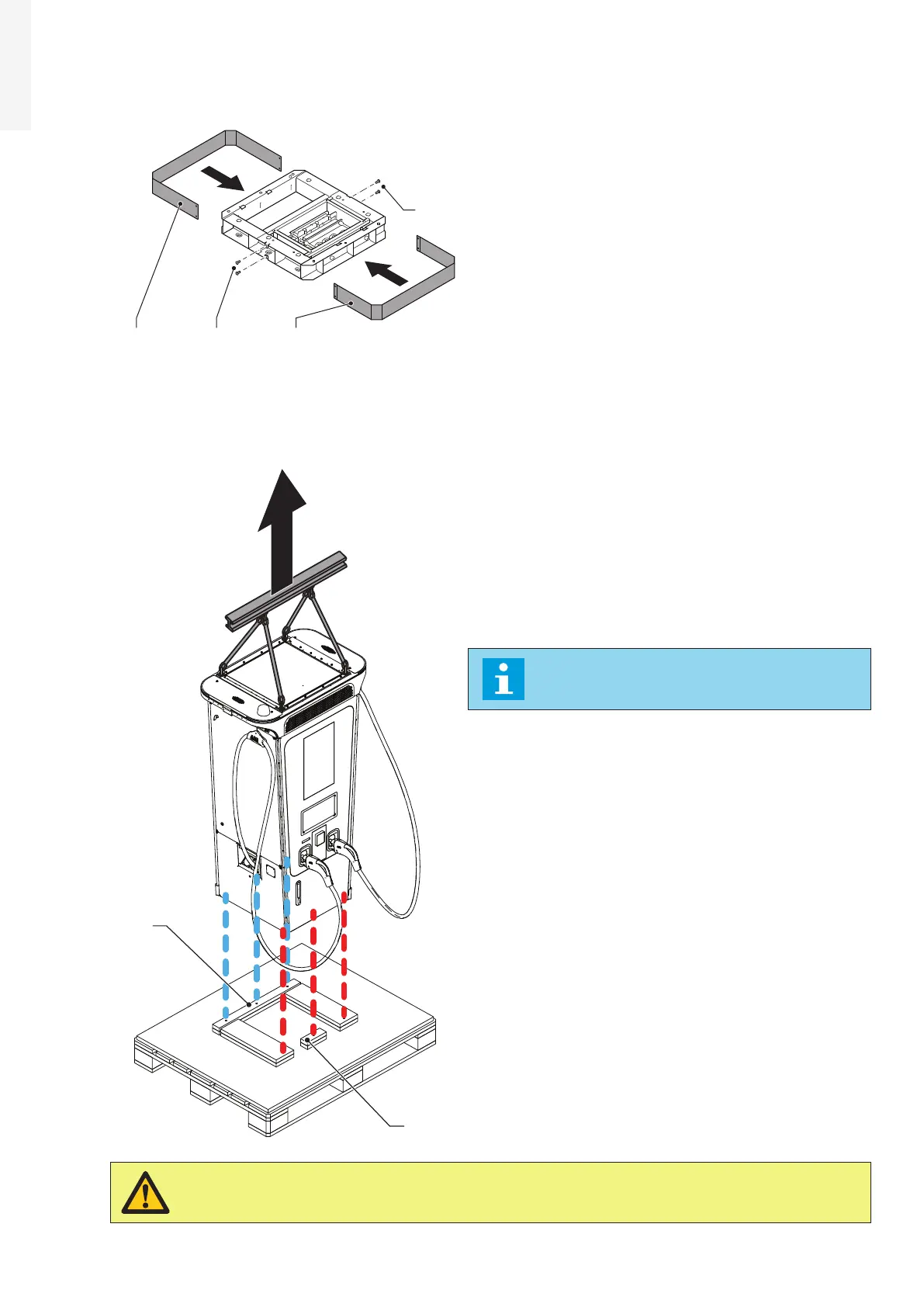54 “Operation and installation manual” - “Terra 360 Series 2 - CE”
EN
6.2.10 Install the base covers - Terra 360
A
B
A
B
• Install the base covers
• Screw the 4 fastners
6.2.11 Install the EVSE on the base - Terra 360
B
A
NOTE
The EVSE is screwed to the pallet for
transportation.
• Connect the ropes/chains of the hoisting equipment to
the eyebolts installed on the top side of EVSE.
•
Hook up the lifting means and stretch the ropes leaving
them slightly loose.
• Open the front door of the EVSE.
•
Remove the 3 front bolts (A), located on the internal
lower part of the EVSE, used to secure it to the pallet.
• Open the rear door of the EVSE.
•
Remove the 3 rear bolts (B) located on the internal
lower part of the EVSE, used to secure it to the pallet.
• Close all doors of EVSE.
•
Lift the EVSE direcly on the base or place it on a flat
surface suitable to support its weight.
CAUTION
Before lift the EVSE check all the doors are closed.
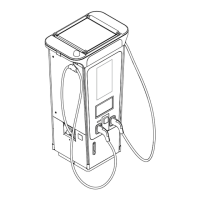