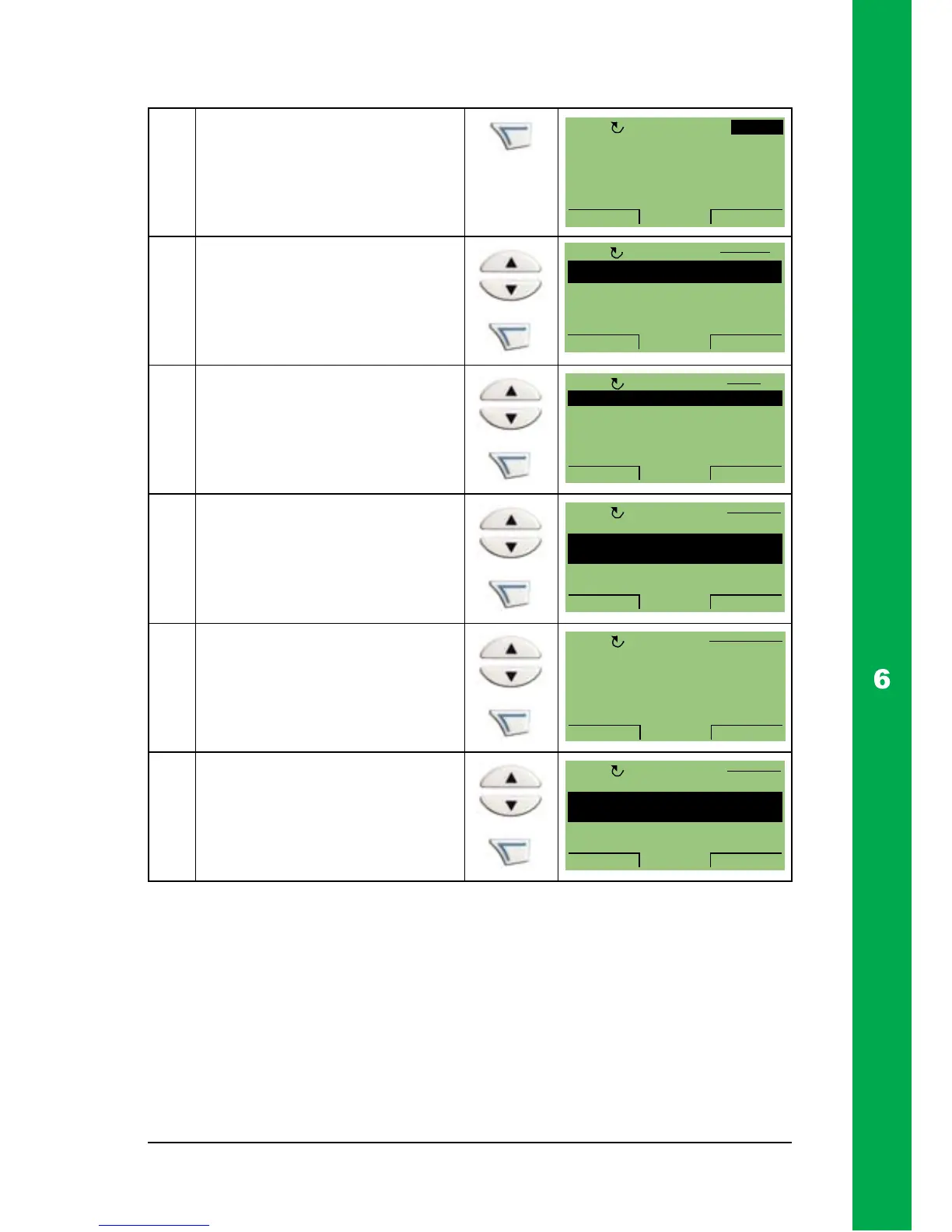Real-time clock and timed functions 137
ACH550-01 User's Manual
To configure the boost, follow these steps:
1 Press MENU to go to the
main menu.
2 Select PARAMETERS with
the UP/DOWN keys. Then
press ENTER to go to the
Parameters mode.
3 Scroll to group 36 TIMED
FUNCTIONS with the UP/
DOWN keys and press
SEL.
4 Scroll to BOOST SEL with
the UP/DOWN keys and
press EDIT.
5 Select a digital input as the
source of the boost signal
with the UP/DOWN keys.
Then press SAVE.
6 Scroll to BOOST TIME with
the UP/DOWN keys and
press EDIT.