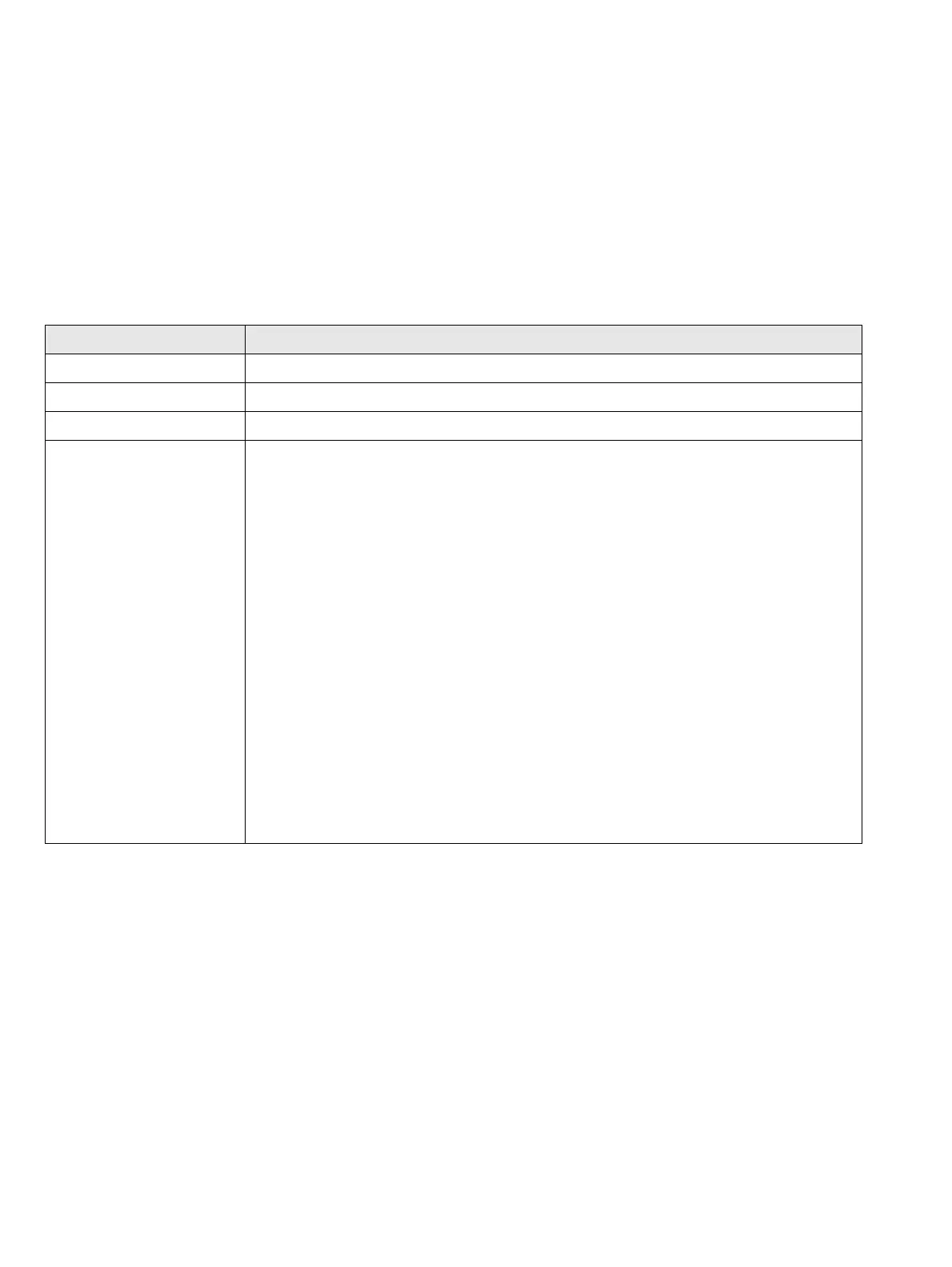Aztec 600 ISE ammonia and fluoride
Single-stream ion-selective analyzers 6 Configuration
42 OI/AXM630–EN Rev. I
6.7.2 E-mail 1 and E-mail 2
The analyzer can be configured to send e-mails to a maximum of 6 recipients in response to certain events. The addressees can all
subscribe to the same SMTP server or the analyzer can be configured to send e-mails via 2 different SMTP servers to a maximum of
3 addressees per server.
Up to 10 independently-configurable triggers may be enabled to generate an e-mail when the selected source becomes active. When
a trigger source becomes active, an internal 1 minute delay timer is started. At the end of that minute, an e-mail is generated that
includes, not only the event that initiated the delay timer, but every other event that occurred during the delay period together with any
enabled reports. The data returned in the e-mail therefore reflects the real-time alarm state at the time the e-mail was generated, not
the state when the first trigger source became active.
Each e-mail sent includes a link to the analyzer's embedded web server, enabling the analyzer's data and status to be viewed
remotely using an internet browser on a PC.
6.7.3 Profibus
Refer to separate Profibus manual – IM/AZT6PBS.
Fields Description
SMTP Server IP Address The IP address of the SMTP server e-mails are routed through.
Recipient 1 to Recipient 3 The e-mail address of recipient 1 to 3.
Inverted Triggers The option to invert triggers 1 to 6.
Trigger 1 to 10
The trigger for an e-mail message to be sent. A dialog box is displayed with three options:
None – no triggers are set.
Archive state – a dialog box is displayed with six options:
– Archive media not present
– Too many files on the archive media
– Archive media 100 % full
– Archive media 80 % full
– Archive media present
– Archive on-line
Event group – A dialog box is displayed with four options:
–None
– Process Alarm
–Namur Type
– Diagnostic Event
Open an event group option to display further sub-options.
