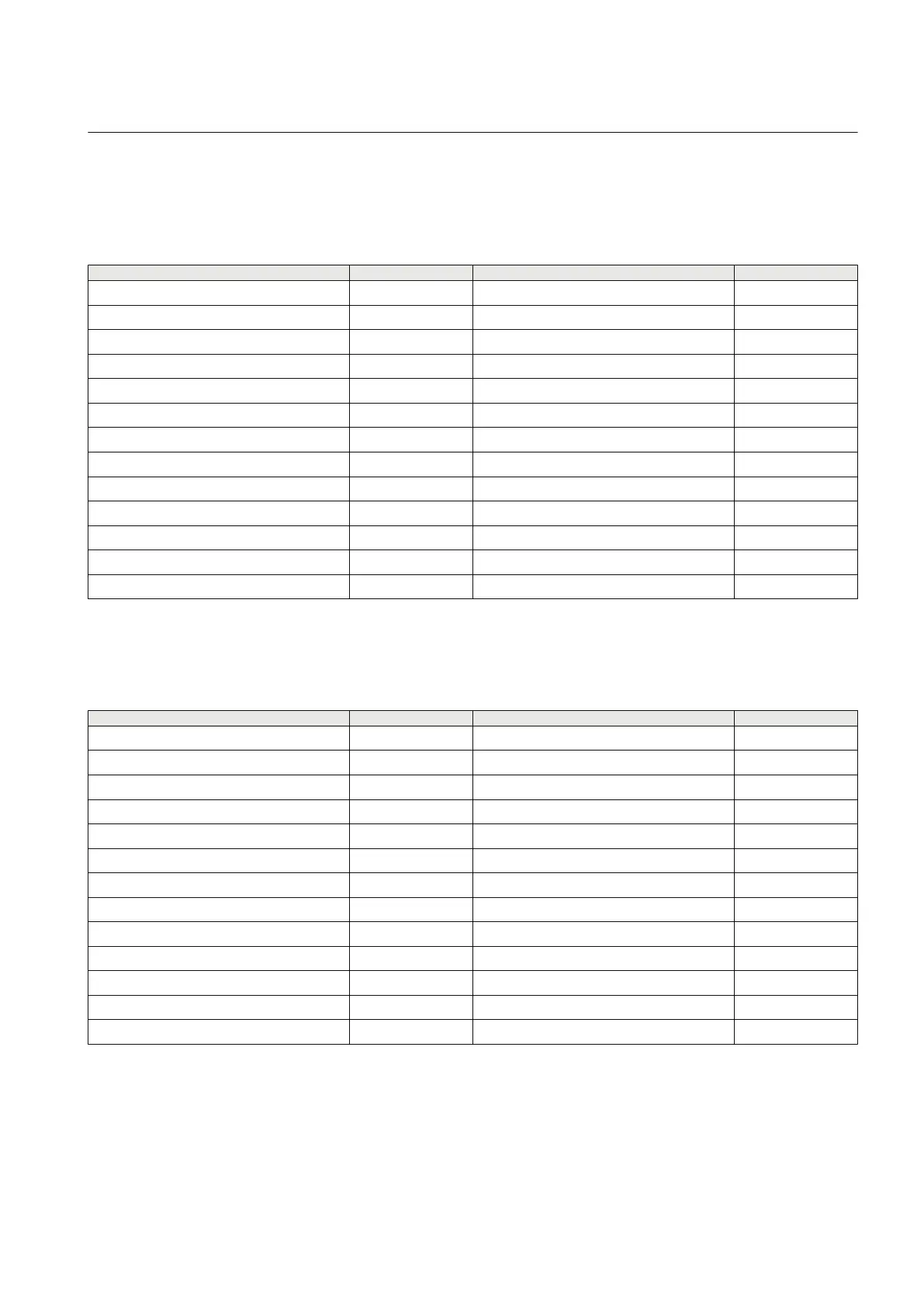2.3.2 Switchgear functions
2.3.2.1 CTRL.Cxxxxx1 Circuit breaker (1) CB object and failure protection
Table 6: CTRL.Cxxxxx1 Circuit breaker (1) CB object and failure protection
IEC 61850 name SA name Description Values
CTRL.CBCILO1
.EnaCls.stVal ENA_CLOSE Close enabled 1=Enabled
.EnaOpn.stVal ENA_OPEN Open enabled 1=Enabled
.ItlByPss.stVal ITL_BYPASS Interlocking bypass 1=Bypassed
CTRL.CBCSWI1
.Pos.stSeld SELECTED CB selected 1=Selected
CTRL.CBXCBR1
.BlkCls.stVal BLK_CLOSE Close blocked 1=Blocked
.BlkOpn.stVal BLK_OPEN Open blocked 1=Blocked
CTRL.CCBRBRF1
.OpEx.general TRBU Failure ext.trip 1=Failure
.OpIn.general TRRET Operate, re-trip 1=Operate
.Str.general CB_FAULT_AL Start, timer running 1=Start
2.3.2.2 CTRL.Cxxxxx2 Circuit breaker (2) CB object and failure protection
Table 7: CTRL.Cxxxxx2 Circuit breaker (2) CB object and failure protection
IEC 61850 name
SA name Description Values
CTRL.CBCILO2
.EnaCls.stVal ENA_CLOSE Close enabled 1=Enabled
.EnaOpn.stVal ENA_OPEN Open enabled 1=Enabled
.ItlByPss.stVal ITL_BYPASS Interlocking bypass 1=Bypassed
CTRL.CBCSWI2
.Pos.stSeld SELECTED CB selected 1=Selected
CTRL.CBXCBR2
.BlkCls.stVal BLK_CLOSE Close blocked 1=Blocked
.BlkOpn.stVal BLK_OPEN Open blocked 1=Blocked
CTRL.CCBRBRF2
.OpEx.general TRBU Failure ext.trip 1=Failure
.OpIn.general TRRET Operate, re-trip 1=Operate
.Str.general CB_FAULT_AL Start, timer running 1=Start
1MRS757656 A Section 2
DNP3 data mappings
REM620 19
Point List Manual
