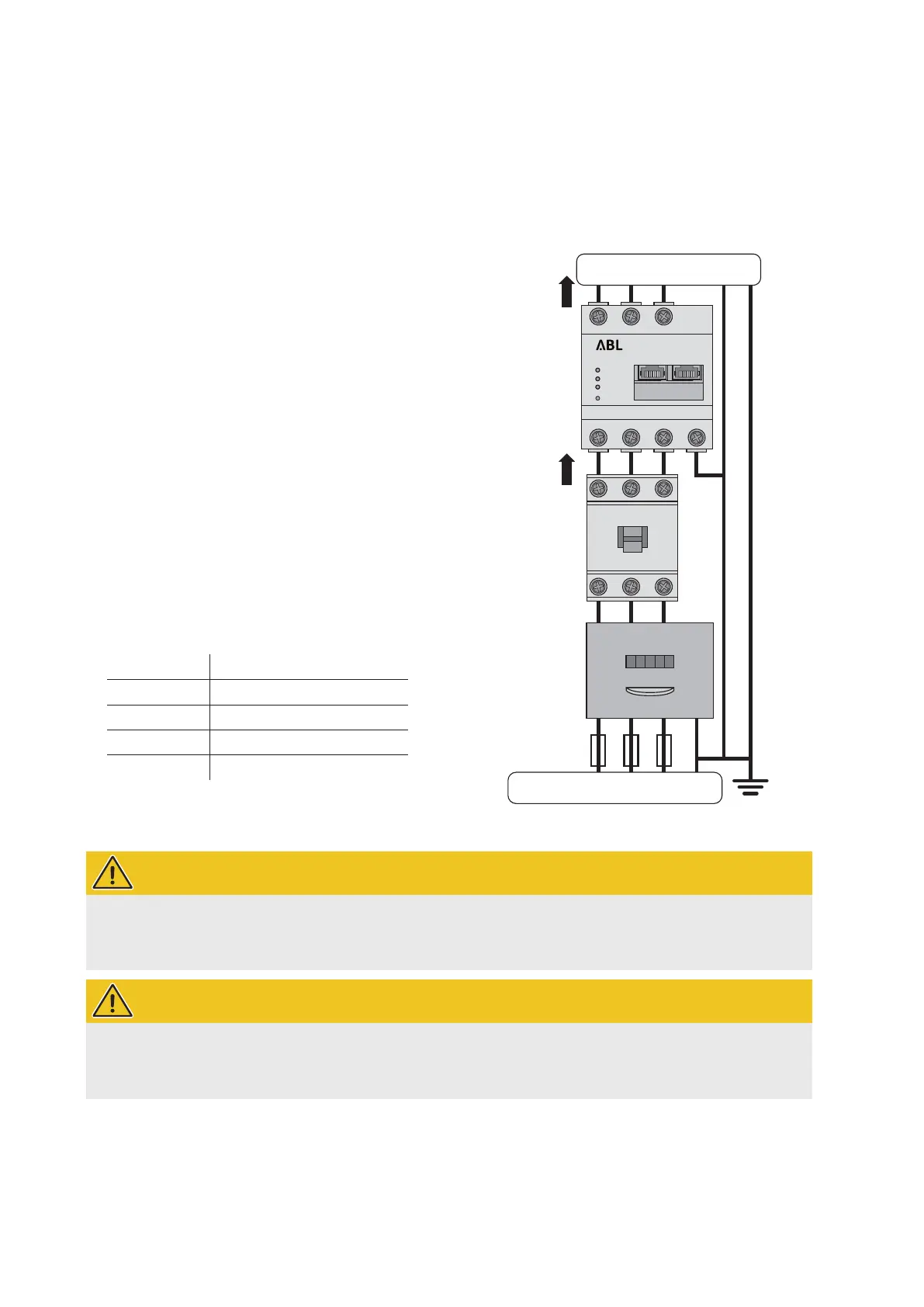System installation – Electrical connection of the eMShome for direct measurement without current transformer |
11
Electrical connection of the eMShome for direct measurement without current
transformer
When connecting directly to the eMShome, it must be ensured, by fitting a fuse, for example, that the maximum per-
mitted current per phase is not exceeded.
Proceed as follows:
1 Mount the eMShome on a top-hat rail.
y Hook the eMShome onto the top edge of the
top-hat rail and press it until it clicks into place.
L1
L1 L2 L3
L1 L2 L3 N
L2 L3
L1 L2 L3 N
L1 L2 L3
L1 L2 L3 N
eMS home
STATUS
NETWORK
SERIAL BUS
RESET
LAN LAN
Consumer
eMShome as
a grid supply and
grid feed-in meter
Circuit breaker
Electricity sup-
ply company’s
energy meter
Meter fuse
3×63 A
Public electricity network 230/400V
IN
OUT
Example for implementation
2 Connect the conductors to the eMShome.
y Pay attention to the permissible connection
cross section and the tightening torque for the
screw terminal (see “Technical specifications”
onpage48).
y For a three phase power network, connect the
outer conductors L1, L2 and L3 and the neutral
conductor N to the eMShome as shown in the
connection diagram.
y For a single phase power network, connect the
outer conductorL1 and neutral conductorN to the
eMShome as shown in the connection diagram.
Designation Explanation
L1, L2, L3 Outer conductor
N Neutral
OUT Meter output, consumer side
IN Meter input, mains side
WARNING!
Use of a meter fuse or circuit breaker
The end user must be able to isolate the eMShome from the power supply by means of a freely accessible meter
fuse or an additional circuit-breaker.
WARNING!
Note on the correct assignment of the phases
Make sure that the phases are each assigned correctly. Otherwise, the eMShome will provide incorrect meas-
ured values.
