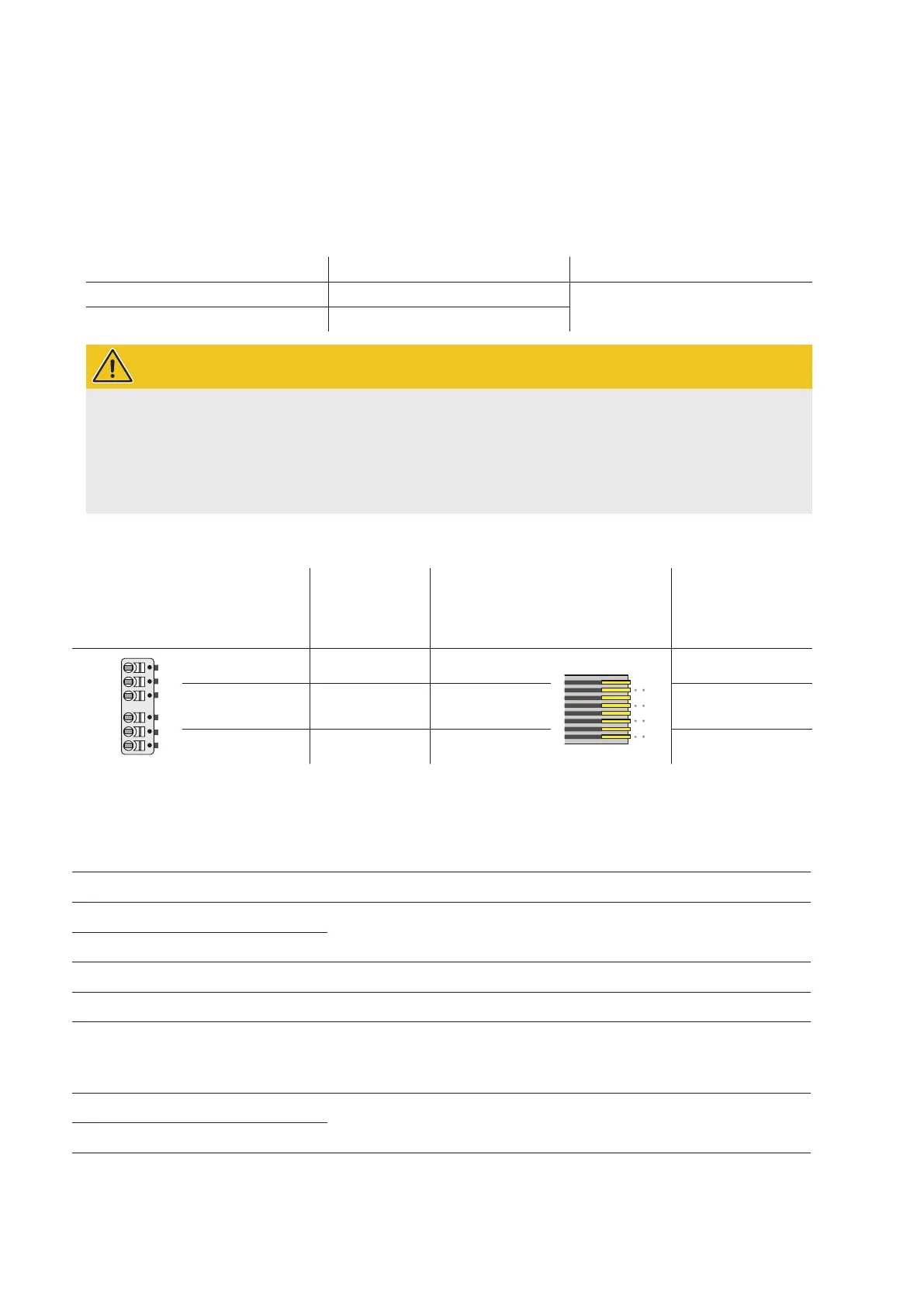Appendix – Operation of the eMShome at an ambient temperature of 55°C |
49
Operation of the eMShome at an ambient temperature of 55°C
The following conditions apply to operation of the Energy Management System at ambient temperatures up to 55°C:
The Energy Management System must not be run continuously at ambient temperatures of 55°C
Data cable recommendations
The following data cables are recommended for wiring up the bus interfaces in the Wallbox eMH1:
Designation Cross section Number
Cat5e from at least 0.25mm² 1 cable for each connection
between two wallboxes
Cat6 from at least 0.25mm²
WARNING!
Selecting suitable data cables
Please note that these are recommendations only.
The conductor cross-section must be adjusted according to the cable length by the specialist electrical con-
tractor responsible for installation.
The length of the data lines within the group installation must not exceed 100m.
PIN allocation within the system
eMH1 with spring terminal eMShome eMH1 with RJ45 connector Conductor colour*
Top view of
terminal
ABL bus
allocation
RS485
connector
PIN allocation
Top view
of plug
Twisted pair
B M A
METER
B M A
CONTROL
CONTROL A PIN 3 1
1
2
3
4
5
6
7
8
Orange-White
CONTROL M PIN 2 3 & 6
Green-White /
Green
CONTROL B PIN 4 2 Orange
* Colour coding according to EIA/TIA-T568B, variations possible
LED statuses
Status LED
Colour Status Description
Orange Illuminated (<10s)
Device is starting
Green Flashing slowly
Green Illuminated Device ready-to-operate
Green Flashing rapidly Firmware update in progress
Orange Flashes 2×
Confirmation for resetting the network settings via the reset button or con-
firmation for resetting the device password (see “Functions of the reset
button” onpage50)
Red Illuminated
Restart eMShome (see “Functions of the reset button” onpage50) or
contact Customer Service (see “Contact” onpage2)
Red Flashing
