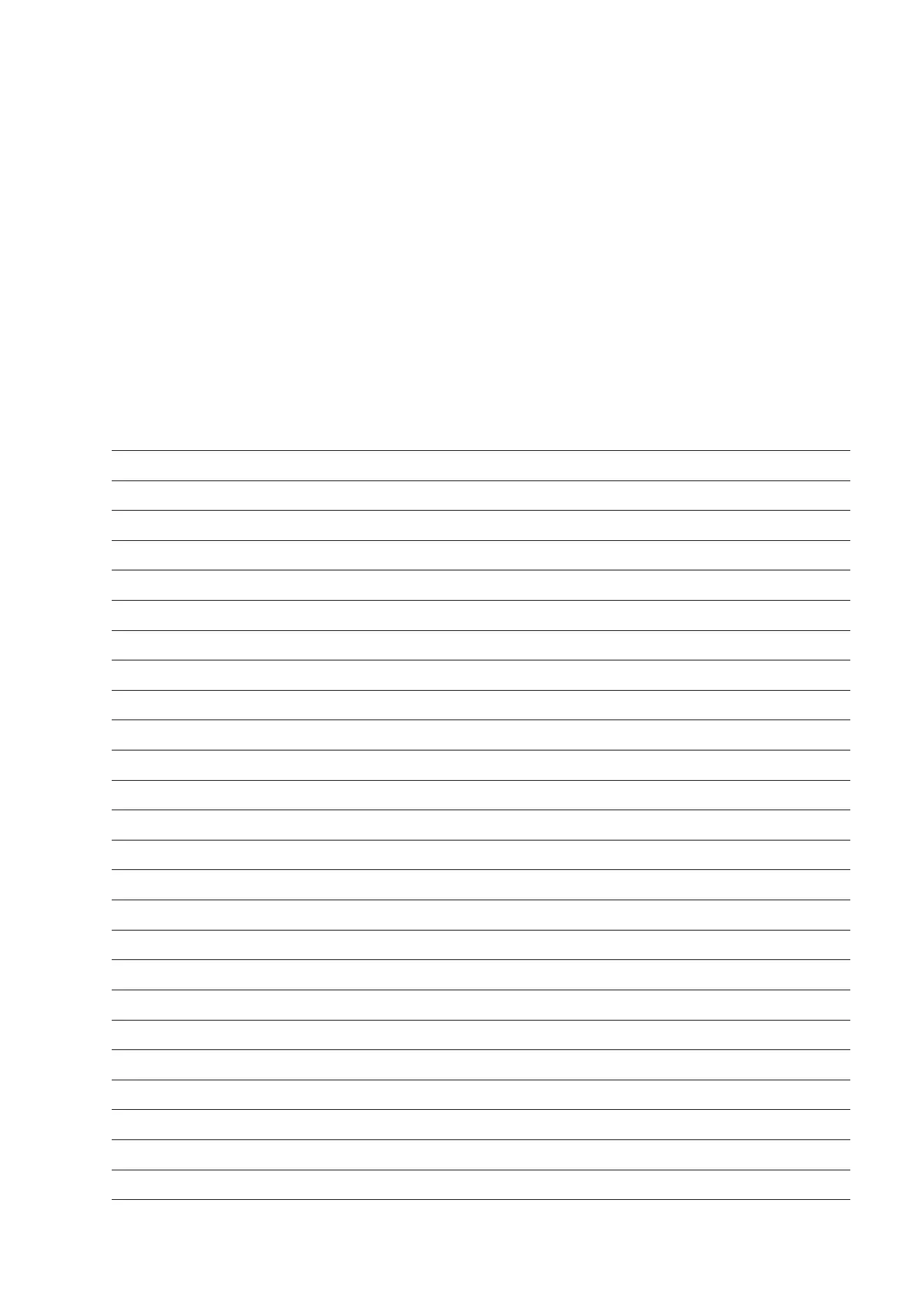| Appendix – Data Storage app – CSV export format
54
Group E (tariff level)
Key value of the tariff, usually E = 0 (total)
Group F (previous value meter reading)
F = 255
Please note: The values of groups A and F are fixed, those of the remaining groups are variable.
Data Storage app – CSV export format
The columns of the CSV export file are described below. Initially, it contains 2columns for timestamps and 130col-
umns for smart meters. After that, 20 columns are added for each configured sensor. After the sensors, 22 columns
are added for each configured group. For each value (except meter values), the minimum and maximum values gener-
ated by the aggregation interval are also displayed.
Timestamps and smart meters
Description OBIS code Unit
Timestamp (YYYY-MM-DD HH:MM:SS) – –
UNIX timestamp – –
Active Power + 1-0:1.4.0*255 W
Active Power + min 1-0:1.3.0*255 W
Active Power + max 1-0:1.6.0*255 W
Active energy+ 1-0:1.8.0*255 Wh
Active power- 1-0:2.4.0*255 W
Active power- min 1-0:2.3.0*255 W
Active power- max 1-0:2.6.0*255 W
Active energy- 1-0:2.8.0*255 Wh
Reactive power+ 1-0:3.4.0*255 var
Reactive power+ min 1-0:3.3.0*255 var
Reactive power+ max 1-0:3.6.0*255 var
Reactive energy+ 1-0:3.8.0*255 varh
Reactive power- 1-0:4.4.0*255 var
Reactive power- min 1-0:4.3.0*255 var
Reactive power- max 1-0:4.6.0*255 var
Reactive energy- 1-0:4.8.0*255 varh
Apparent power+ 1-0:9.4.0*255 VA
Apparent power+ min 1-0:9.3.0*255 VA
Apparent power+ max 1-0:9.6.0*255 VA
Apparent energy+ 1-0:9.8.0*255 vah
Apparent power- 1-0:10.4.0*255 VA
Apparent power- min 1-0:10.3.0*255 VA
Apparent power- max 1-0:10.6.0*255 VA
