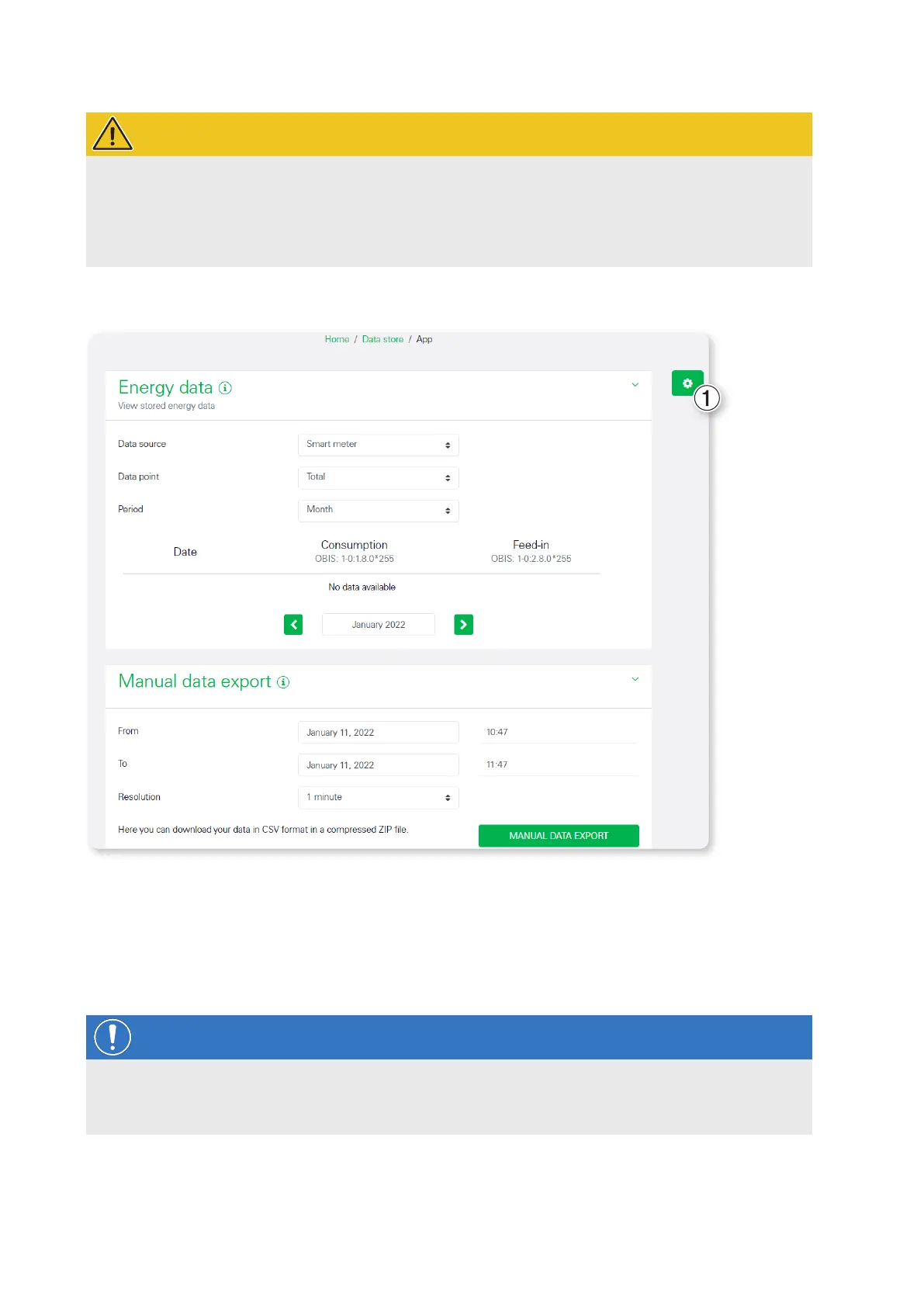Description of the individual apps of the eMShome – Data store app |
35
WARNING!
Correctly specifying the rated currents
Correctly specifying the rated currents is essential for the overload protection to function properly. If the set val-
ues are less than the actual value of the fuse, charging cannot be carried out with the maximum available cur-
rent. If the set values are greater than the actual value of the fuse, there can be no guaranteed protection against
overload of the main fuse.
Data store app
Description
The Data store app allows for continuous storage and display of all the energy and performance values of the
eMShome at various intervals and is enabled by default.
In addition, the minimum, maximum and average values are determined for the performance values and stored for
the respective intervals.
Furthermore, the recorded data can be exported manually or automatically as a CSV file.
NOTE
Description of the CSV file contents
The contents of the CSV file are described in detail in the section“Data Storage app – CSV export format”
onpage54.
