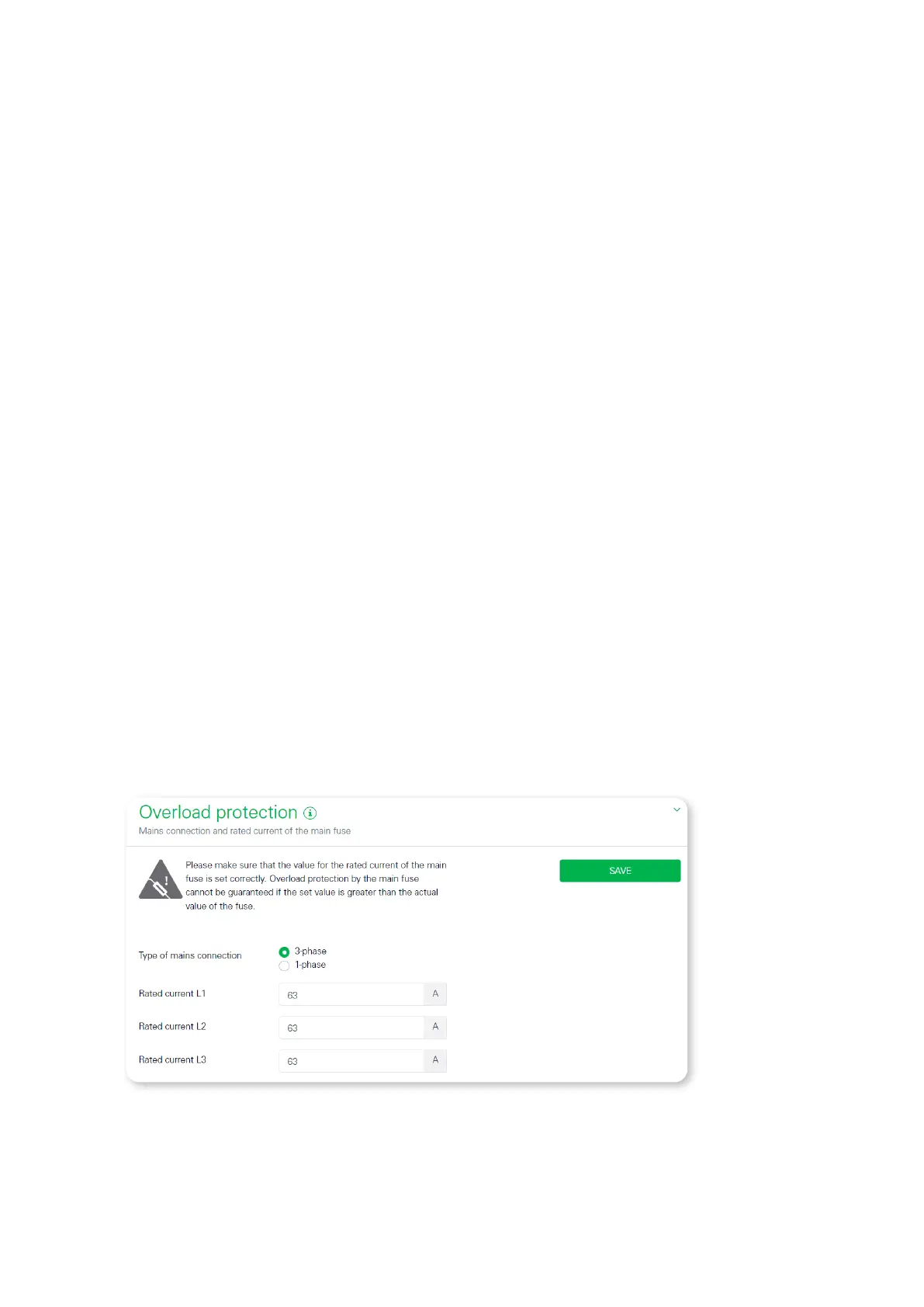| Description of the individual apps of the eMShome – Wallbox app
34
Adding an ABL charging device
The dialogue for adding an ABL charging device contains an input field for a name of your choice (1-20 characters), a
menu for selecting the Modbus interface (RS485 A or RS485 B) and an input field for the Wallbox ID of the charging
device (1-6). Click OK to save the settings.
If communication with the new charging device is successful, a green pop-up appears at the top of the page
(message: Changes applied).
If communication with the new charging device fails, a red pop-up appears at the top of the page (message: An
error occurred while establishing a connection to the charging device).
Editing an ABL charging device
In this window, you can change the configuration of an ABL charging device. Both the name and the Modbus settings
(Modbus interface and Wallbox ID) can be changed.
Click OK to save the changes and close the window.
Deleting an ABL charging device
The window for deleting an ABL charging device contains a prompt to confirm whether you really want to delete the
charging device.
Click Yes to delete the charging device.
Click No to close the window without deleting the charging device.
View details of an ABL charging device
This window retrieves and displays additional information such as the serial number, hardware revision and firmware
version of the charging device.
If the charging device cannot be reached, the following message appears: An error occurred while establishing a
connection to the charging device.
Click OK to close the window again.
Overload protection
The overload protection prevents the main fuse becoming overloaded by limiting the charging processes of electric
vehicles whenever other consumers are already causing high power consumption. To this end, you can set the proper-
ties of the main fuse on this card.
Under Type of mains connection, you should specify whether the house connection is single-phase or
three-phase.
The rated current for the individual phases of the main fuse can be entered in amps under Rated current L1,
Rated current L2 and Rated current L3. This value can be between 1A and 10,000A.
If a single-phase mains connection is selected, only Rated current L1 can be configured.