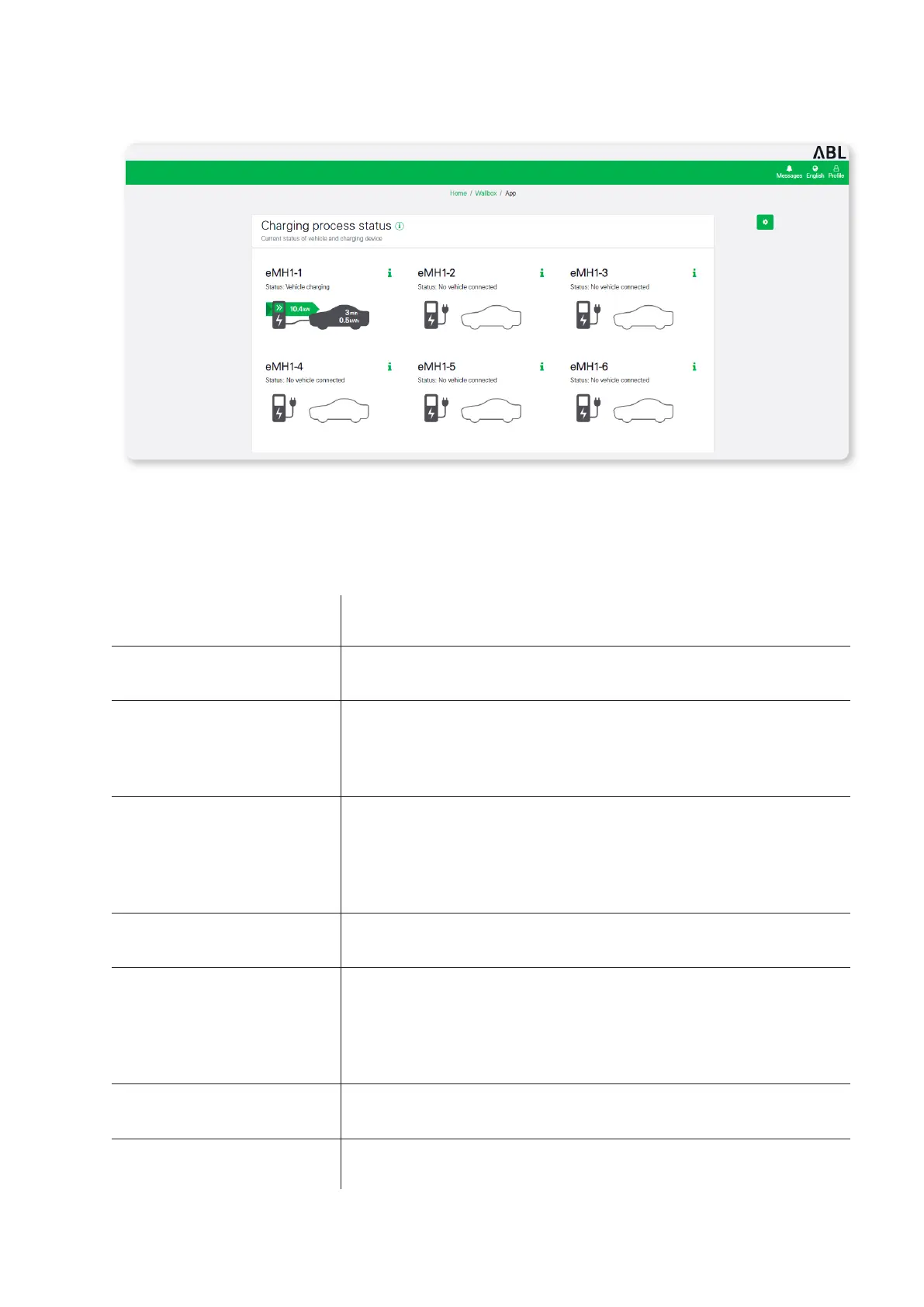| Description of the individual apps of the eMShome – Wallbox app
30
Wallbox app
The Wallbox app displays the current status of all connected charging devices.
For each charging device, a graphic is displayed to visualise the status, including a pause button. The name of the
charging device and an info button i, which opens a detailed view, are displayed above it.
Possible statuses
No charging device
connected
No charging device has been set up yet (see “Setup via the eMShome web
interface” onpage23).
No vehicle connected
There is no vehicle connected to the charging device. The vehicle is shown in
the graphic as an empty silhouette.
Vehicle is charging
The vehicle is being charged. In the graphic, the vehicle is connected to the
charging device and an arrow symbolises the energy transfer from the charg-
ing device to the vehicle. The current values for the charging power as well as
the duration and charged energy of this charging process are displayed.
Charging process paused
The charging process has been stopped. In the graphic, the vehicle is con-
nected to the charging device. The charger contains a pause symbol and the
energy transfer arrow is greyed out. The current values for the charging pow-
er as well as the duration and charged energy of this charging process are
displayed.
Charging disabled by external
specification
The charging process was paused by an external factor (e.g., the wallbox was
locked manually). Charging is not possible.
Initialising charging process
At the start of each charging process, an initialisation takes place in order
to identify certain parameters of the charging process. Meanwhile, all other
charging vehicles are reduced to their minimum charging current. In the graph-
ic, the vehicle is connected to the charging device and two circular arrows are
displayed.
Communication error
There is no connection to the charging device. The charging device is greyed
out and a warning symbol is displayed.
Error in charging device
The charging device reports an error. The vehicle is greyed out and a warning
symbol is displayed.
