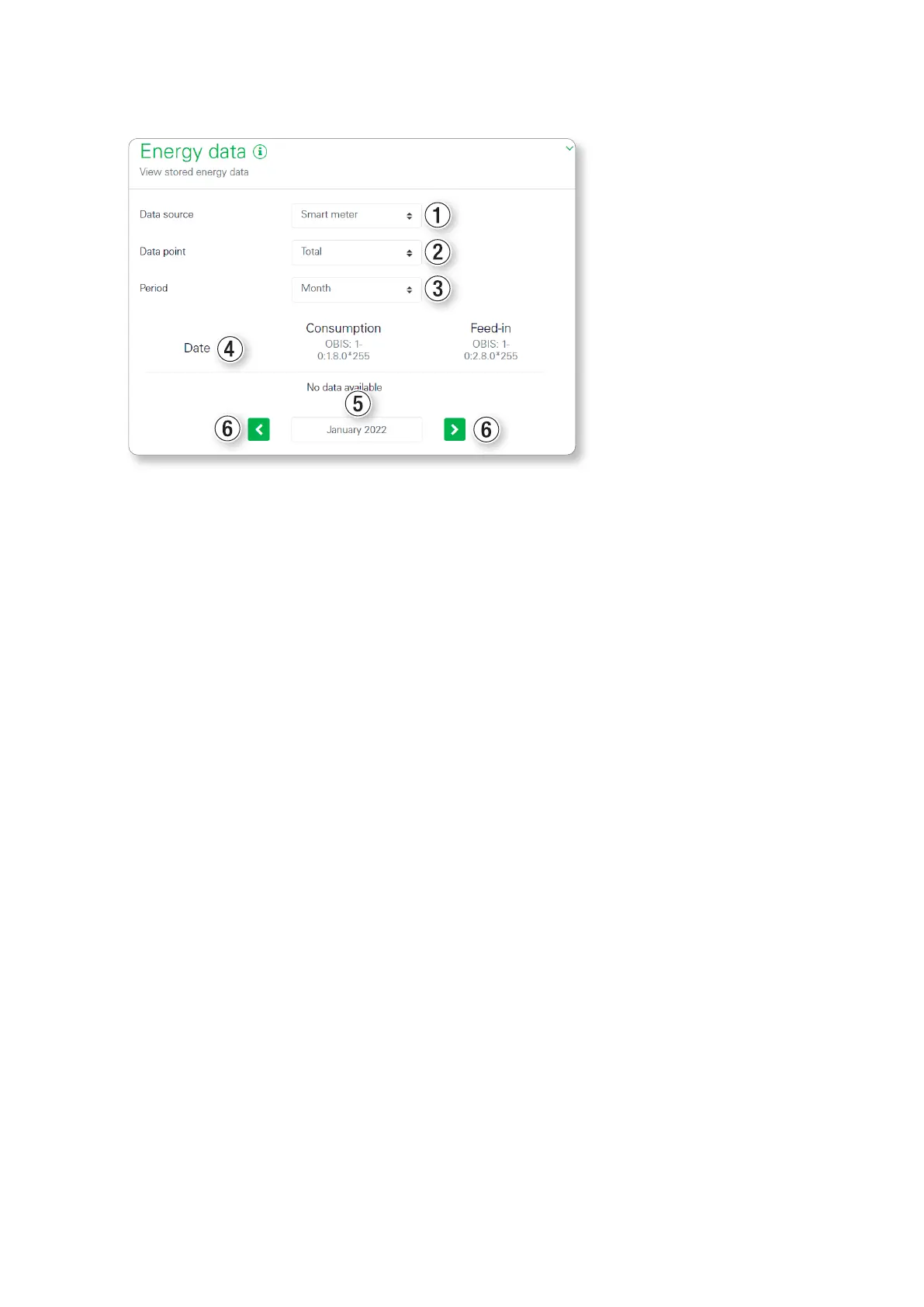| Description of the individual apps of the eMShome – Data store app
36
Energy data
The Energy data widget displays a selection of energy values for consumption and feed-in with the corresponding
OBIS code on a daily basis.
Data source
The following Data sources1 are available for selection:
Smart meter
Sensors (this feature is not currently supported)
Groups (this feature is not currently supported)
It is recommended that the Smart meter setting is always selected.
Data point
Data points2 for Total, PhaseL1, PhaseL2 and PhaseL3 are available to select for consumption and feed-in.
Each sensor only provides the measured values of one phase. The correct phase must therefore first be selected in
order to read the measured values of the sensor. The values of the other phases and the total values are empty.
Period
The daily values of the set month or the monthly values of the set year can be displayed for the selected Period3.
Data table
The table4 shows the columns for Date, Consumption and Feed-in, as long as data is available. The date is for-
matted according to the set language. The energy values are displayed rounded to two decimal places inkWh.
Date selector
Depending on the selected time period, the date selector5 will display either the month followed by the year or
only the year. You can use the date selector to select and display a specific year or month directly.
Navigation arrow keys
You can use the arrow keys6 next to the date selector to select the previous period (back button) or next period (for-
wards button).
