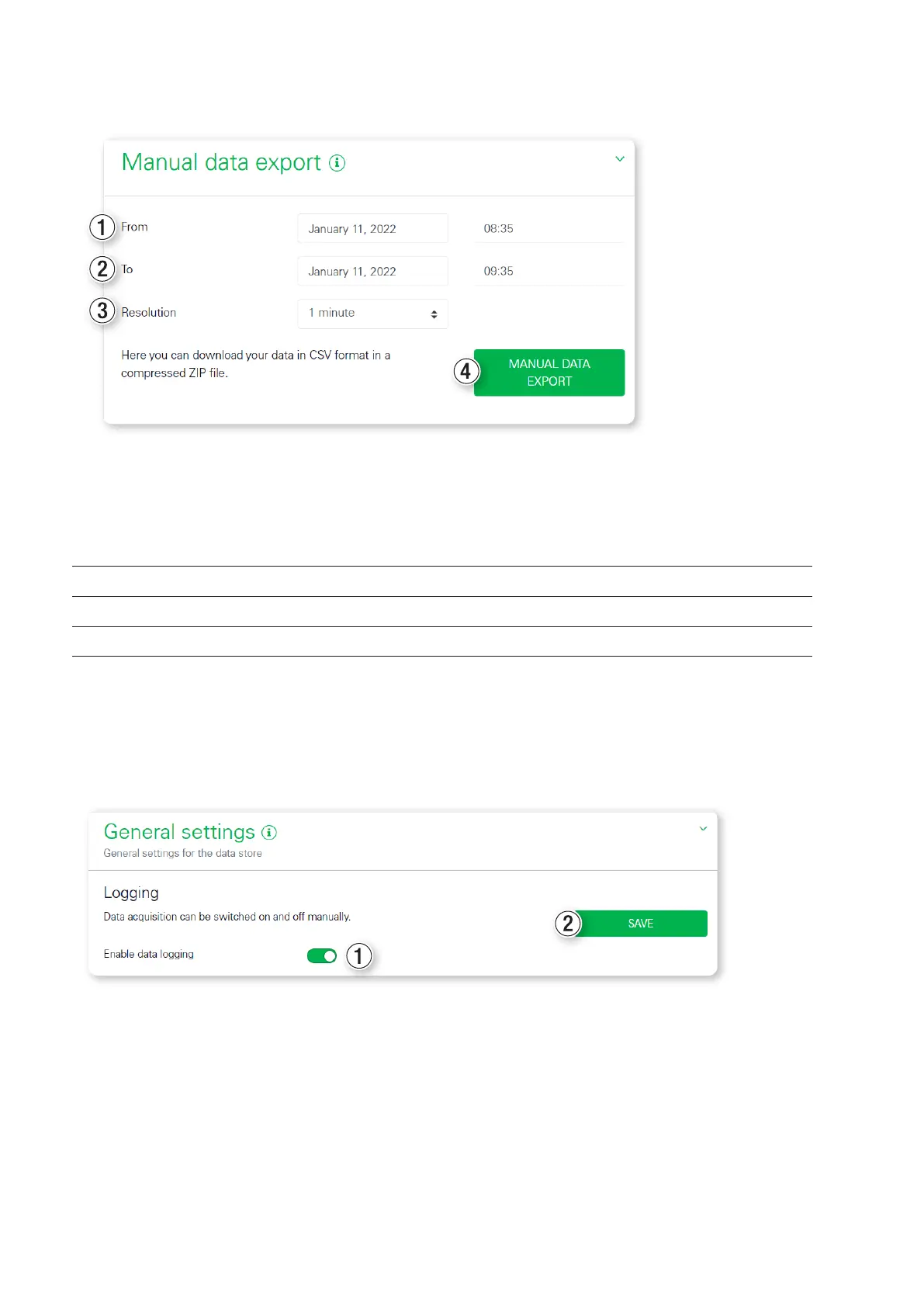Description of the individual apps of the eMShome – Data store app |
37
Manual data export
The Manual data export widget allows the saved data of the eMShome, including the values for the sensors, to be
exported from the database to a CSV file.
The time Resolution3 of the exported values is determined by the selected time period, which is defined with the
fields From1 and To2, based on the following specifications:
Selected period Selectable resolution of the value intervals
≤ 1 day 1minute, 15minutes, 1day
≤ 14 days 15minutes, 1day
> 14 days 1day
After making your selection, the download can be started by clicking the Manual data export button.
Settings
The settings for recording and exporting the data can be reached by clicking the button with the gear icon1.
General settings
The data storage can be switched on or off using the Enable data logging switch
1. Click on the SAVE2 button
to apply the changes.
If data storage is switched off, exporting the data via FTP and email is also stopped.
