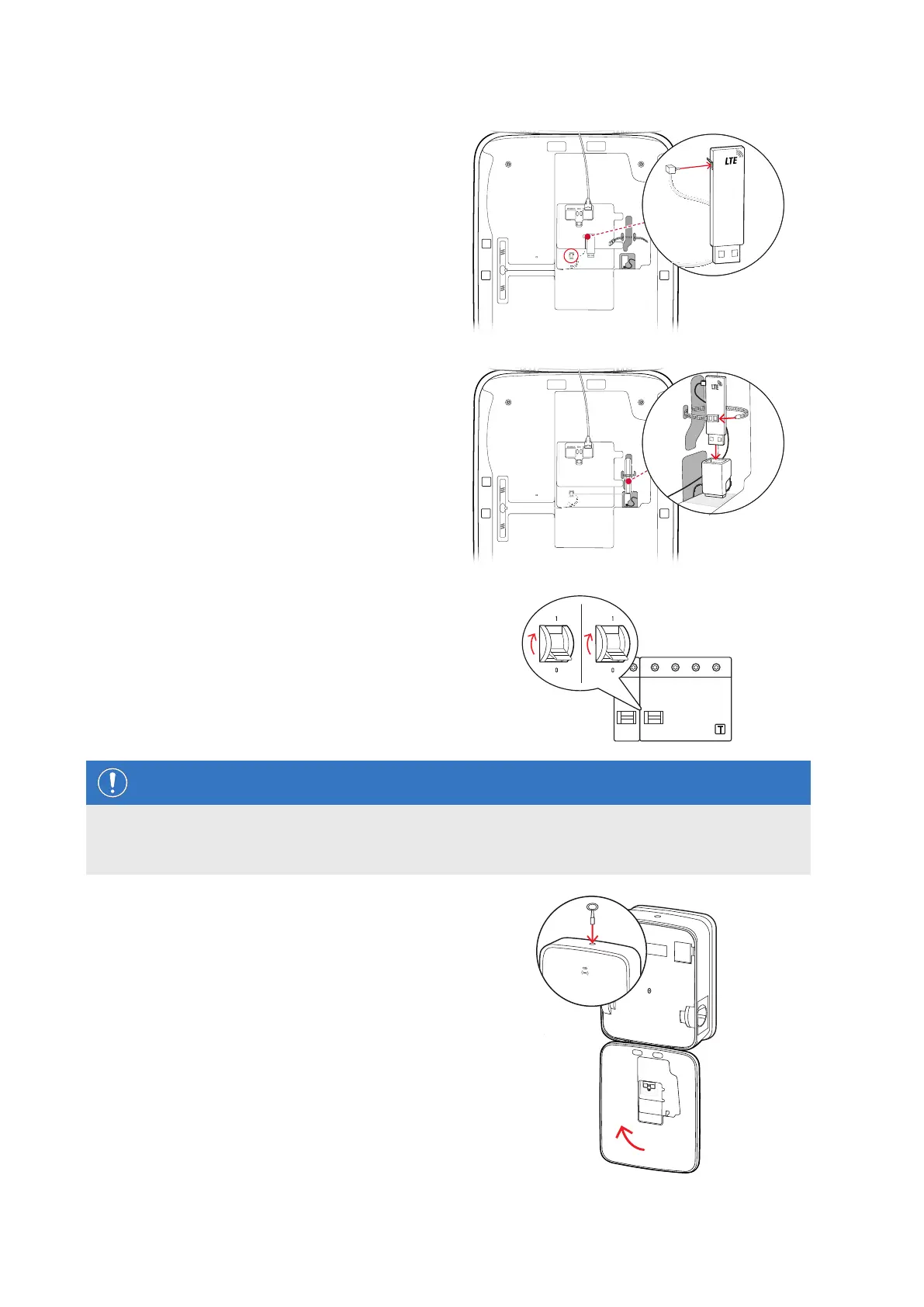Installation – Installing and connecting the E3BLTE1 |
27
7 Open the connection marked LTE1 in the upper part
of the LTE USB stick, and carefully insert the plug of
the antenna cable there.
MODBUS EN1 MODBUS
METER
M
E
T
E
R
C
N
T
R
L
CONTROL
CONTROL
METER
LTE
8 Lay the antenna cable: You can loop it and fix it to
the cable tie base using an additional cable tie.
9 Plug the LTE USB stick into the Type A port of the
USB switch.
MODBUS EN1 MODBUS
METER
M
E
T
E
R
C
N
T
R
L
CONTROL
CONTROL
METER
10 Fix the LTE USB stick in place using the cable tie:
Tighten the cable tie so that the LTE USB stick sits
firmly inside the USB switch and the USB switch
sits firmly inside the USB port of the SBC.
11 Switch the electricity supply of the wallbox back on.
NOTE
Setting up communication via LTE USB stick
Setting up the LTE USB stick for use with your wallbox is described from section "Setting up data communica-
tion" on page36 onwards.
12 Flip the housing cover up so that it clicks into the
housing and lock it with the triangular key.
T
T
T
METER
M
E
T
E
R
C
N
T
R
L
CONTROL
CONTROL
METER
