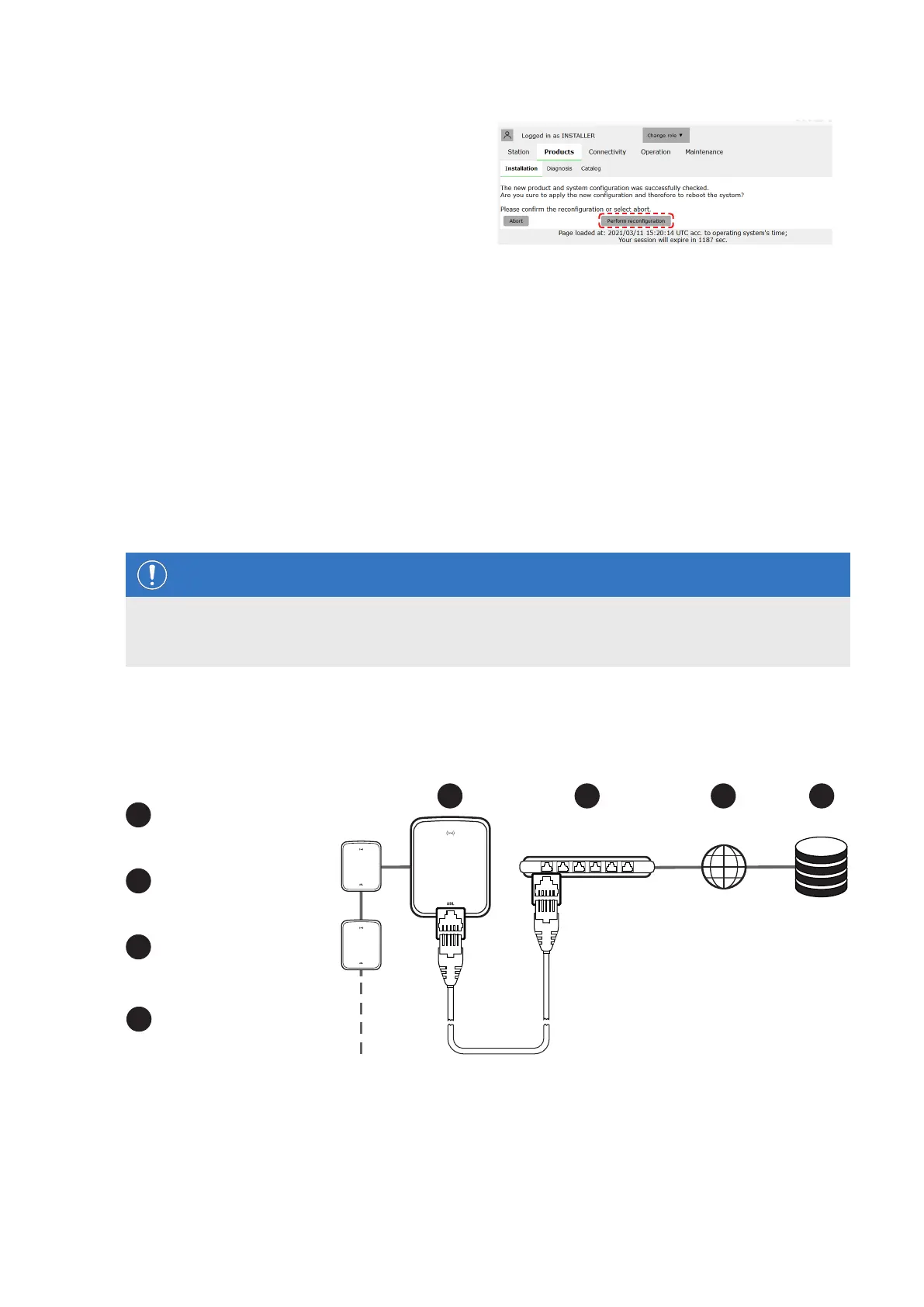| Configuring the Wallbox eMH3 – Setting up data communication
36
14 You can now restart the system via the Perform
reconfiguration button.
y After restarting, the entire system is displayed
in the Station > Overview tab.
The Extender wallboxes are now correctly registered in your Controller/Extender system and configured for load man-
agement. To communicate with a backend, you will also need to set up the Connectivity in the Charge Point Ad-
ministration application.
Setting up data communication
The Wallbox eMH3 offers three interfaces for data communication with an external network or a backend:
LAN (wired via internal RJ45 interfaces)
LTE (wireless via LTE USB stick E3BLTE1: preinstalled for bundle products, otherwise available separately, see
"Accessories" on page11)
WiFi (wireless via separately available WiFi dongle E3BWLAN, see "Accessories" on page11)
Data communication is also set up via the Charge Point Administration application: the application must therefore
be open and the connection to the Controller charging station established. You can carry out the working steps de-
scribed below either as Owner or Installer.
NOTE
Data communication for Controller charging stations only
Please note that Extender charging stations can only be integrated into a network via a Controller charging sta-
tion, not directly.
Connection via the LAN interface
Each Wallbox eMH3 has an RJ45 socket for connecting an Ethernet cable on the inside of the housing cover. Via the
RJ45 socket of the Controller charging station, a connection can be established between the SBC and a router, and
thus to an OCPP backend.
1
Controller with Extender
charging station(s)
1 2 3 4
2
Router
3
Internet
4
Backend (e.g. reev)
The Controller charging station automatically receives a specific IP address via the router's DHCP server.
The IP address assigned by the router can be individually recognised and reached via the MAC address of the
Controller charging station.
The Controller/Extender system must be connected via a suitable CAT cable to a router with Internet access to
which your computer is also connected.
