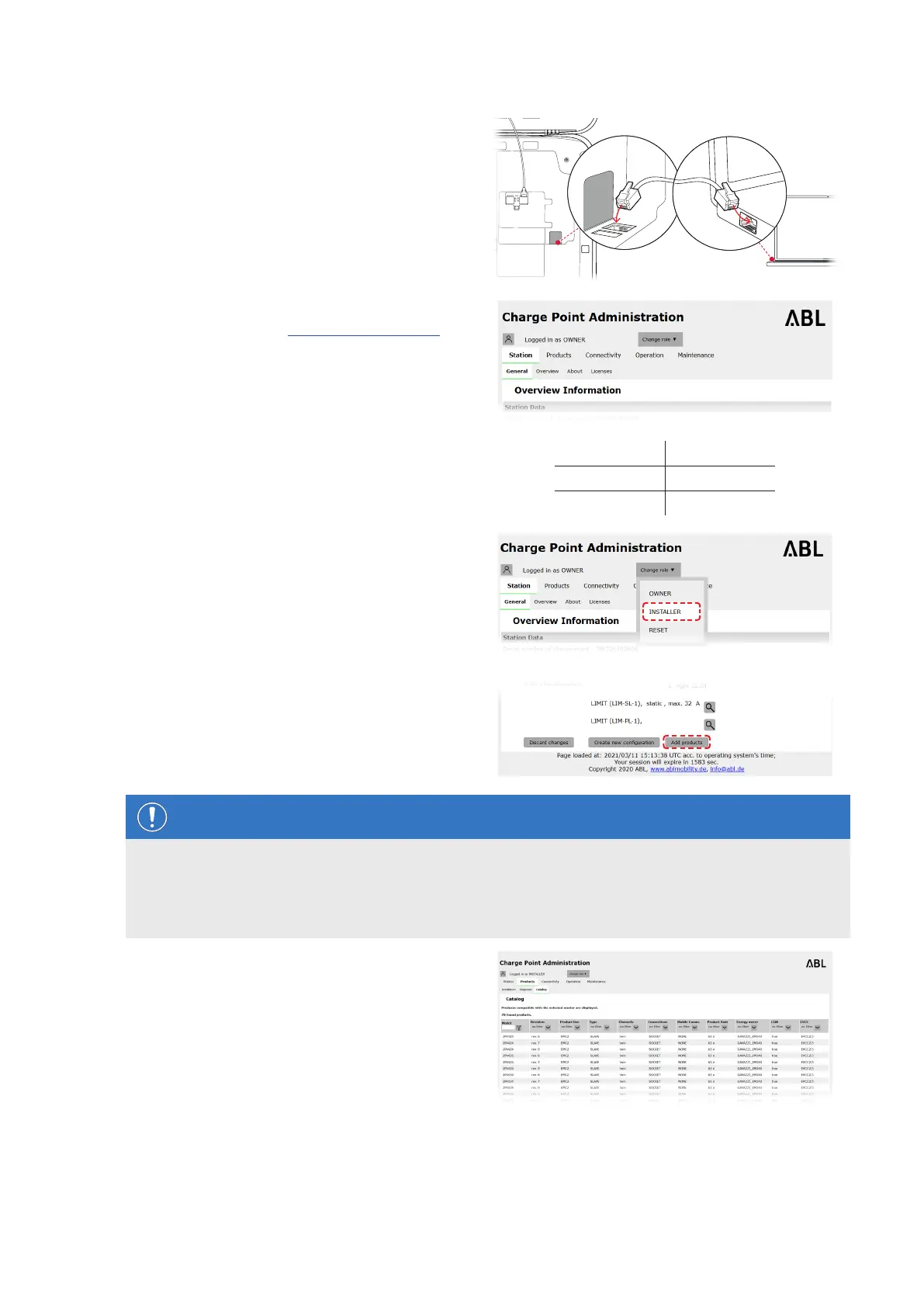| Configuring the Wallbox eMH3 – Set-up via Charge Point Administration application
34
2 Connect an RJ45 data cable to the SBC of the Con-
troller wallbox and the computer.
y The SBC network socket is located in the con-
nections area on the inside of the housing cover
of the Controller wallbox.
MODBUS EN1 MODBUS
METER
M
E
T
E
R
C
N
T
R
L
CONTROL
CONTROL
METER
3 Open a web browser on your computer and enter
the following address: http://169.254.1.1:8300/.
This opens the Charge Point Administration
online application, where you are automatically
logged in with the Owner role.
y If you are unable to connect to the application,
check your computer's network settings and, if
necessary, adjust them as follows:
Network 169.254.0.0
Subnet mask 255.255.0.0
Address 169.254.1.2
4 Click the Change role selection menu in the top
right and select the Installer role.
5 Click the Products > Installation tab, navigate to
the bottom of the screen and click the Add prod-
ucts button.
y This opens the Products > Catalog tab.
NOTE
Filter functions in the product catalogue
The Products > Catalog tab lists all compatible Extender charging stations in the Catalog view.
You can enter the product number of the desired charging station directly via the Model search field.
You can filter all displayed hits using further criteria such as Revision, Product line, Type, etc.
6 Search the product catalogue for the desired
charging station, select the highest revision for
that model and click the Add products button at
the bottom of the screen.
y The selected charging station is now displayed
in a separate overview in the Catalog.
