
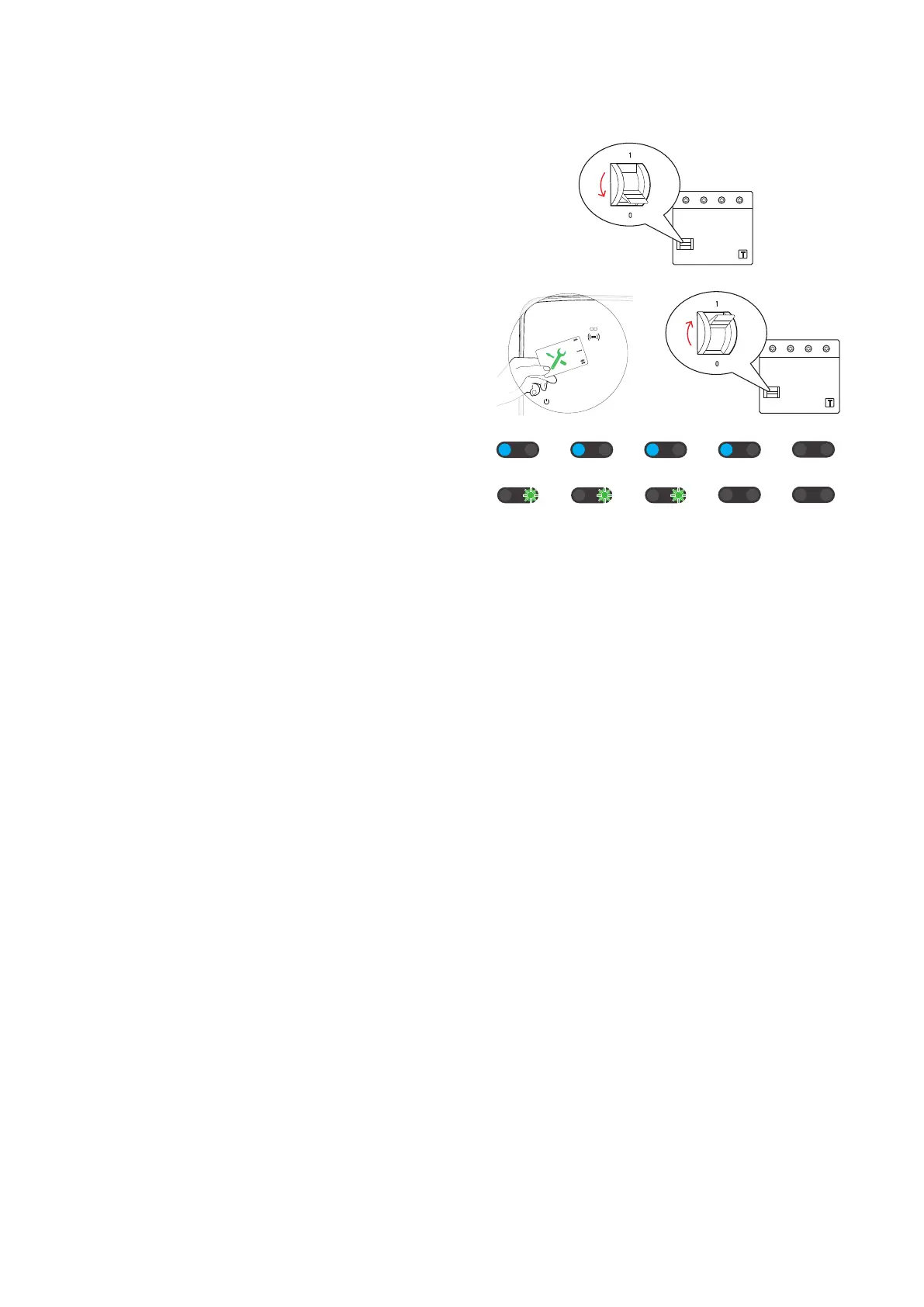 Loading...
Loading...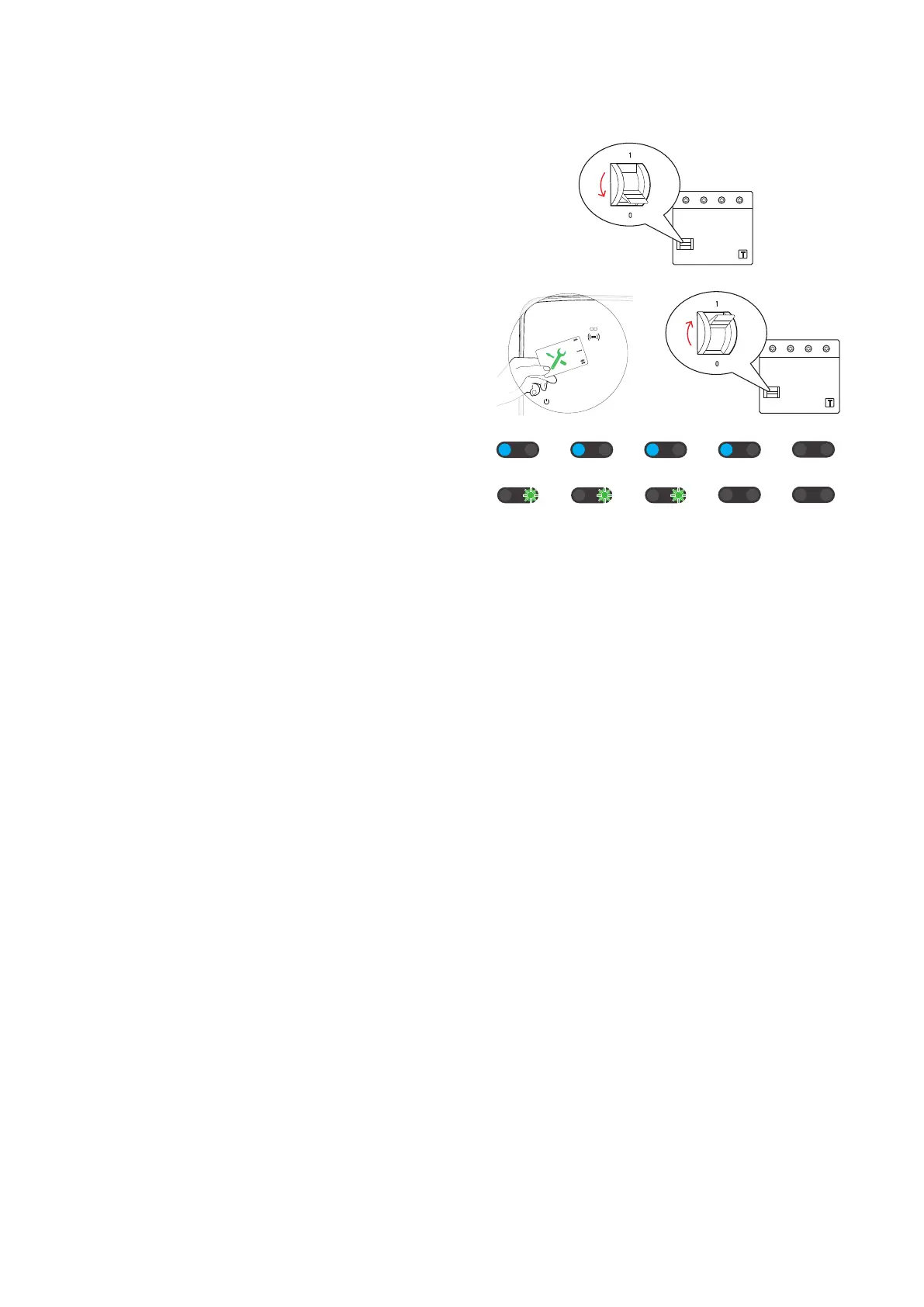
Do you have a question about the ABL Wallbox eMH3 and is the answer not in the manual?
| Model | eMH3 |
|---|---|
| Manufacturer | ABL |
| Category | Automobile Battery Charger |
| Charging Power | 22 kW |
| Number of Charging Points | 1 |
| Connector Type | Type 2 |
| Installation | Wall-mounted |
| Communication | OCPP 1.6 |
| IP Rating | IP54 |
| Charging Current | 32 A |
| Operating Temperature | -30°C to +50°C |
| Charging Power Options | Adjustable |
| Input Voltage | 400 V |
| Output Voltage | 400 V |