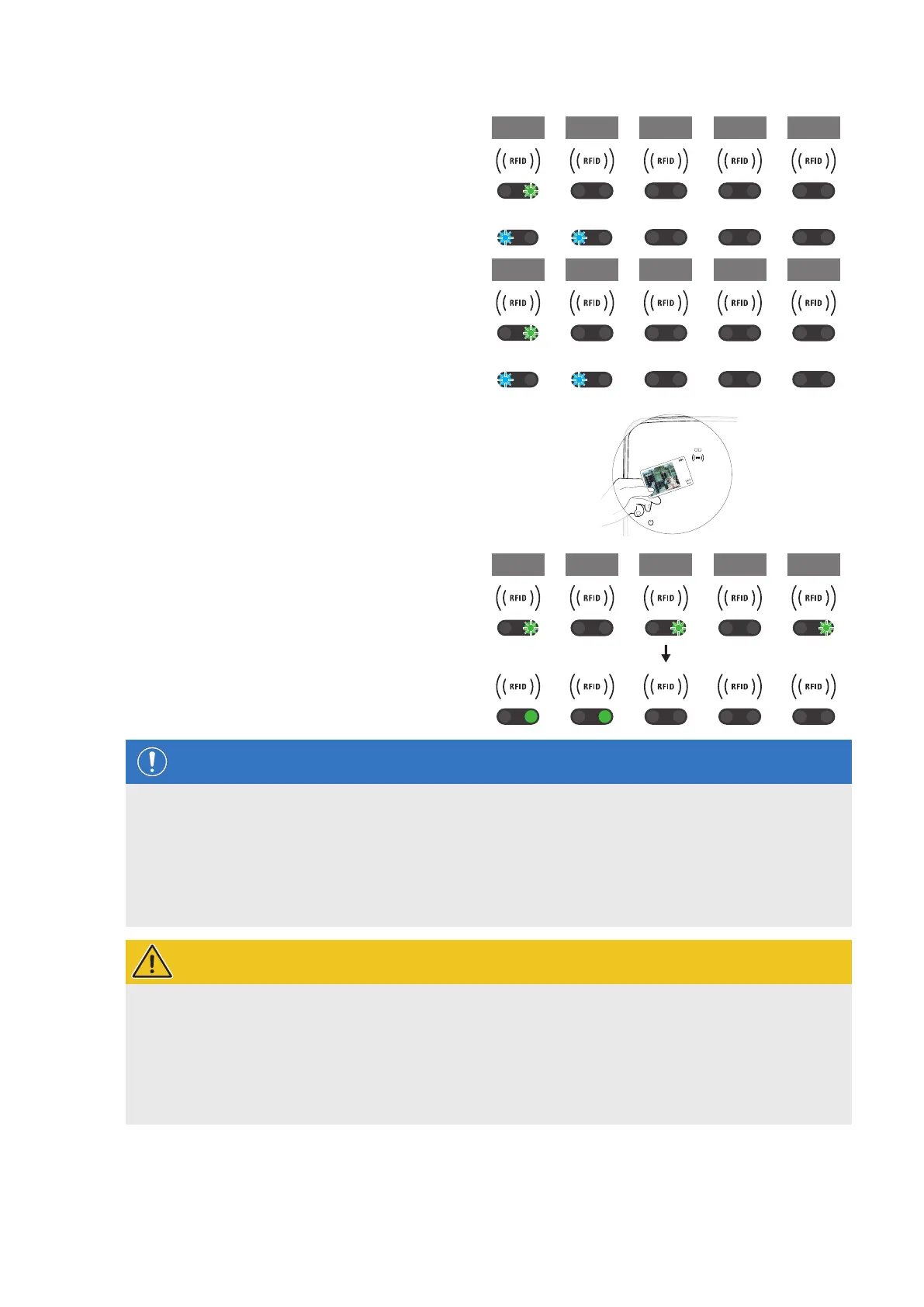| Charging procedure – Manual RFID card administration
44
5 Check the LED indicators of the RFID module (illus-
tration: 1 cycle).
y If RFID access control is active, the green LED
flashes once or the blue LED flashes twice.
1 sec 1 sec 1 sec 1 sec 1 sec
or
6 Check the LED indicators of the RFID module (illus-
tration: 1 cycle).
y If the charging procedure must be authorised
via RFID card, the green LED flashes once or the
blue LED flashes twice.
1 sec 1 sec 1 sec 1 sec 1 sec
or
7 Hold a valid RFID card in front of the RFID module
on the housing cover.
8 Check the LED indicators of the RFID module (illus-
tration: 1 cycle).
y While the RFID card is being checked, the green
LED flashes every two seconds.
y When authorisation has been given, the green
LED is ON for two seconds and then turns OFF.
1 sec 1 sec 1 sec 1 sec 1 sec
NOTE
Authorisation of the RFID card is refused
If the RFID card is rejected, the blue LED of the RFID module is ON for two seconds and then turns OFF.
Controller-Extender with backend: Make sure that your RFID card has been registered with your backend
operator. Contact your backend operator for further information.
Extender without Controller and with active RFID module: Make sure that the RFID card has been regis-
tered at the RFID module.
WARNING!
RFID card not readable
If the integrated antenna of your RFID card is being blocked or damaged, the RFID module is unable to recognise
the card.
Remove the RFID card from its protective cover or card holder to register at the RFID module.
Do not make any modifications to the RFID card: The card must never be perforated, stamped, have stickers
attached, or otherwise be manipulated mechanically.
