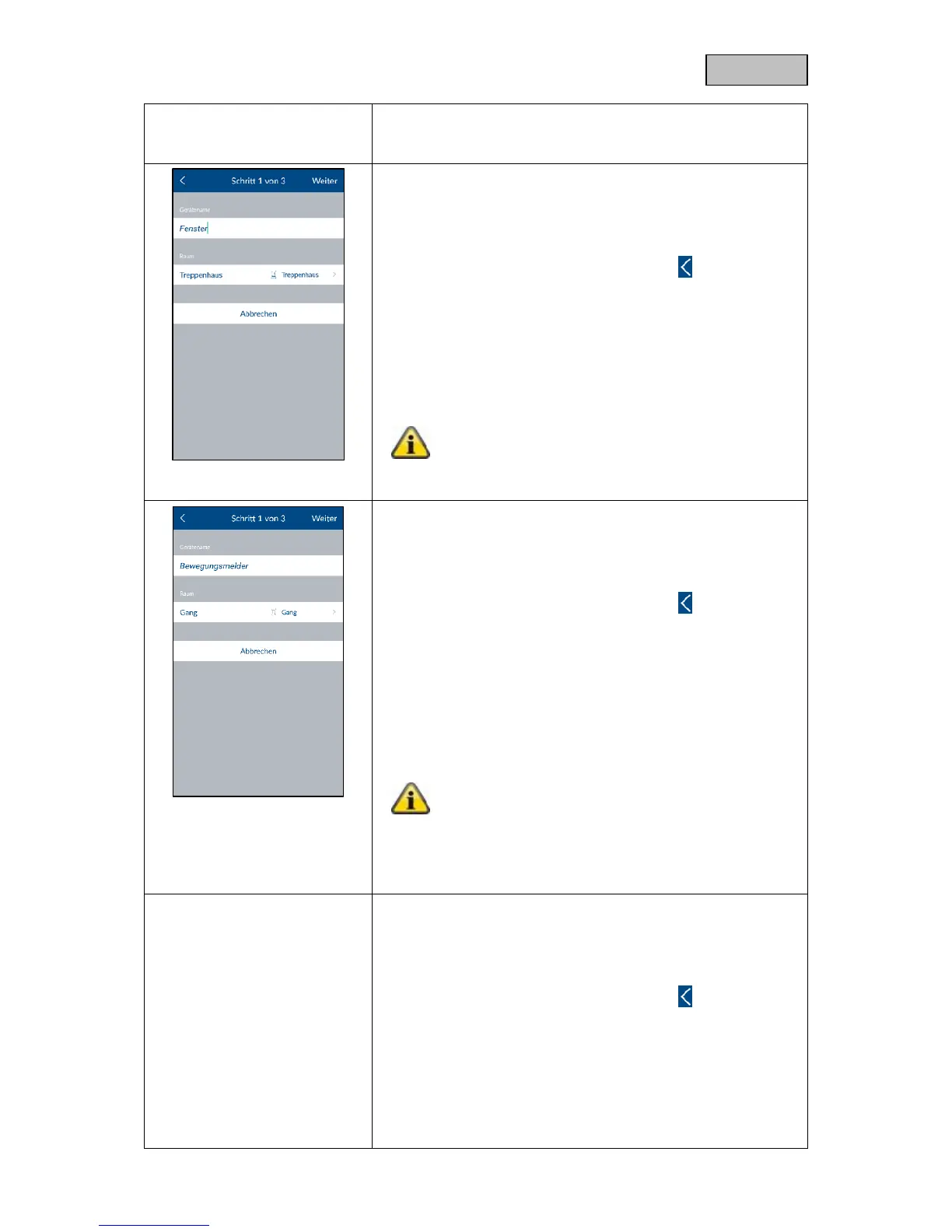If the pairing process was not successful, repeat the
steps.
Enter a name for the component.
Open the room list and select the room where the
component is installed. Tap the arrow to return to the
settings.
Now tap "Next".
Follow the instructions in the app.
If the pairing process was not successful, tap "Pair",
open the magnetic contact's battery compartment
and then close it again.
Enter a name for the component.
Open the room list and select the room where the
component is installed. Tap the arrow to return to the
settings.
Now tap "Next".
Follow the instructions in the app and then complete the
process.
If the pairing process was not successful, tap "Pair",
press the catch on the underside of the motion
detector, remove the motion detector from the
housing rear panel and press the pair button.
Smoke alarm/heat detector
Enter a name for the component.
Open the room list and select the room where the
component is installed. Tap the arrow to return to the
settings.
Now tap "Next".
Follow the instructions in the app and then complete the
process.