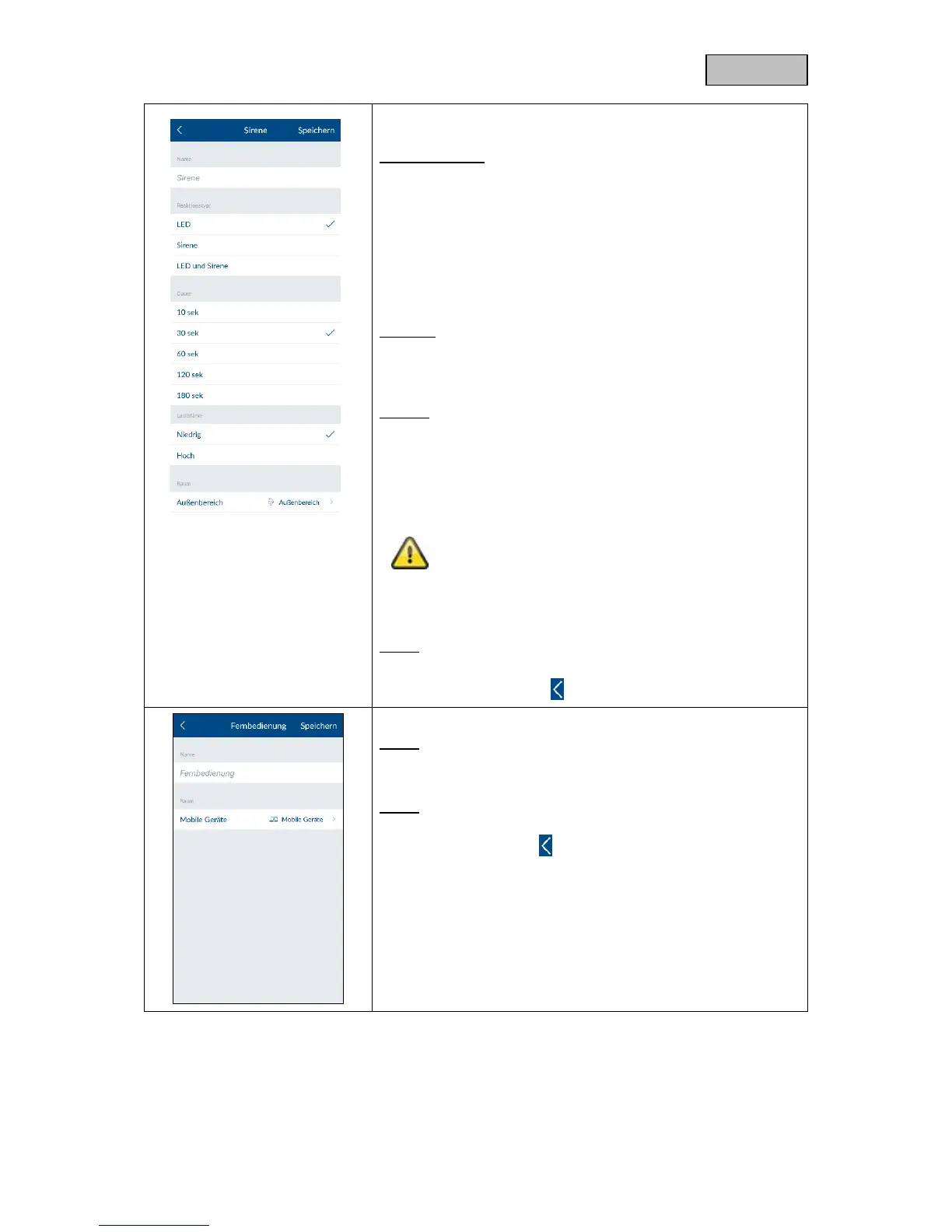Enter a name for the component.
Type of reaction
Here you can set how the siren reacts when it is activated.
LEDs are flashing and siren is activated
Duration
Here you can set how long the siren sounds and how long the
LEDs flash when activated.
Volume
Set the siren volume.
Off
Low: approx. 80 dB
High: approx. 100 dB
Always maintain a distance of 3 m when the volume
is set to 100 dB in order to prevent physical injury
(e.g. to hearing).
Room
Open the room list and select the room where the Smartvest
is installed. Tap the arrow to return to the settings.
Remote control
Name
Enter a name for the component.
Room
Open the room list and select a room where the Smartvest is
mounted. Tap the arrow to return to the settings.
The "Mobile devices" room is available for the Remote Key.