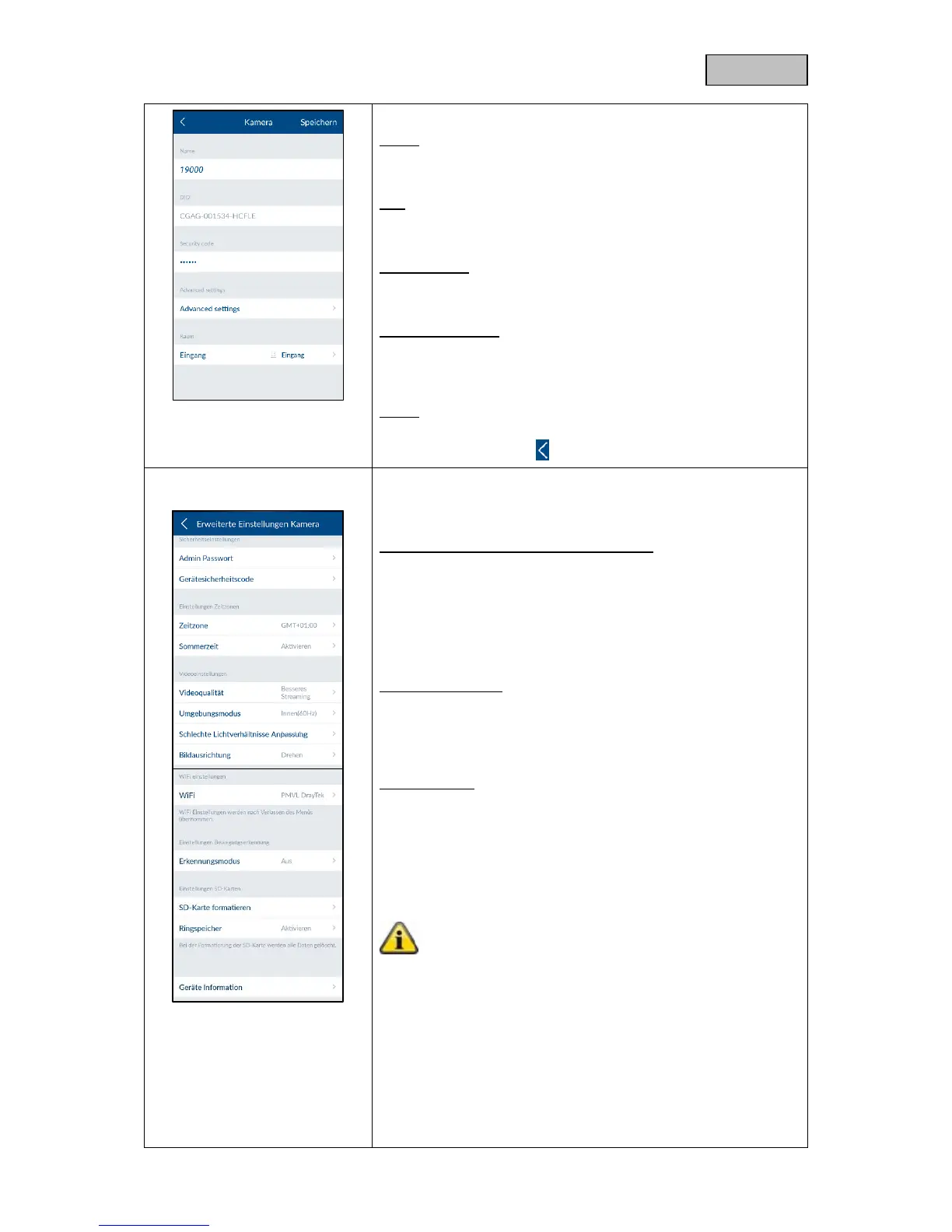Camera
Name
Enter a name for the component.
DID
Read the camera's DID number here.
Security code
Entering the camera's security code
Advanced settings
Open the advanced settings by entering the camera's admin code
(default setting: 123456).
Room
Open the room list and select the room where the camera is
installed. Tap the arrow to return to the settings.
(not available for TVAC16000 cameras)
Admin password and device security code
Change the device security code and password for the camera
here
The device security code provides you with access to the camera
image
The admin password opens the advanced settings.
Time zone settings
Here you can select the time zone in which the camera is installed.
If the world time zone uses summer time, activate the summer-
time setting.
Video Settings
Video Quality
Select the quality for the video streaming here.
Improved streaming, the video display is smoother.
Improved image, the video image has a higher resolution.
HD video, the video image is shown in HD. However, due
to the large volume of data, the image may be delayed.
Note:
Only use the improved image/HD video settings if you
have sufficient bandwidth (1 Mbps) and the correct
system requirements. Note that differing transmission
technologies for audio and video may result in
asynchronous transmission as a result of different
network traffic.
Environment mode
Here, you have the option to choose between the interior
(50 Hz), interior (60 Hz) and exterior network frequency.
Standard value, Germany: 50 Hz