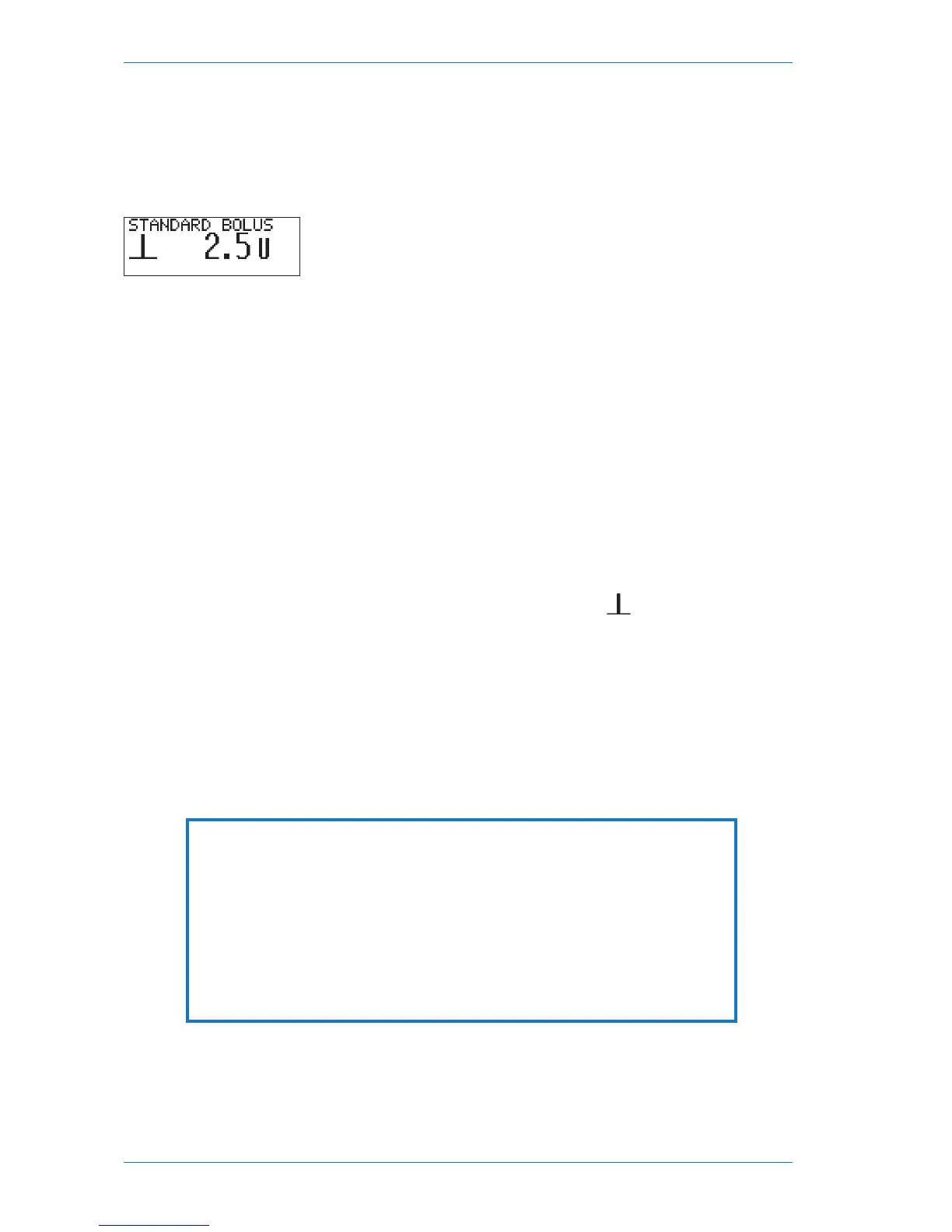Note We recommend starting with the s key in areas of good
lighting and, starting with the a key in areas of poor
lighting as this will also turn on the backlight.
Press a (s) repeatedly until the desired
bolus amount is reached.
Each press of the a (s) key adds one bolus
increment to the bolus amount. Your insulin
pump simultaneously beeps and vibrates once
for each programmed bolus increment.
5 seconds h after the last press of a (s),
your insulin pump confirms the total bolus
amount with one simultaneous beep and
vibration for each bolus increment programmed.
For 5 seconds h (bolus delivery start delay),
the Standard bolus symbol ( ) blinks.
After this bolus delivery start delay, your insulin
pump beeps three times and starts to deliver the
total bolus amount programmed. The countdown
of the remaining bolus amount appears on the
display.
Warning
The bolus increment that can be programmed into your
insulin pump determines the “Quick” Standard bolus
amount using the a and s keys of your insulin
pump. To ensure correct insulin delivery be sure the
bolus increment is set appropriate for your therapy.
98
STANDARD user menu
