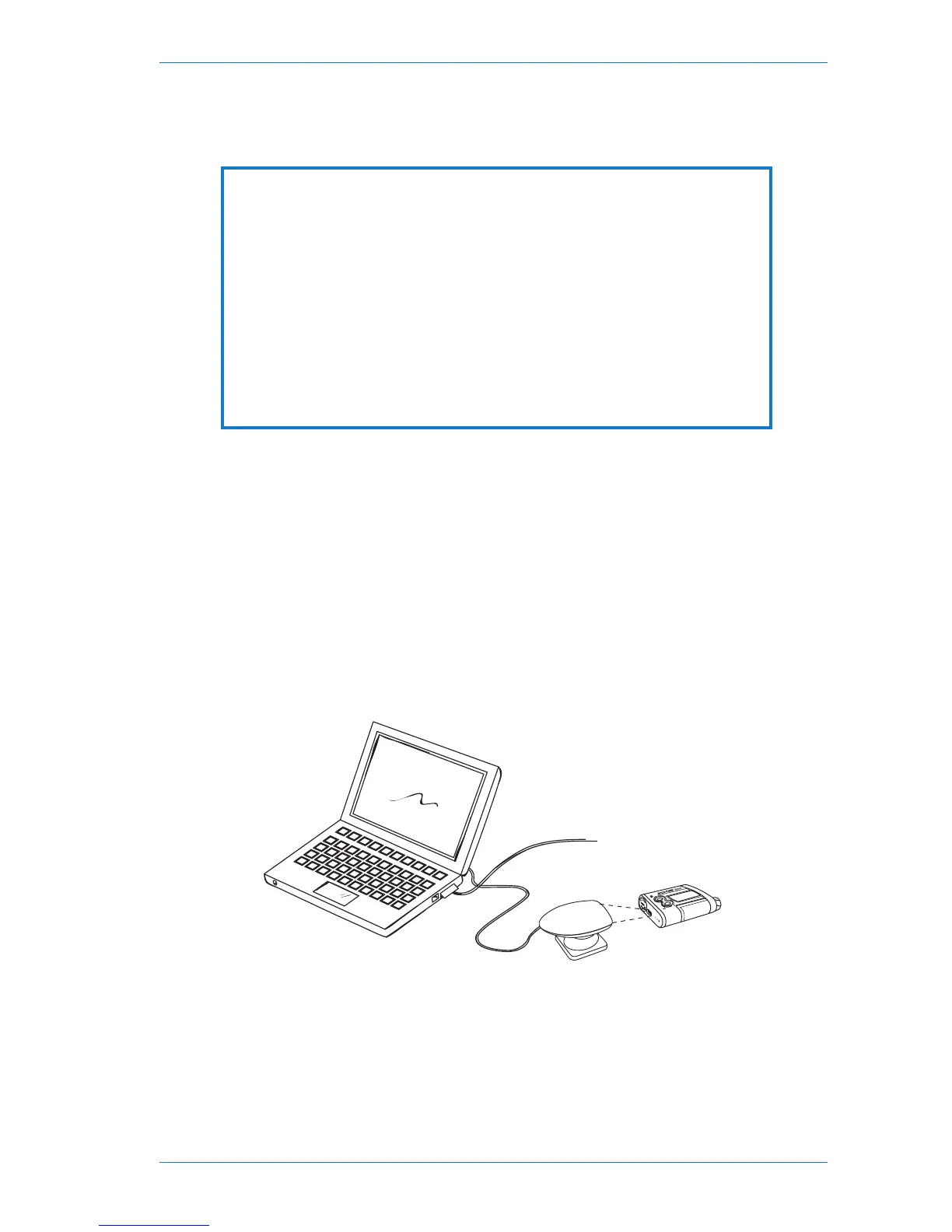9 Data transfer
The built-in infrared interface in the bottom cover of your insulin pump
allows for wireless data transfer from your insulin pump to a PC. Pump
programming information may be exchanged between Accu-Chek Insulin
Pump Configuration Software on your computer and your Accu-Chek
Spirit insulin pump using this data transfer. Infrared communication with
your PC is established via an infrared adapter, which is connected to your
PC’s RS232 serial interface.
Refer to the user manuals of the corresponding Accu-Chek information
management products for detailed infrared adapter information and for
further instructions on the data transfer feature.
Caution
If data transfer between your PC and your insulin pump
is disrupted in any way, the configuration may be
incomplete and an error E12: DATA INTERRUPTED
occurs. The data transfer must be completed success-
fully before you can put your insulin pump into RUN.
See section 10.2.11 “Error E12: DATA INTERRUPTED”
for further information.
141
Data transfer
