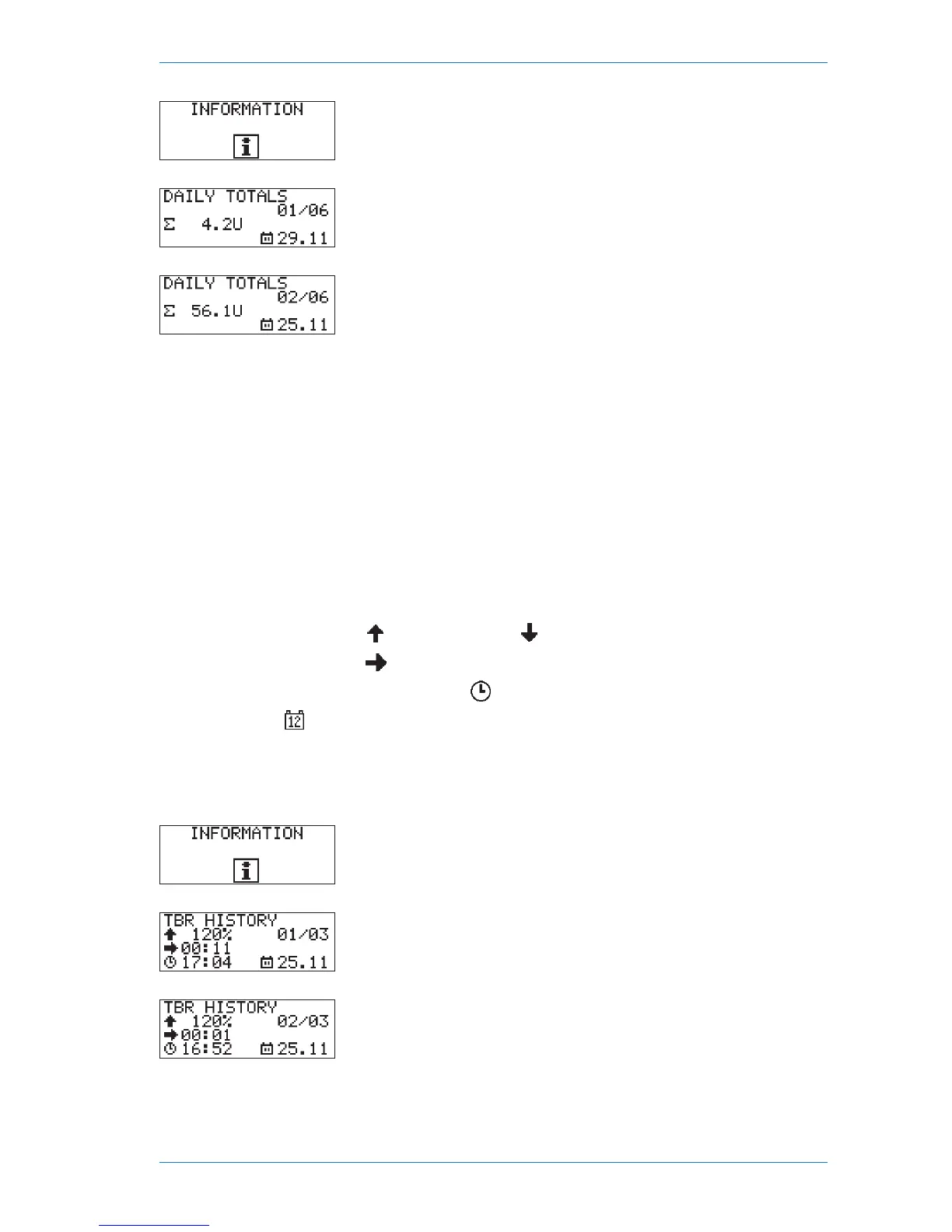Press d to move to the INFORMATION menu.
Select with f.
Press d to move to the DAILY TOTALS screen.
Press or scroll a or s to review the entries.
Exit with f.
7.8.4 Review the temporary basal rate history
The temporary basal rate history enables you to review the last 30 TBR
increases or decreases starting with the most recent entry in
chronological order.
Each TBR history screen displays the
• TBR increase ( ) or decrease ( ) in percentage,
• TBR duration ( ),
• time when TBR was over ( ),
• date ( ) and
• entry number (01 is the most recent) of total entries (e.g. 01/30)
of a delivered temporary basal rate.
Press d to move to the INFORMATION menu.
Select with f.
Press d to move to the TBR HISTORY screen.
Press or scroll a or s to review the entries.
Exit with f.
117
STANDARD user menu
