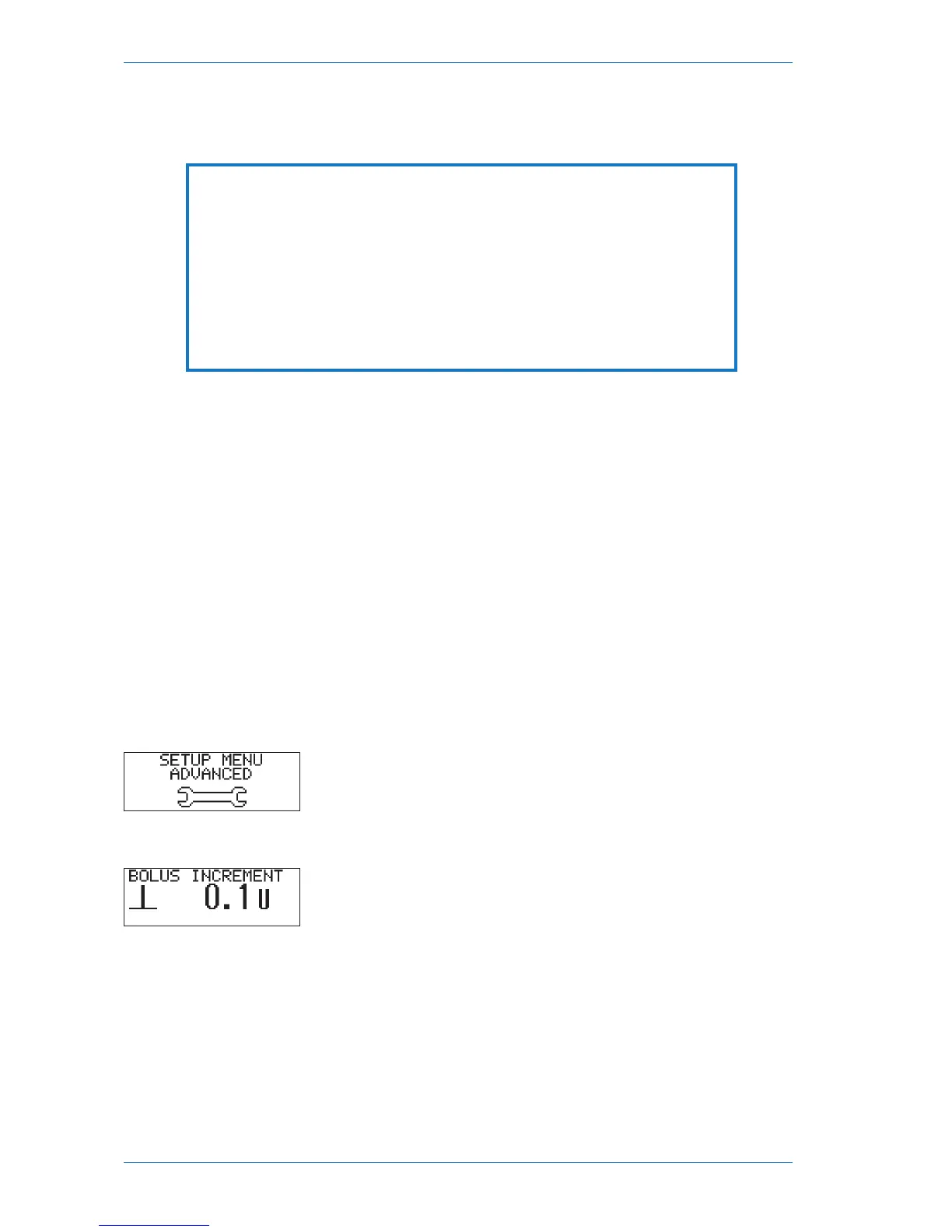8.5.3 Bolus increment
To address patients that may need large or small amounts of insulin,
the bolus increment for the Accu-Chek Spirit is adjustable. The “Quick”
Standard bolus is initially set to 0.5 units h per key press but can be
changed in the SETUP MENU ADVANCED or by using Accu-Chek Insulin
Pump Configuration Software to 0.1, 0.2, 0.5, 1.0 or 2.0 units. Units for
the “Scroll” Standard bolus, which may be adjusted by simply holding
down the a or s keys, will move at a constant 0.1 units.
See the section 7.5.1 “Standard bolus” for further information.
Make sure the SETUP MENU ADVANCED is
turned on.
Press d to move to the SETUP MENU
ADVANCED.
Select with f.
Press d to move to the BOLUS INCREMENT
screen.
Press a or s to select the desired bolus
increment.
Save and exit with f.
Warning
The bolus increment that can be programmed into your
insulin pump determines the “Quick” Standard bolus
amount using the a and s keys of your insulin
pump. To ensure correct insulin delivery be sure the
bolus increment is set appropriate for your therapy.
136
ADVANCED user menu
