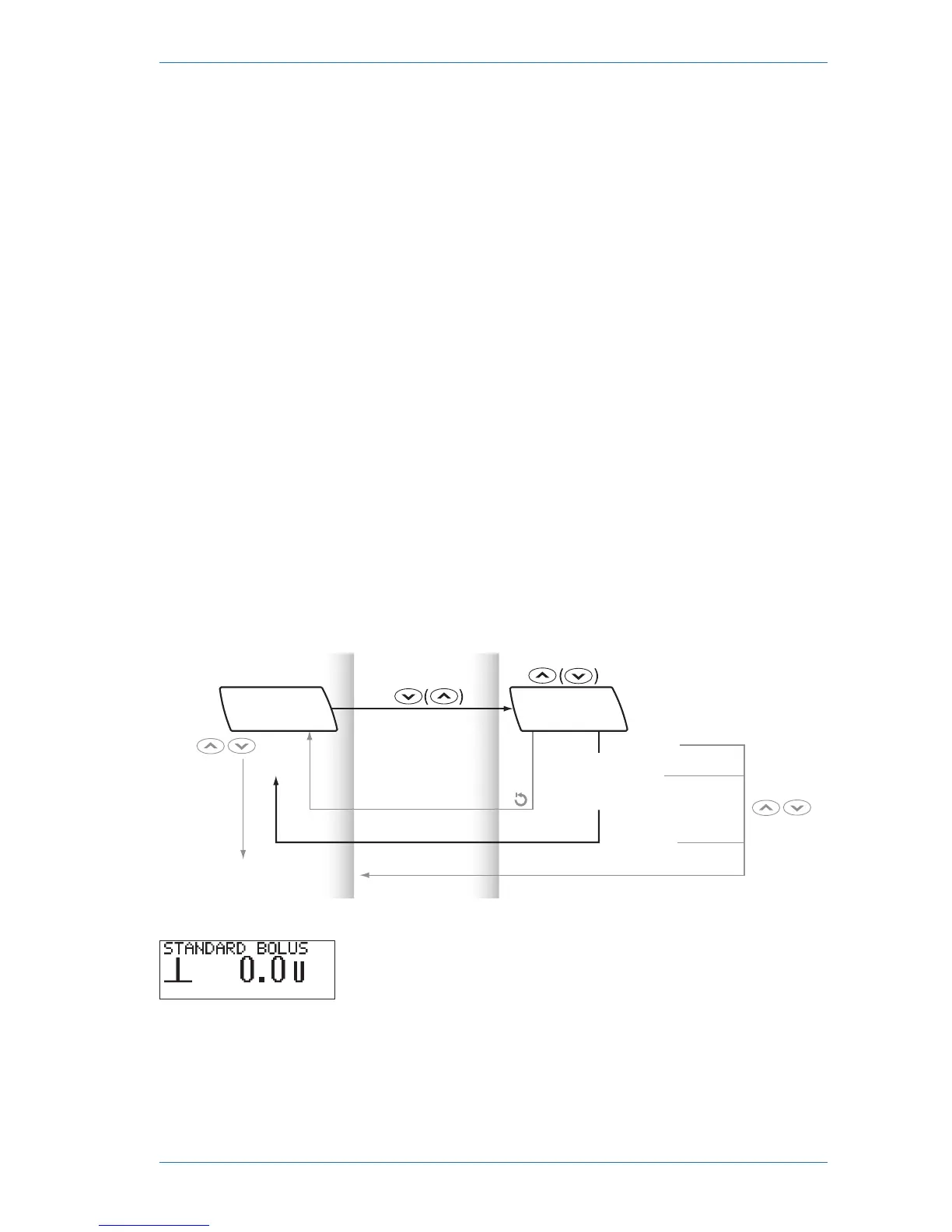97
STANDARD user menu
7.5.2 Program a “Quick” Standard bolus
The following programming sequence involves only the a and s keys
of your insulin pump. The sequence is “reversible”, meaning you can start
with either key. The recommended sequence is always described with the
first key appearing (without parenthesis), e.g. a. For the alternative
sequence press the key in the parenthesis, e.g. (s).
Note Because your insulin pump beeps and vibrates to safely
guide you through the programming, you may program
the “Quick” bolus with one finger. Once the bolus is
programmed, you can count the beeps and vibrations of
your insulin pump to verify the correct programming.
The bolus increment for the “Quick” Standard bolus is
initially set to 0.5 units h. It can be changed in the SETUP
MENU ADVANCED or by using Accu-Chek Insulin Pump
Configuration Software.
From the RUN screen press and hold s (a)
until you hear a beep sequence and feel a
vibration. This activates the “Quick” STANDARD
BOLUS function.
