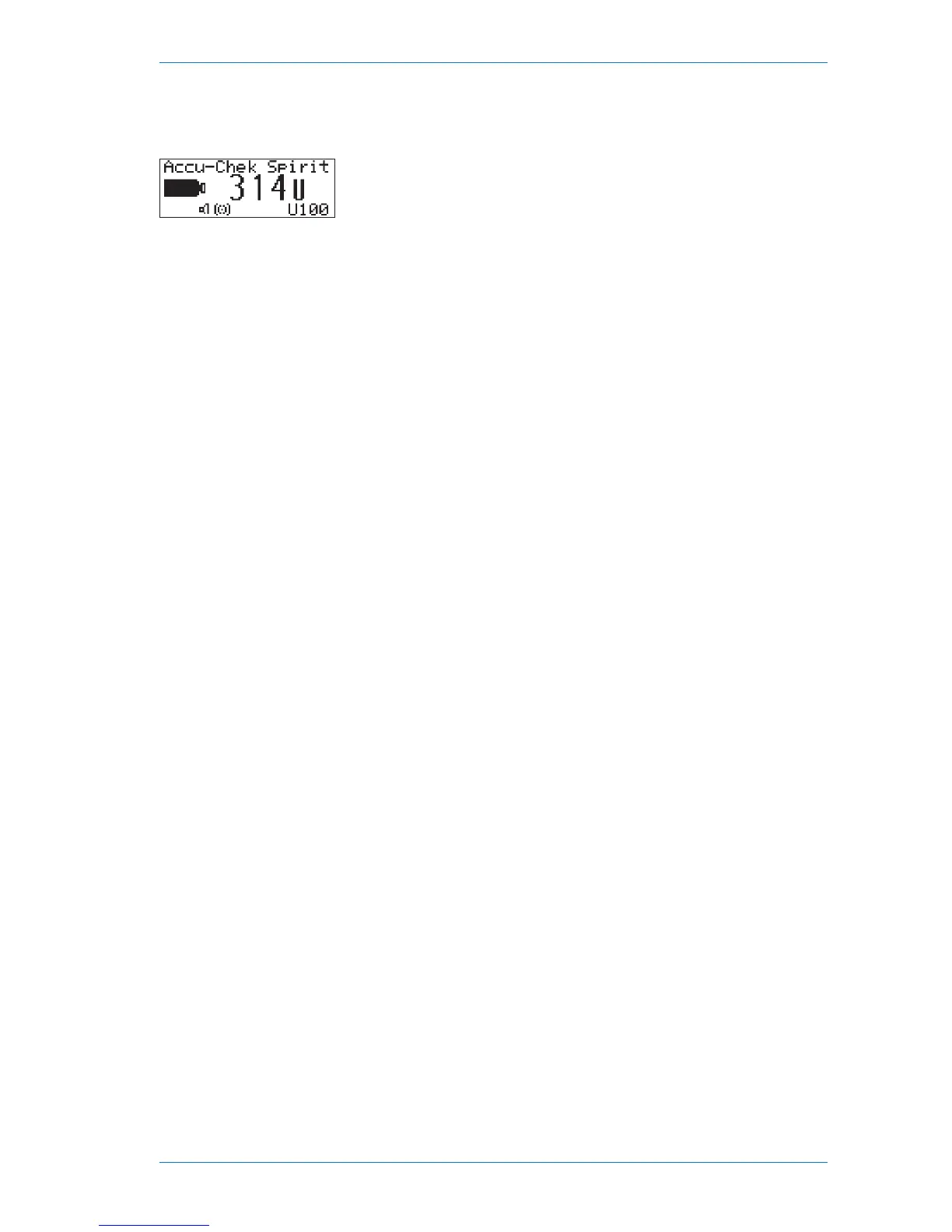7.8.6 Quick info screen
With the press of the f key, your insulin pump
will display the remaining cartridge content in
units and the insulin concentration. Symbols for
activated functions and features (like the beep
and vibration alarm signals) are displayed.
To get to the quick info screen
Press f from the RUN screen or STOP screen.
After 8 seconds h, your insulin pump automatically returns to
the RUN screen or STOP screen.
119
STANDARD user menu
