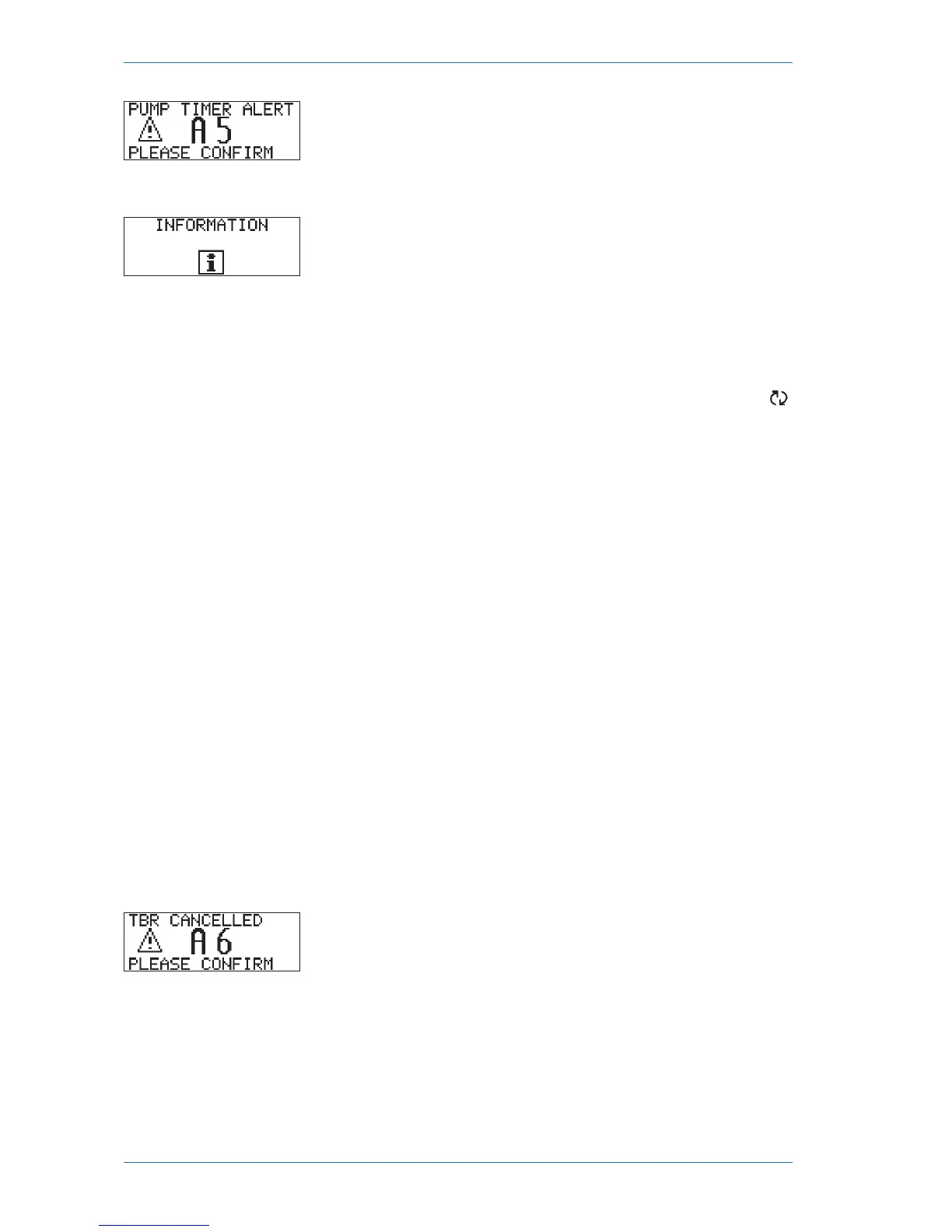Press f twice to turn off and confirm the alert.
Put your insulin pump into RUN.
Check the INFORMATION screen on your pump
for the PUMP TIMER display. The amount shown
is the remaining number of programmed days in
your insulin pump.
After the alert A5: PUMP TIMER occurs, the
Accu-Chek Spirit insulin pump will display the
symbol to remind you to check the timer.
Contact your local HelpDesk to discuss your
options for further use of the Accu-Chek Spirit
insulin pump.
Note The alert A5: PUMP TIMER and the error E5: END OF
OPERATION are based on running time (period with pump in
RUN) and not calendar years. Your actual warranty is based
upon the date the pump was first purchased.
10.1.6 Alert A6: TBR CANCELLED (Temporary Basal Rate cancelled)
An alert A6: TBR CANCELLED occurs when a temporary increase or
decrease of the basal rate has been cancelled. The original basal rate
(100 %) will resume automatically.
Press f twice to turn off and confirm the alert.
Put your insulin pump into RUN, if necessary.
Ensure that the cancellation was intended and, if
necessary, program a new temporary basal rate.
150
Alerts and errors
