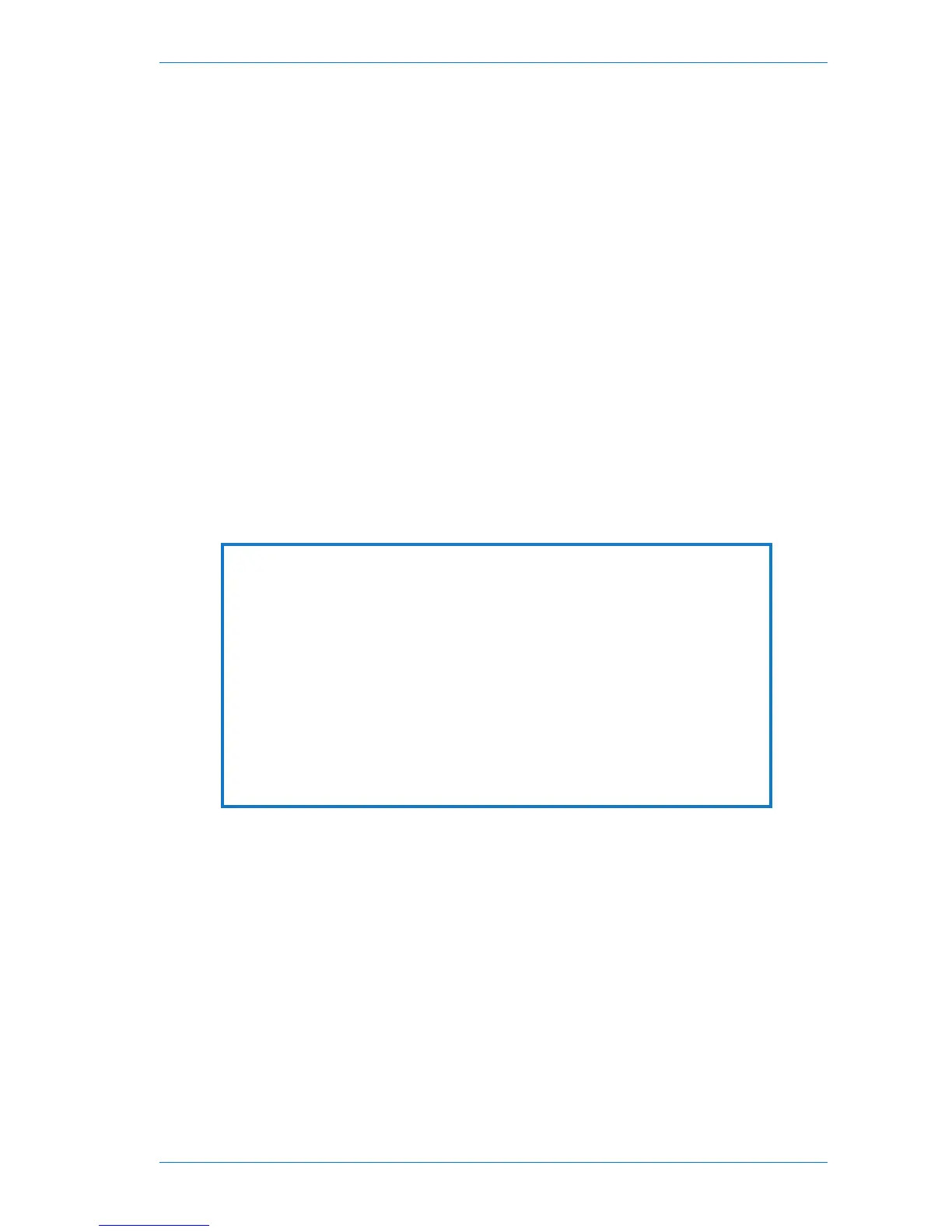5 Prepare the pump for use
This section will show you how to get your pump up and running.
5.1 Insert and change the battery
Your insulin pump turns on as soon as you insert the battery. When you
remove the battery, your insulin pump keeps track of the time and date for
approximately 1 hour. Your insulin pump settings (such as the hourly
basal rates, bolus increment and active user menu) and the event memory
(bolus and alarm history, history of daily insulin totals and temporary
basal rates) are saved, regardless of battery voltage and the time your
insulin pump has been without a battery.
Keep the time/date settings correct
Always ensure that the time and date of your insulin
pump are set correctly. Incorrect programming of the
time and date may cause incorrect insulin delivery. If
you or your healthcare team store and analyse your
therapy data electronically and the time and date of the
devices used are not set identically, the gathered data
might not be meaningful.
45
Prepare the pump for use
