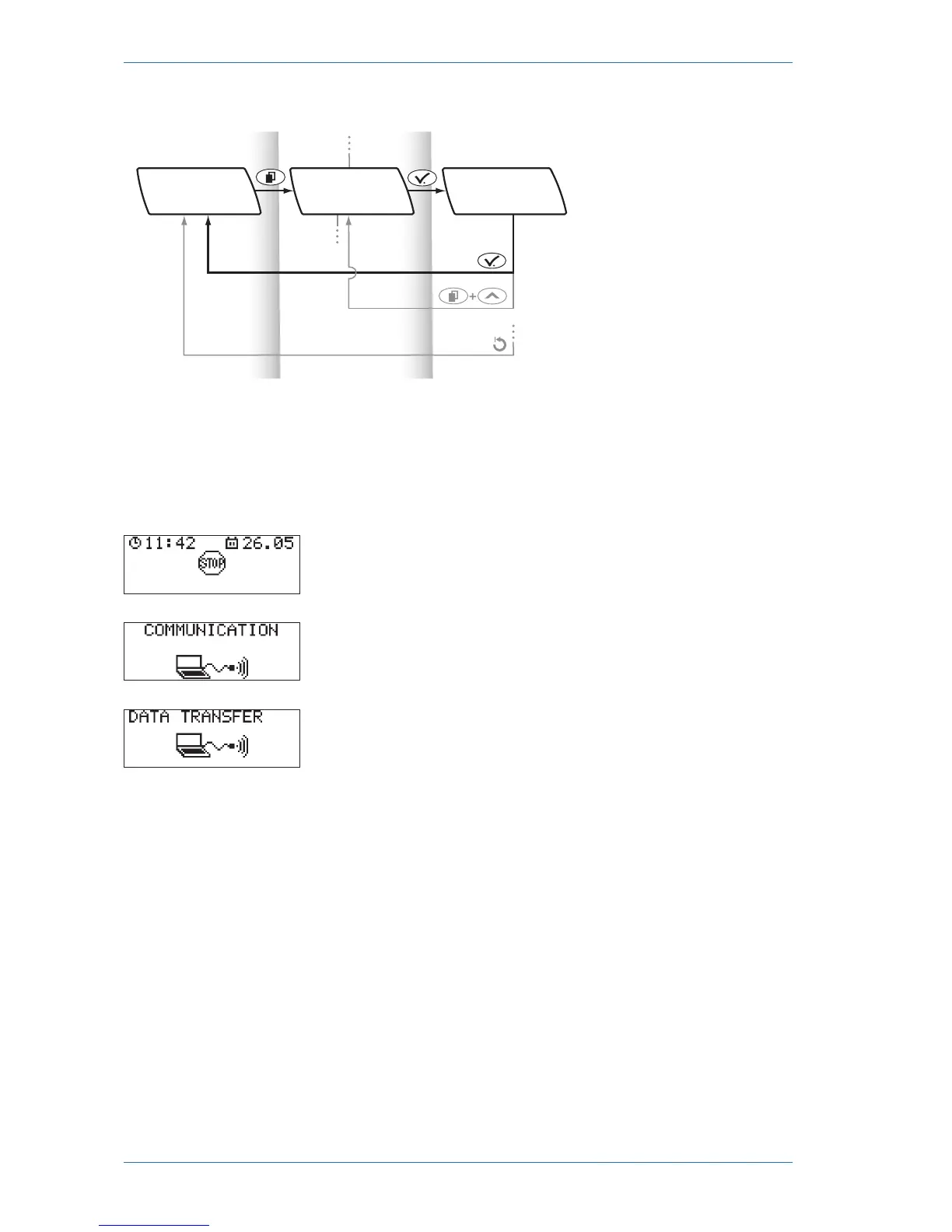Setup for data transfer
Prepare your PC and Accu-Chek Insulin Pump
Configuration Software for data transfer (see
Accu-Chek Insulin Pump Configuration Software
user manual).
Make sure your insulin pump is in STOP.
Press d to move to the COMMUNICATION
menu.
Select with f.
The DATA TRANSFER screen appears and a
melody signals that your insulin pump is ready
to receive data from or deliver data to your PC.
Follow the instructions in the Accu-Chek Insulin
Pump Configuration Software user manual.
When the data transfer is finished, press f to
return to STOP.
