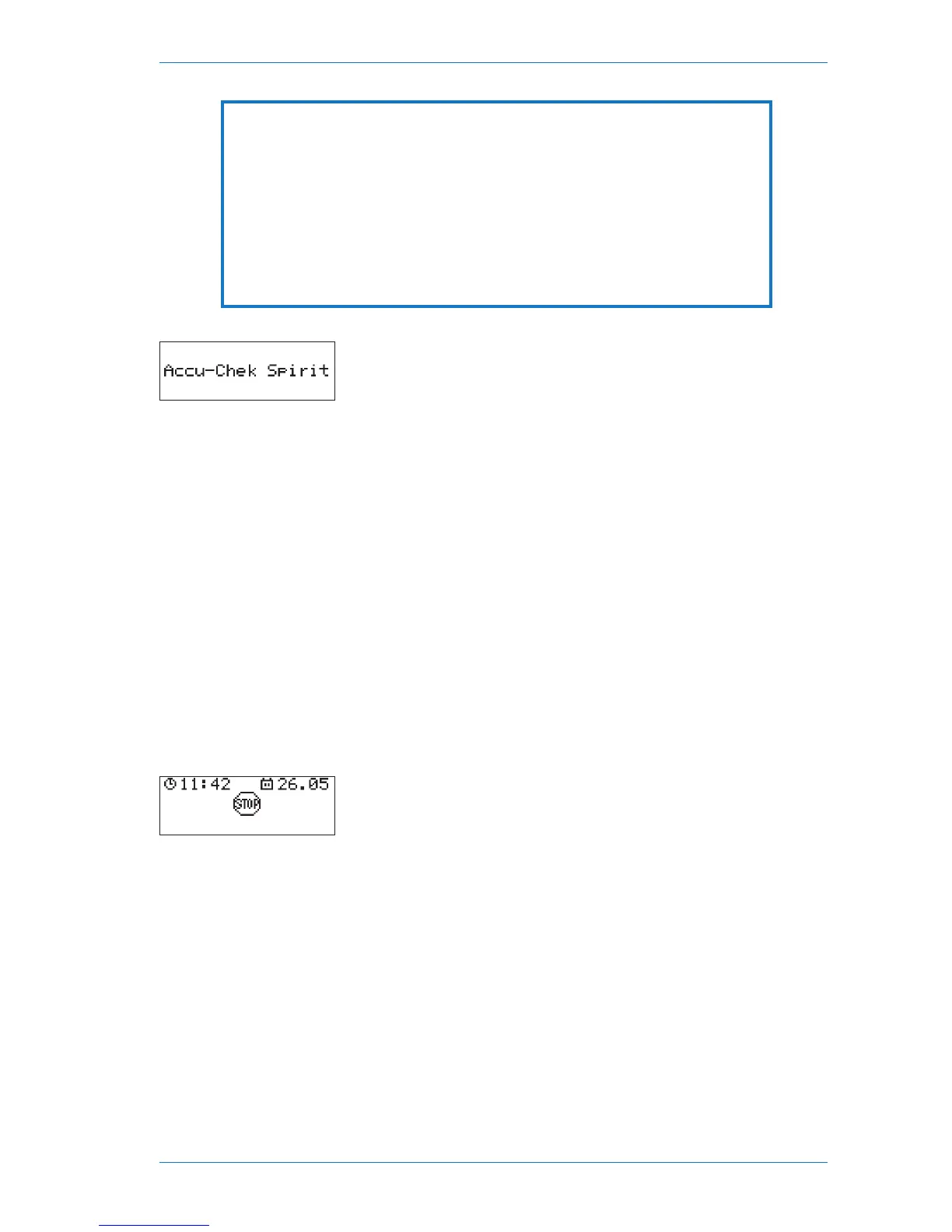Additionally, you will see an information screen.
This data can be modified by you or your
physician with the Accu-Chek Insulin Pump
Configuration Software. Please see the
Accu-Chek Insulin Pump Configuration Software
user manual for additional information.
Note If your insulin pump detects an alert or error during the
start-up procedure, it occurs at this point.
See the section 10 “Alerts and errors” for further
information.
Your insulin pump goes into STOP.
The STOP-Warning occurs every minute with a
long beep and a vibration to remind you that no
insulin is delivered in STOP.
Press and hold s or a until you hear a
melody to turn the STOP-Warning off.
Note If the voltage of the inserted battery is too low, the start-up
procedure cannot be performed completely.
Your insulin pump beeps a five tone and keeps restarting the
start-up procedure until you remove the battery or the
battery is depleted.
Caution
If you discover incomplete characters, numbers or
symbols on the display, your insulin pump needs to be
returned since you may not be notified of any changes
of your insulin pump in a suitable amount of time.
Contact your local Customer Care Area.
51
Prepare the pump for use
