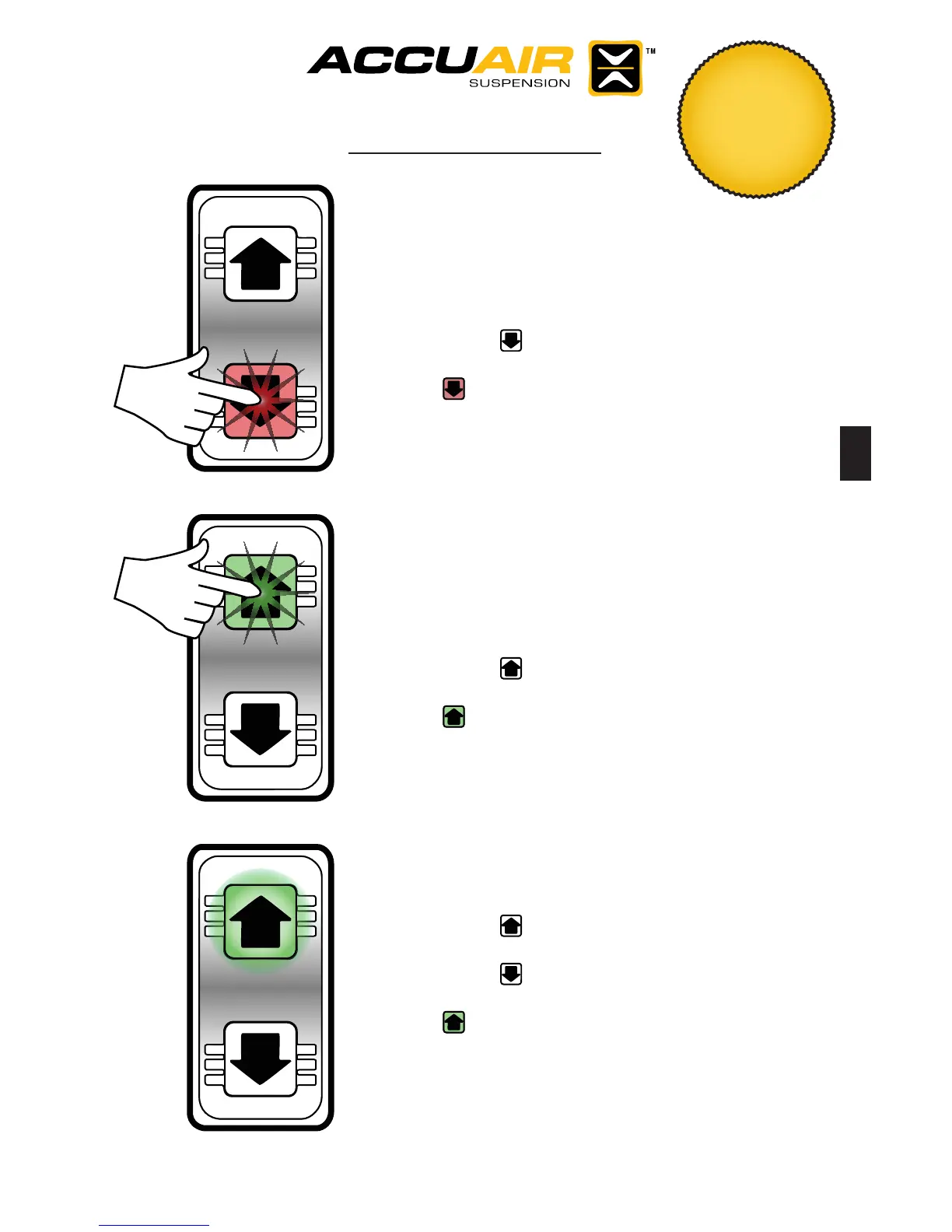Raise/Extra Clearance:
While driving or parked, you may choose to
Raise the Air Springs to 90% of their total travel
to clear an obstacle.
Press the “ ” Button momentarily.
The “ ” Arrow will ash until Ride Height
is resumed.
Dump/Kneel
While driving or parked, you may choose to
Dump/Kneel the Air Springs to 10% of their total
travel for loading, etc.
Press the “ ” Button momentarily.
The “ ” Arrow will ash until Ride Height
is resumed.
General Operation:
THE SYSTEM
MUST BE
CALIBRATED
BEFORE USE
SEE PAGE 6.
Return To Ride Height:
From Dump/Kneel Position :
Press the “ ” Button momentarily.
From the Raised/Extra Clearance Position:
Press the “ ” Button momentarily.
The “ ” Arrow will stay ON while
at Ride Height.
