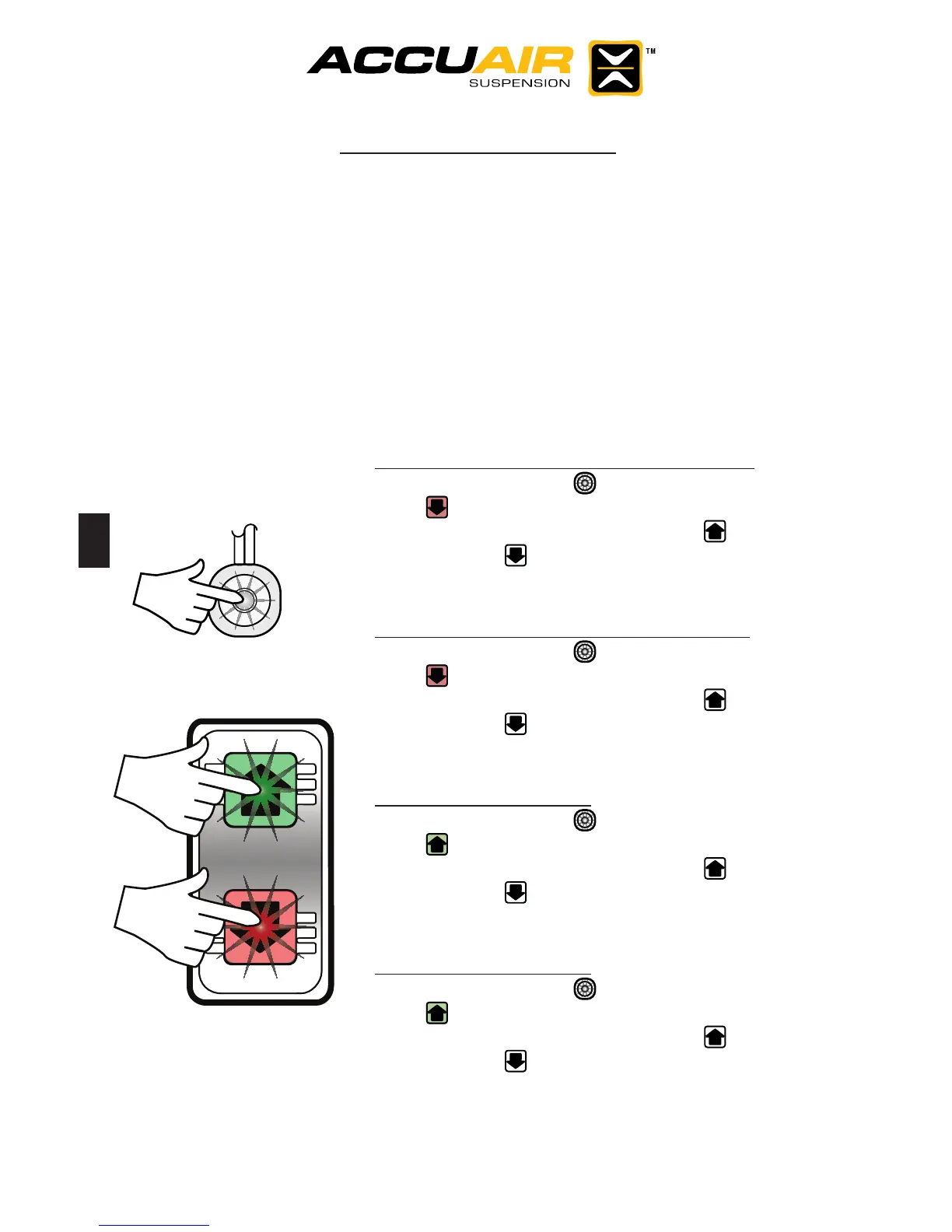Manually Raise/Lower:
Manual Adjustment to a New Height:
In order to save a New Favorite Ride Height,
you must rst manually adjust each Air Spring
to the height that you wish to save using the
procedure outlined below. Once you have
achieved the desired height on all corners,
see “Saving A New Ride Height” on
page 11.
To Adjust Front Air Springs Together (1&2):
Press the Program “ ” Button 1-Time;
the “ ” Arrow will ash 1-Time per second.
Then within 5 seconds press the “ ” Button
to ll or the “ ” Button to empty the
Air Springs.
To Adjust Rear Air Springs Together (3&4):
Press the Program “ ” Button 2-Times;
the “ ” Arrow will ash 2-Times per second.
Then within 5 seconds press the “ ” Button
to ll or the “ ” Button to empty the
Air Springs.
To Adjust Air Spring # 1:
Press the Program “ ” Button 3-Times;
the “ ” Arrow will ash 1-Time per second.
Then within 5 seconds press the “ ” Button
to ll or the “ ” Button to empty
Air Spring # 1.
To Adjust Air Spring # 2:
Press the Program “ ” Button 4-Times;
the “ ” Arrow will ash 2-Times per second.
Then within 5 seconds press the “ ” Button
to ll or the “ ” Button to empty
Air Spring # 2.
Setup Programming:
